If you have admin rights for a club, you can create a new team for different sports.
Instructions
1. Go to mynextmatch.com and provide your login details to continue.
2. While on the Lobby, click on My Organisations and select your club:
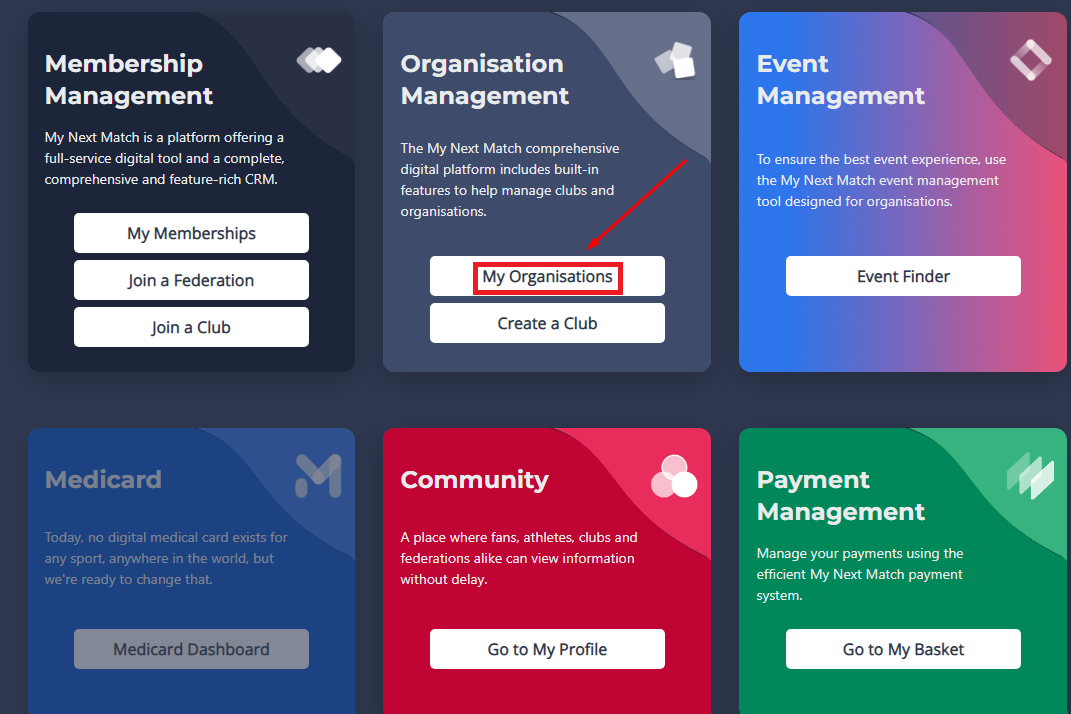
3. While on the Dashboard, click on the Teams tab.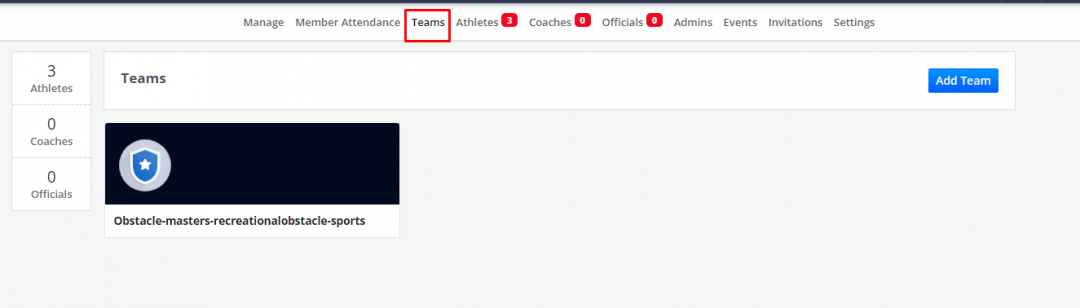
4. Click Add Team.
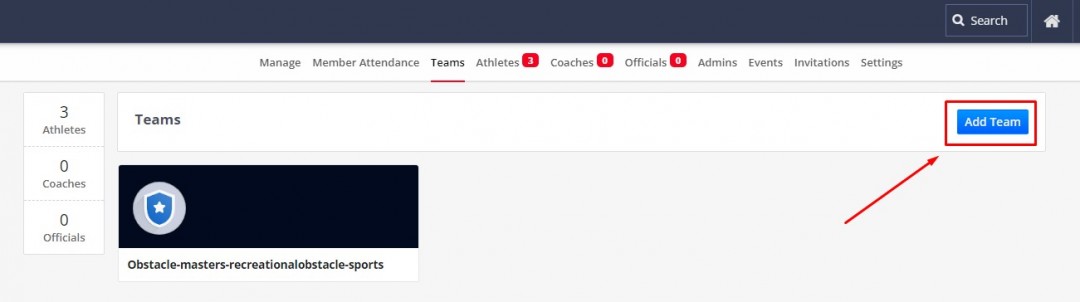
5. Select a sport for your team, choose a team name, enter the address details, and click on Create.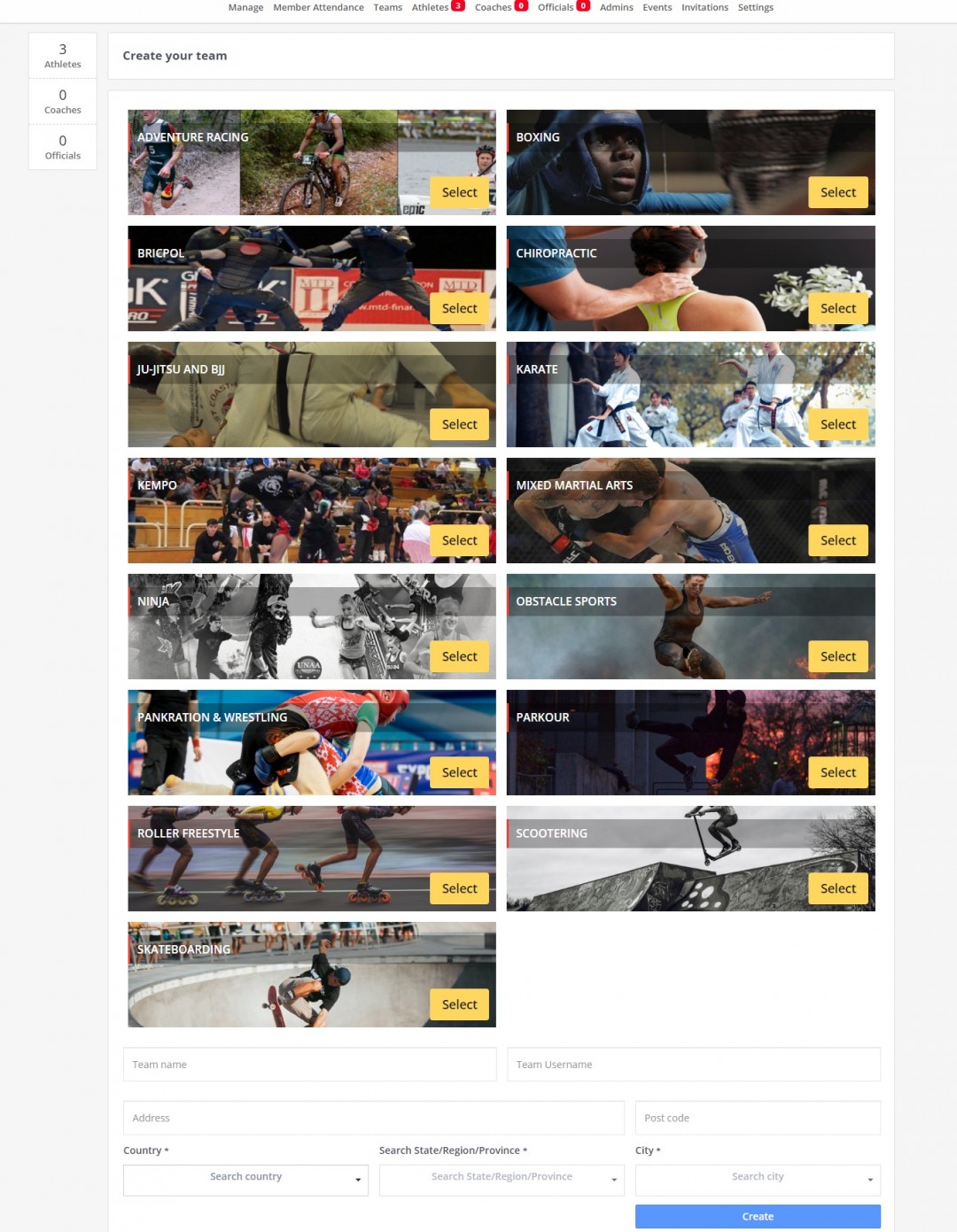
Good job! You will now be able to see your new team under the Teams tab.
