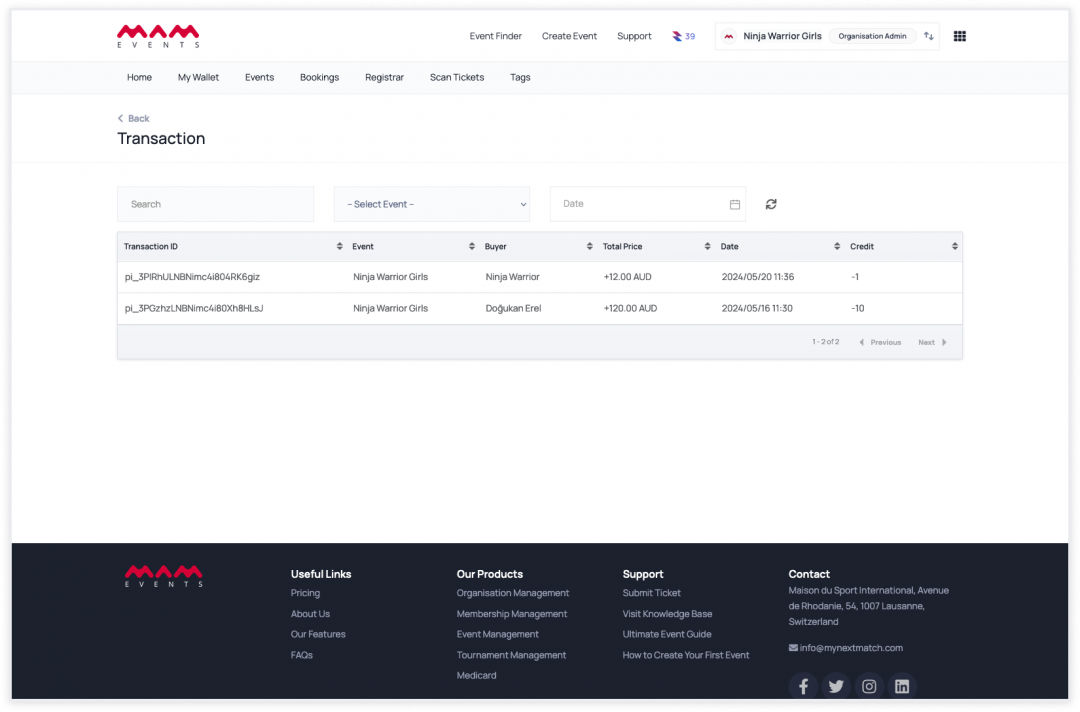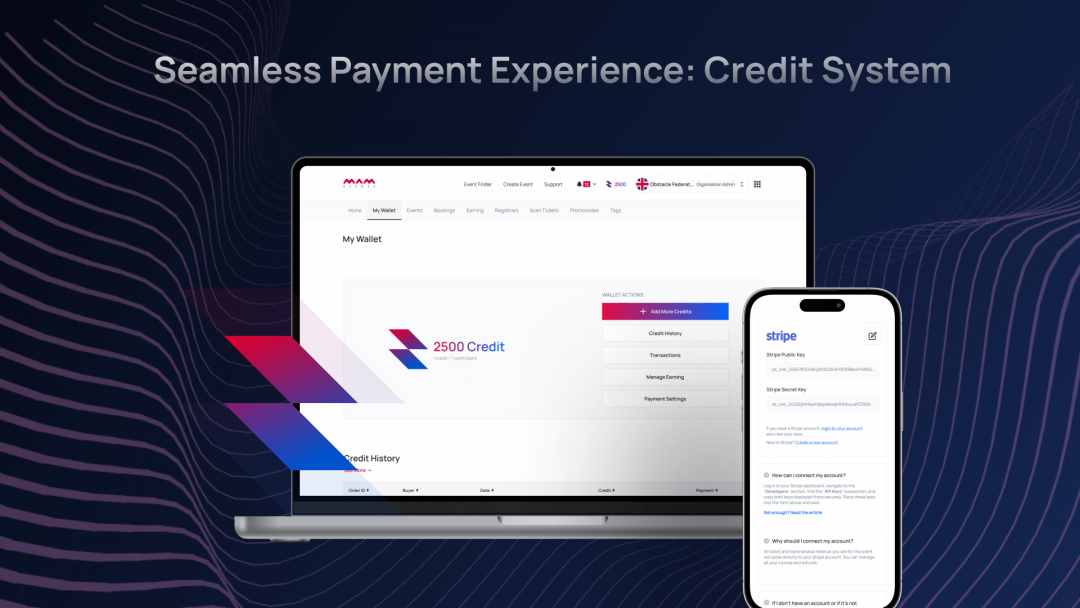Some details about the Credit System & Event Payment Structure
- Regarding payment system integration, admins can input their Stripe keys to link their accounts, enabling direct deposit of event payments.
- For organisations without a Stripe account, payments are processed through the My Next Match Stripe account, with clear communication about processing fees.
- During event creation, admins receive a summary of their credit status and warnings if ticket sales exceed available credits, ensuring smooth publishing processes.
Seamless Payment Experience
Each ticket is considered as one credit. To ensure uninterrupted ticket sales, it is crucial to have a credit balance at all times.
No additional fees for organisation who connect Stripe Account. If you don’t have a Stripe account or if the platform isn’t supported in your country, you can still receive payments via the MNM payment service.
Payment Settings
Why should I connect my account?
All ticket and merchandise revenue you sell for the event will come directly to your Stripe account. You can manage all your income and refunds.
In such cases, you can still receive payments via the MNM payment service. For each ticket sold, there will be a fee of a credit plus a Stripe Processing Fee ($0.50 + 3%). Rest assured, we’ll transfer your earnings to your account at the conclusion of the event, monthly or fortnightly.
--------------------------------------------------------------------------------------------------------------
How to track my transactions?
Instructions
1. First of all, visit the MNM Events and switch to your organisation profile. Click on the dropdown menu in the top right. Select the Organisation Admin role and select your organisation to manage.
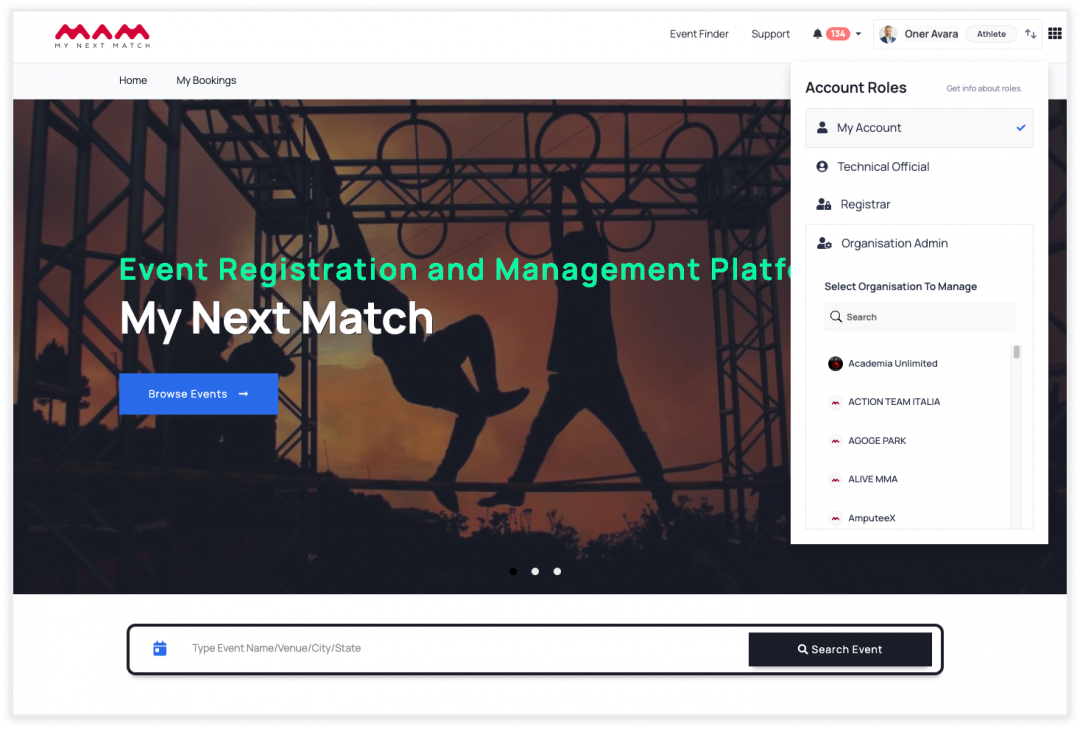
2. Click to "My Wallet" button from to dashboard.
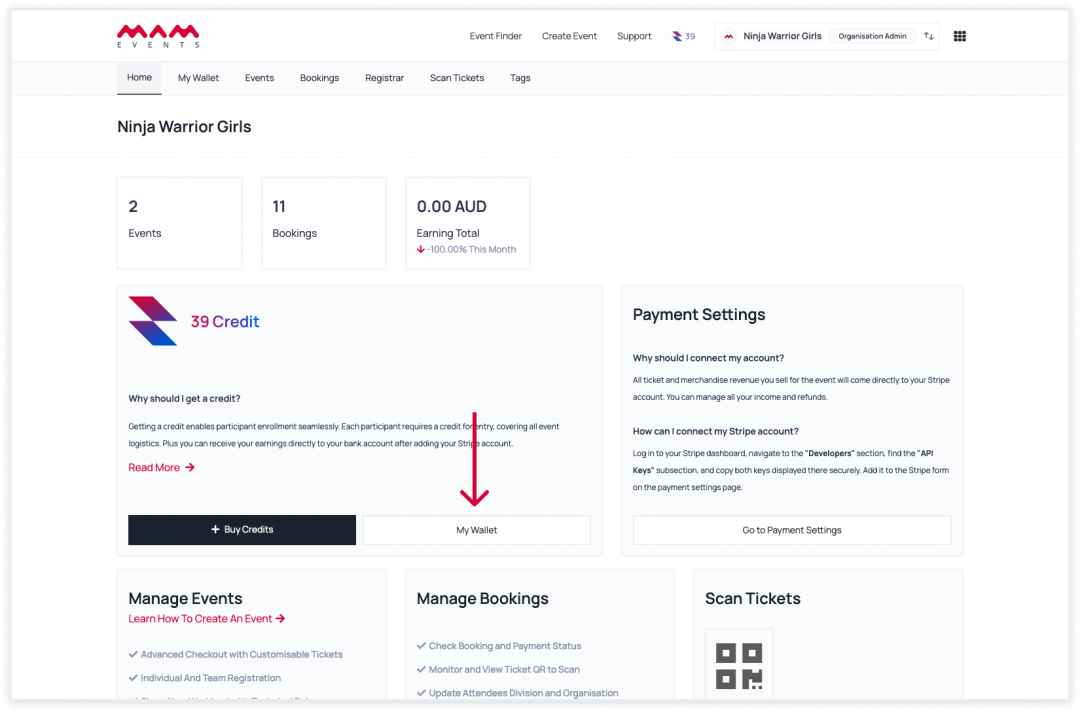
3. On this page, you see a summary table of your transactions. To see all of them, click on 'See More'. Alternatively, click on the "Transactions" button from the Wallet Actions.
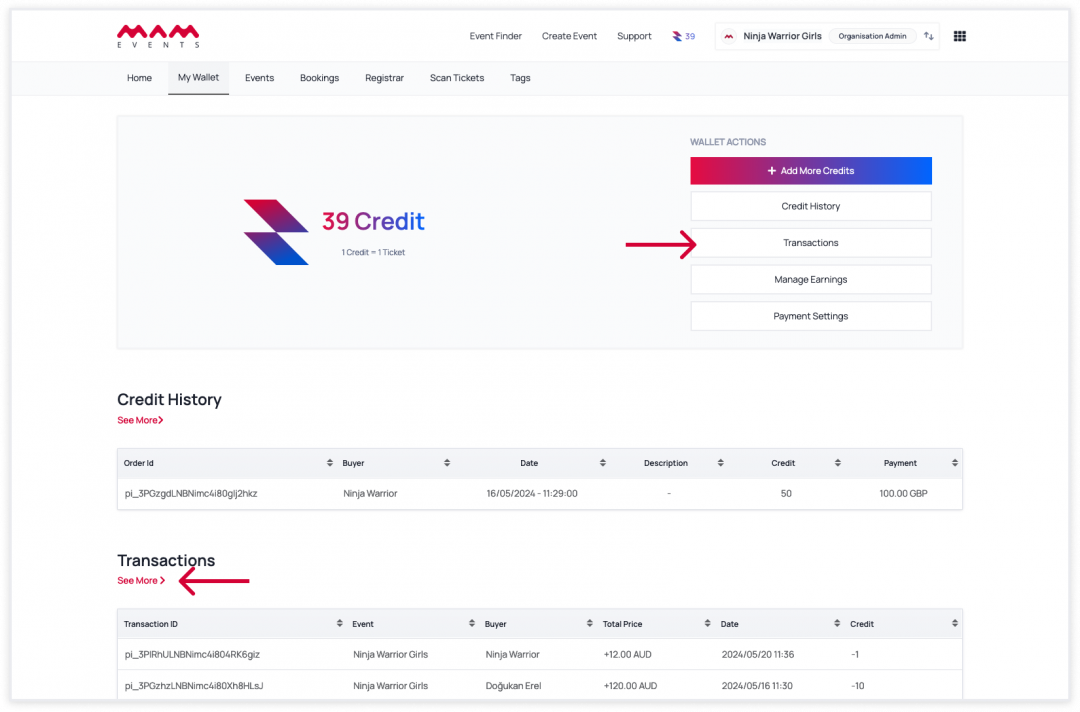
4. On the transaction page, you can view the credit history and the purchaser based on the tickets bought for the events you organised.