Registering for My Next Match is simple. Just follow a few straightforward steps, share some basic information to create your profile, and you're all set to get started!
Instructions
1. To register, please visit My Next Match and click on the "Register" button located on the main page.
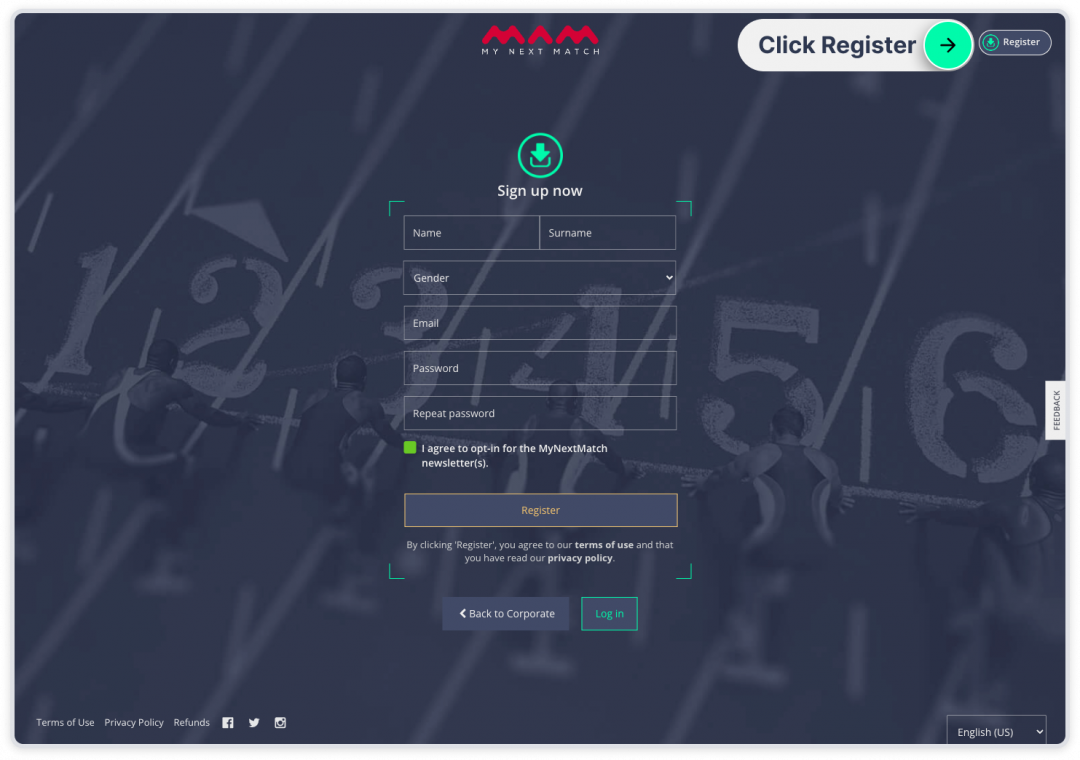
2. Complete the essential information and click on the 'Register' button.
- Name and Surname
- Gender
- Password
- Repeat Password
- Agree to opt-in for the My Next Match newsletter (optional)
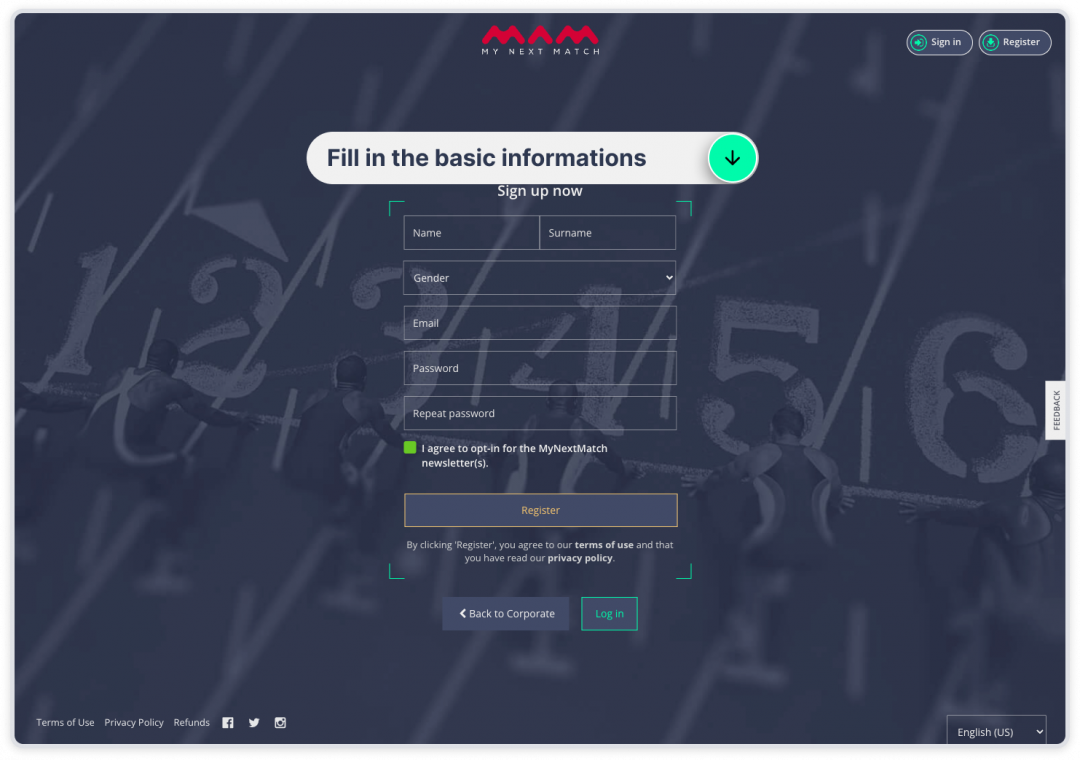
3. After this step, you will receive a confirmation email.
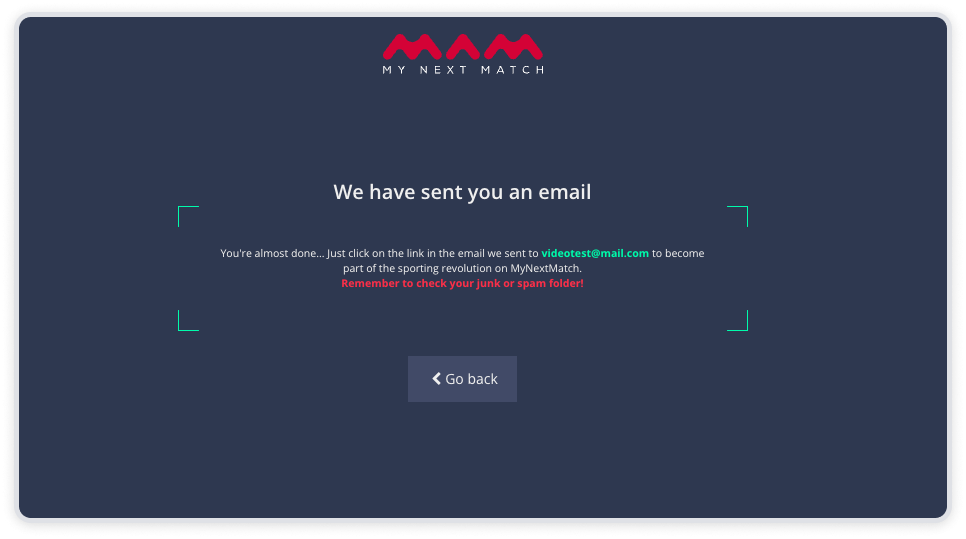
4. Verify your email address by clicking on the 'Confirm Your Account' button.
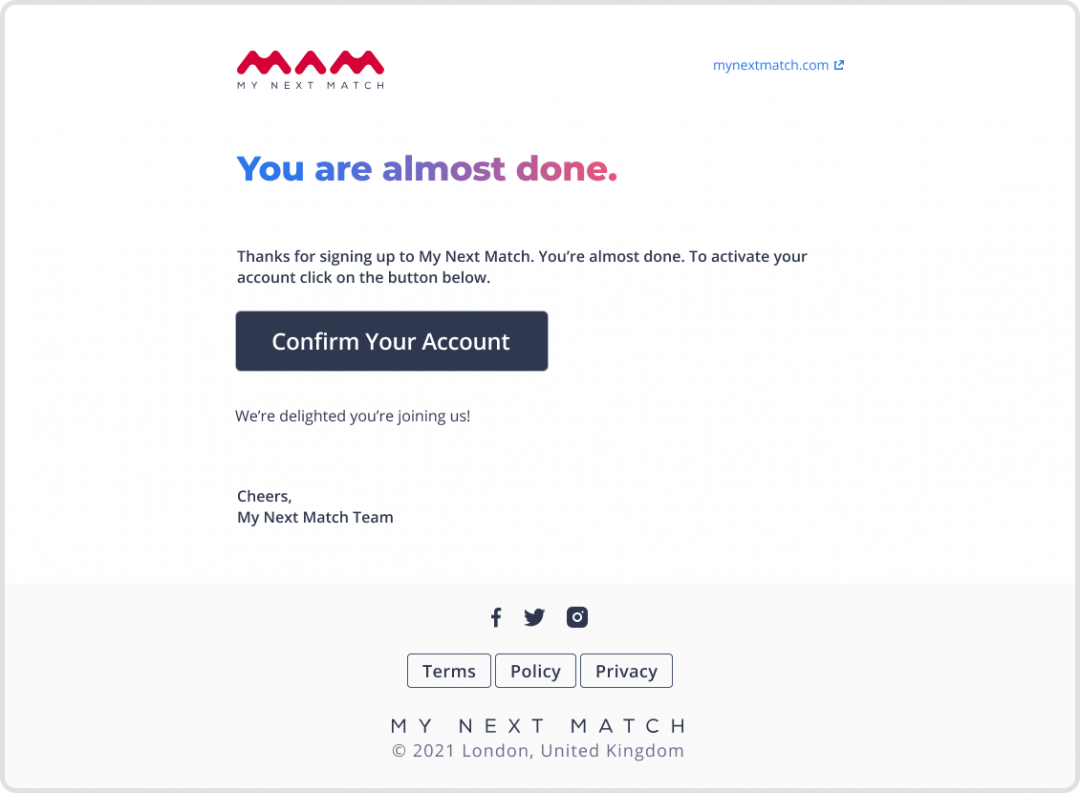
5. When you click 'Confirm Your Account,' you will be redirected to the sign-in page.
Enter your account information and click on 'Sign In.'
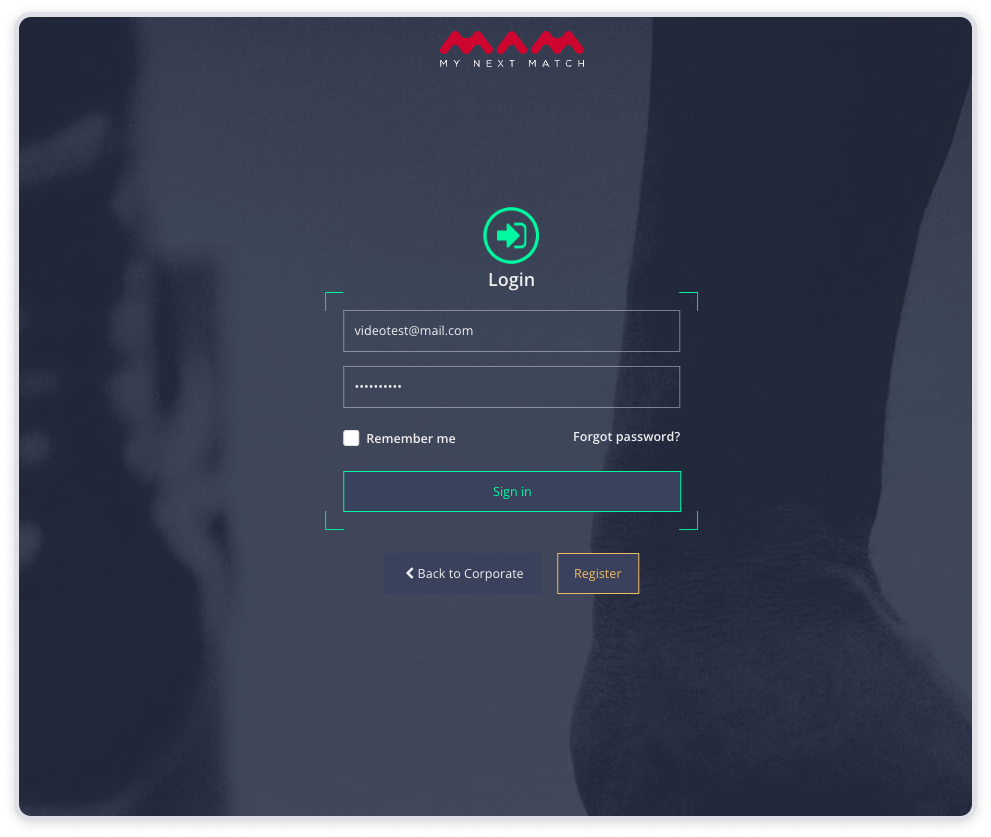
6. When logging in for the first time, you need to activate your profile.
Fill out the information on this page and click on the 'Save and Go to Lobby' button.
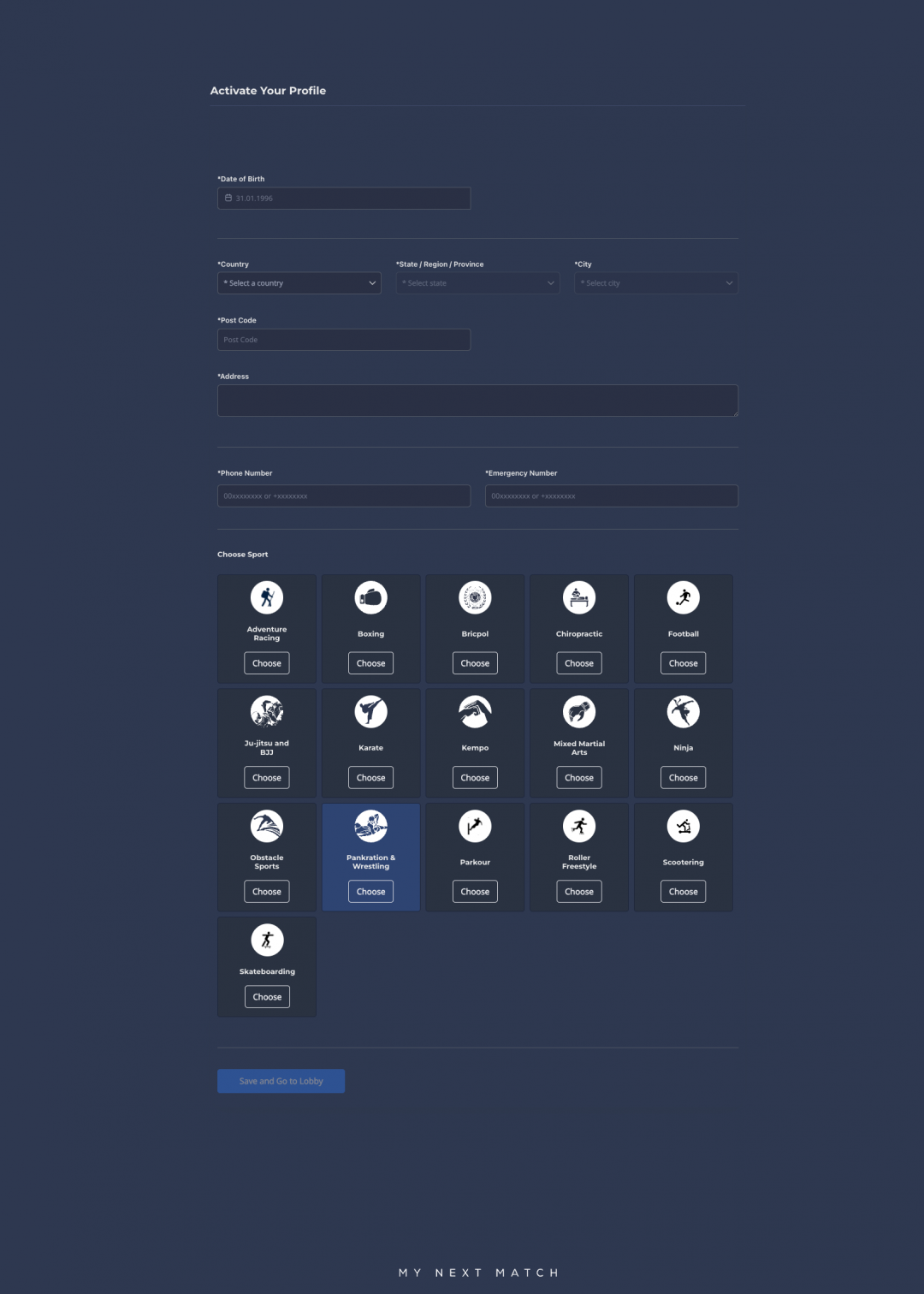
You're all set! You have successfully signed up for My Next Match.
Last Update: 16/02/2024
