You can use the Invitation menu to affiliate members to the federation in different roles and ways. One of the ways is to create an invitation link and share it with potential members.
Instructions
1. Go to mynextmatch.com and provide your login details to continue.
2. While in the Lobby, click on My Organisations.
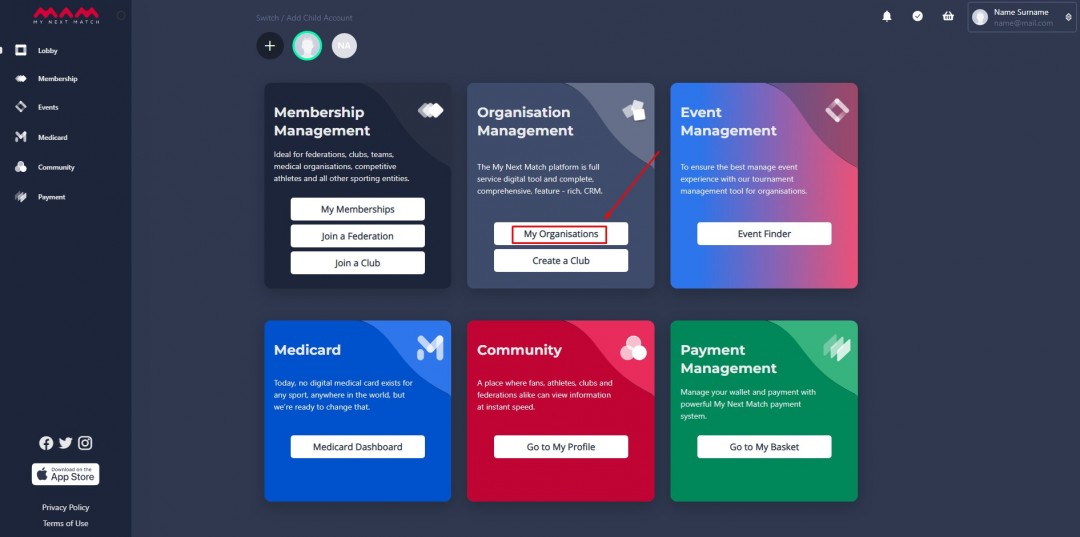
3. On the list, click on the Dashboard button next to the Federation in which you are an admin.
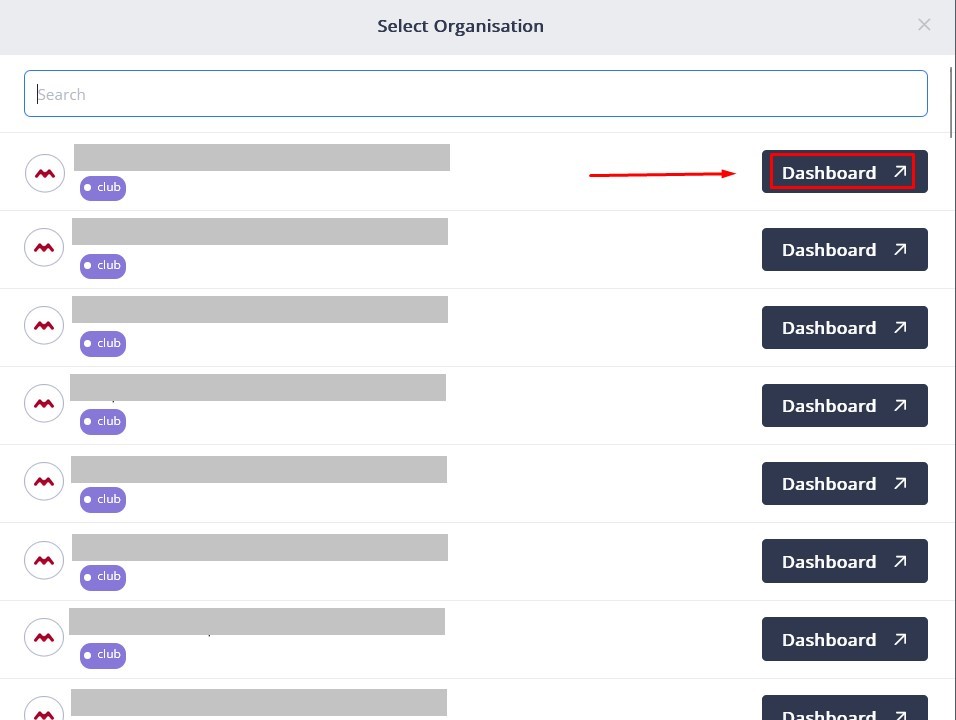
4. While in the Federation's dashboard, click on Invitation.
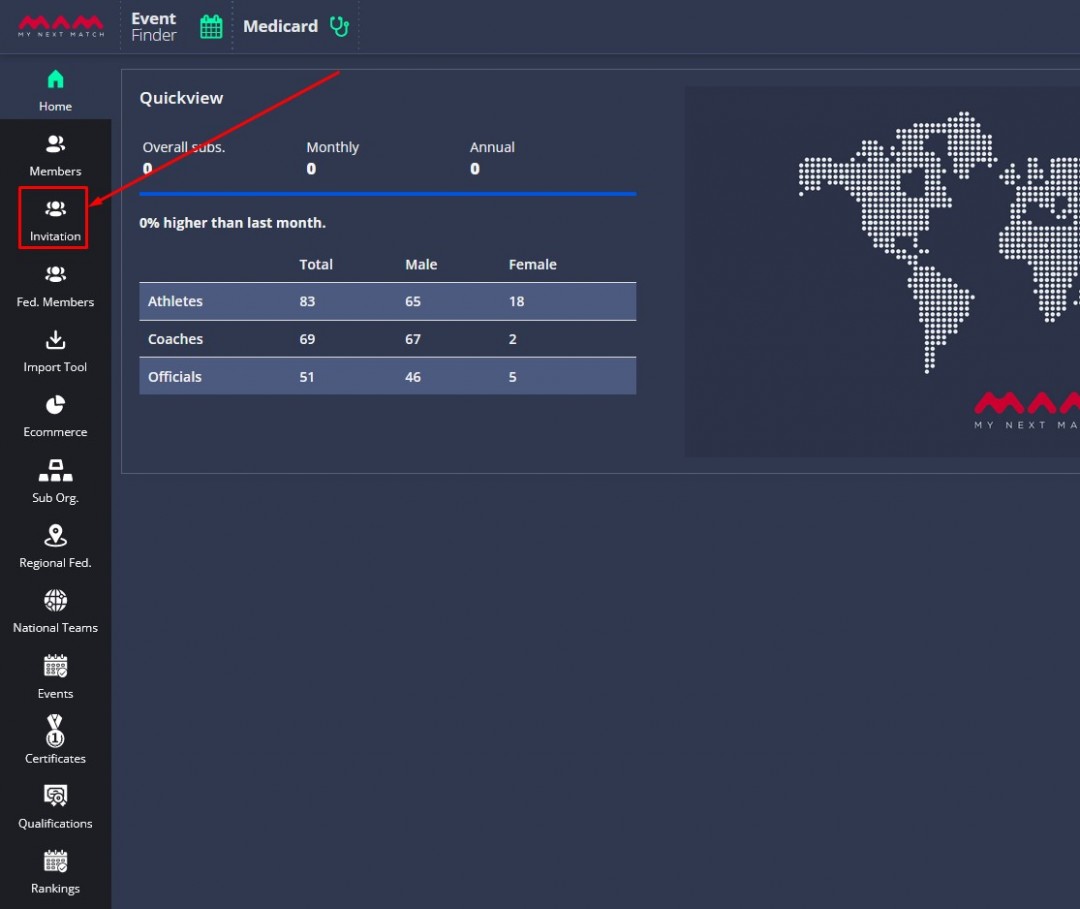
5. Enter Link Name, select a role, decide the access period of the link and if your federation accepts members without any club, check accept without club. After that, click the "+" button to create an invitation link.
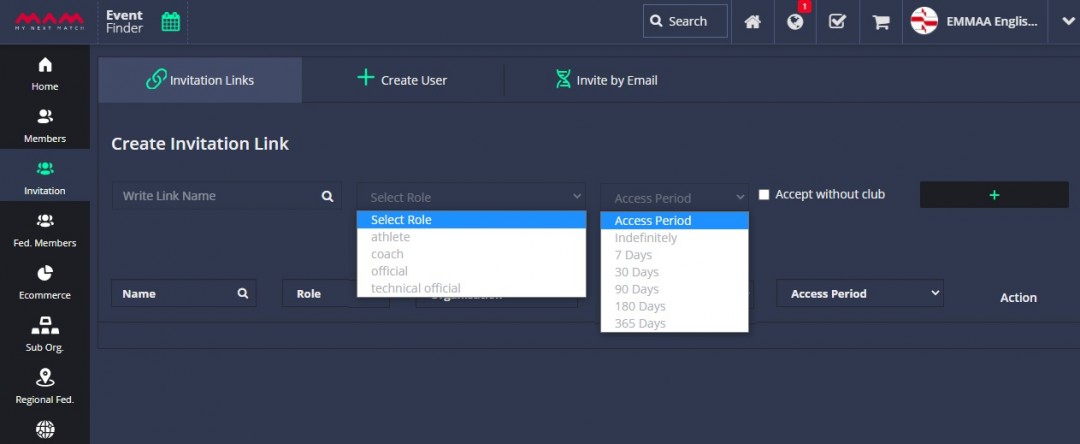
Note
If the accept without club settings of your federation are passive, you will face a warning message. If you want to activate this setting, click yes and update it under the Settings menu.
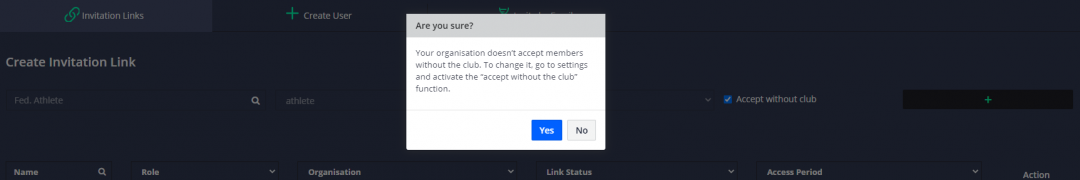
If you want to activate this setting, click "yes" and follow the steps below.
Click the Edit to change the status.
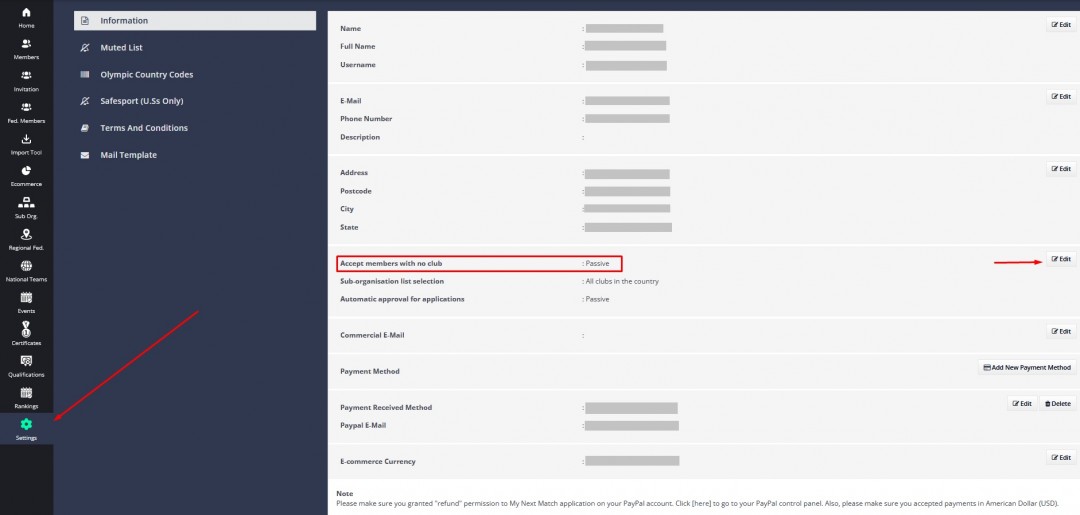
b. Follow the steps again from step 4.
