As a member, you need to checkout for a product but you have never made a payment on MNM before. Let us inform you!
Instructions
1. Go to mynextmatch.com and provide your login details to continue.
2. From the user menu located on the upper right-hand side of anywhere in the system, click the basket icon.
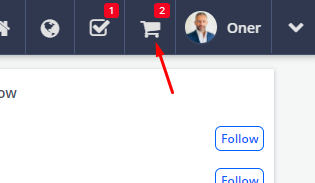
3. My Orders page will welcome you. Click the checkout button at the right bottom of the order.

4a. If the ordered product has no price, you will be redirected to the home page with a success message.
4b. If the ordered product has a price, a modal opens to choose a payment method.
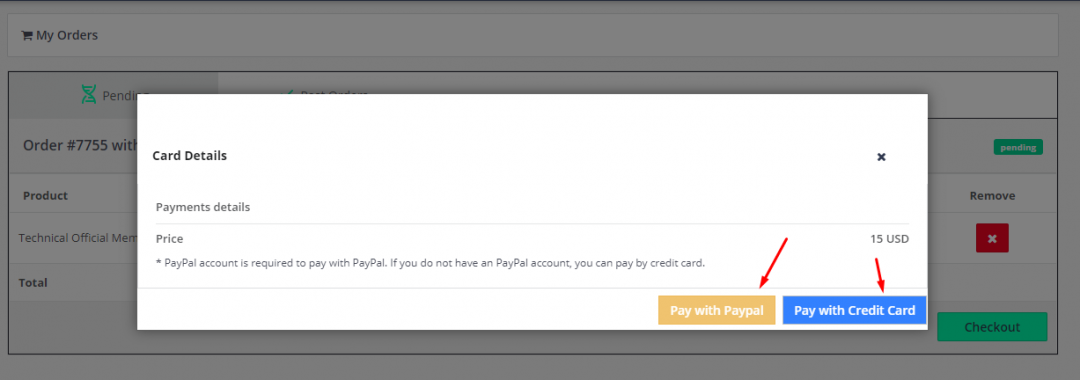
5. According to the method you choose, you will be directed to the relevant payment page and after the payment is completed, you will be redirected back to MNM.
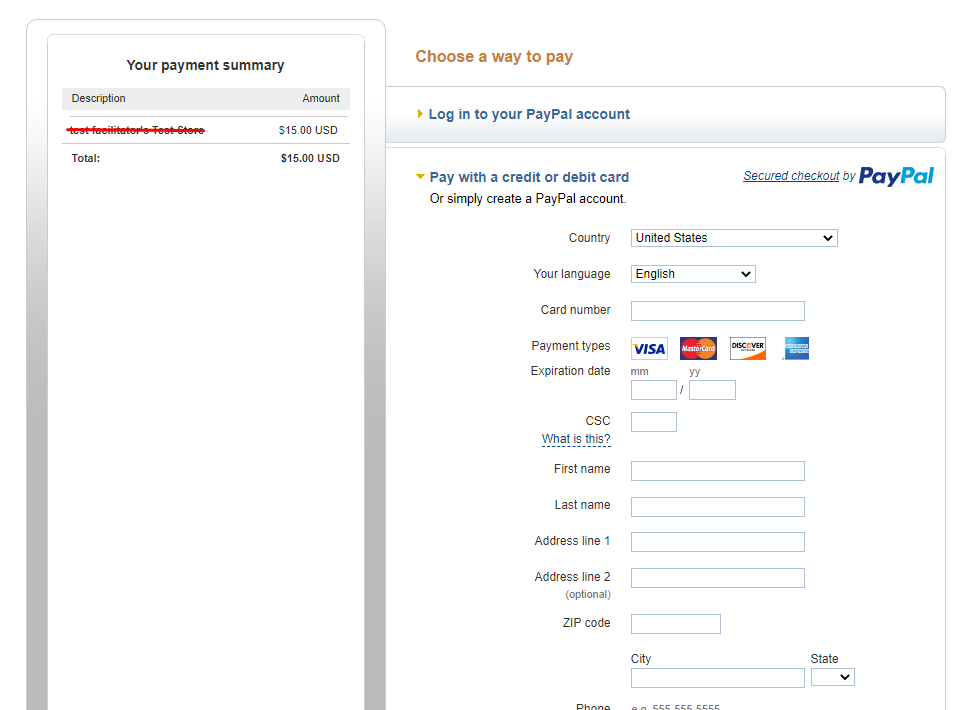

![]() For available payment methods and currency units, you can check the article.
For available payment methods and currency units, you can check the article.
