You can use the Invitation menu to affiliate members to the federation in different roles and ways. One of the ways is to invite a user by e-mail.
Instructions
1. Go to mynextmatch.com and provide your login details to continue.
2. While in the Lobby, click on My Organisations.
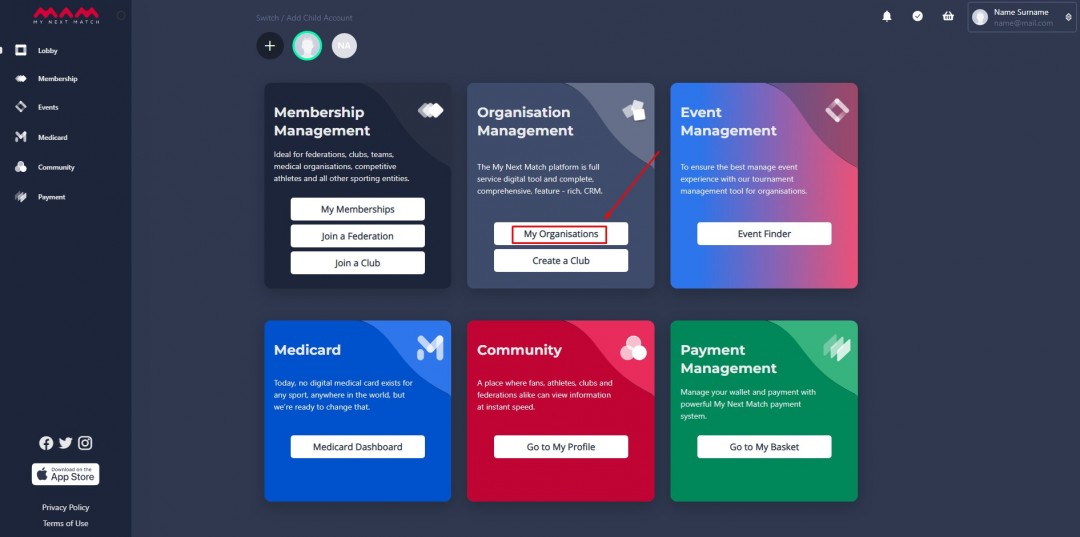
3. On the list, click on the Dashboard button next to the Federation in which you are an admin.
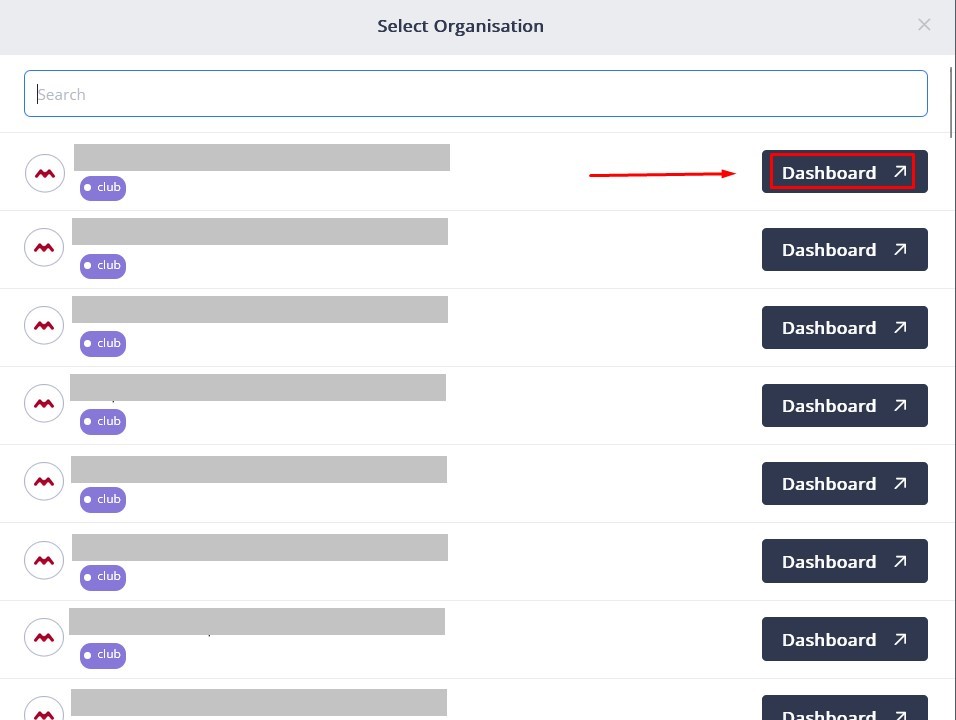
4. Click Invitation from the side menu.
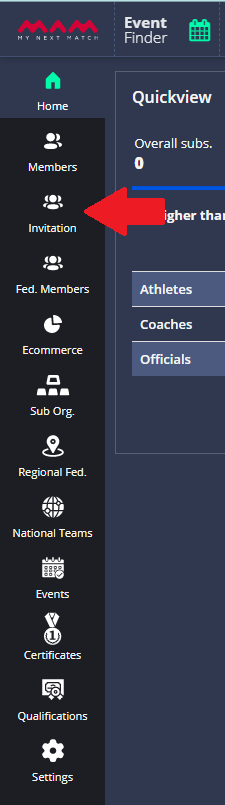
5. Open the Invite by Email tab. Select an invitation link from the list, enter a potential member's mail address and click the Send Mail button.
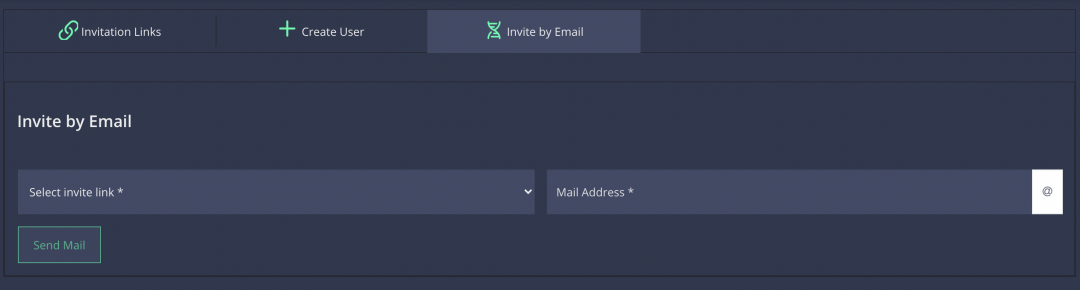
That's it!
