You can use the "Invitation" menu to affiliate members to the federation in different roles and ways. One of the ways is to create a member profile for your potential members.
Instructions
1. Go to mynextmatch.com and provide your login details to continue.
2. While in the Lobby, click on My Organisations.
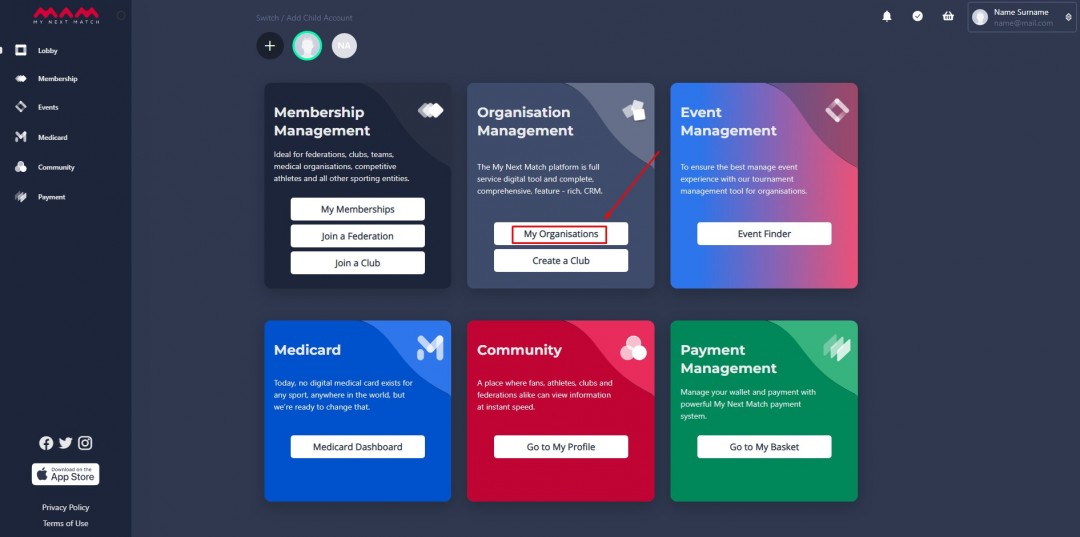
3. On the list, click on the Dashboard button next to the Federation in which you are an admin.
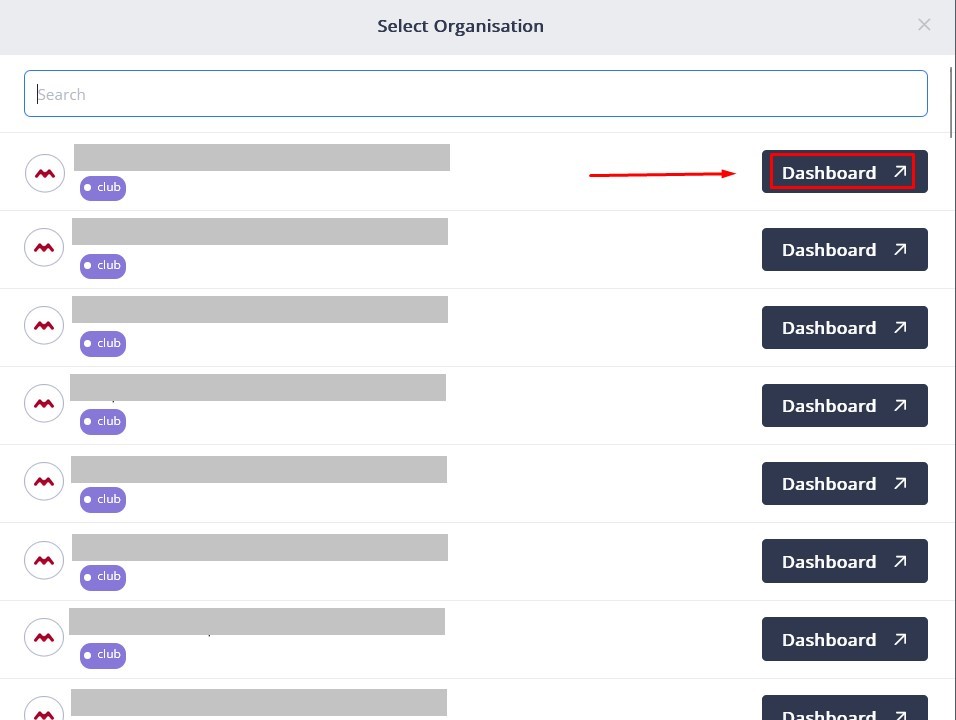
4. Click "Invitation" from the side menu.
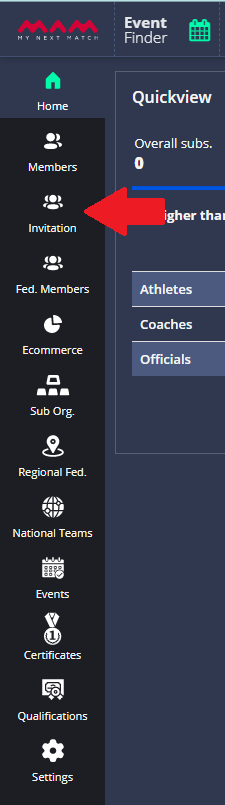
5. Go to the "Create Member" tab. On this page, you can create a new member.
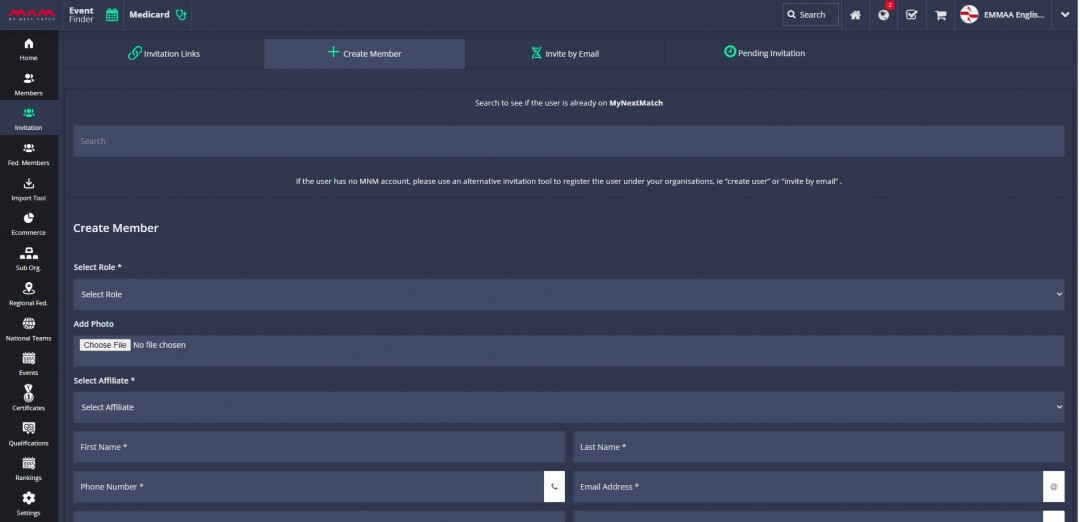
6. Fill out the form and click the "Create" button.
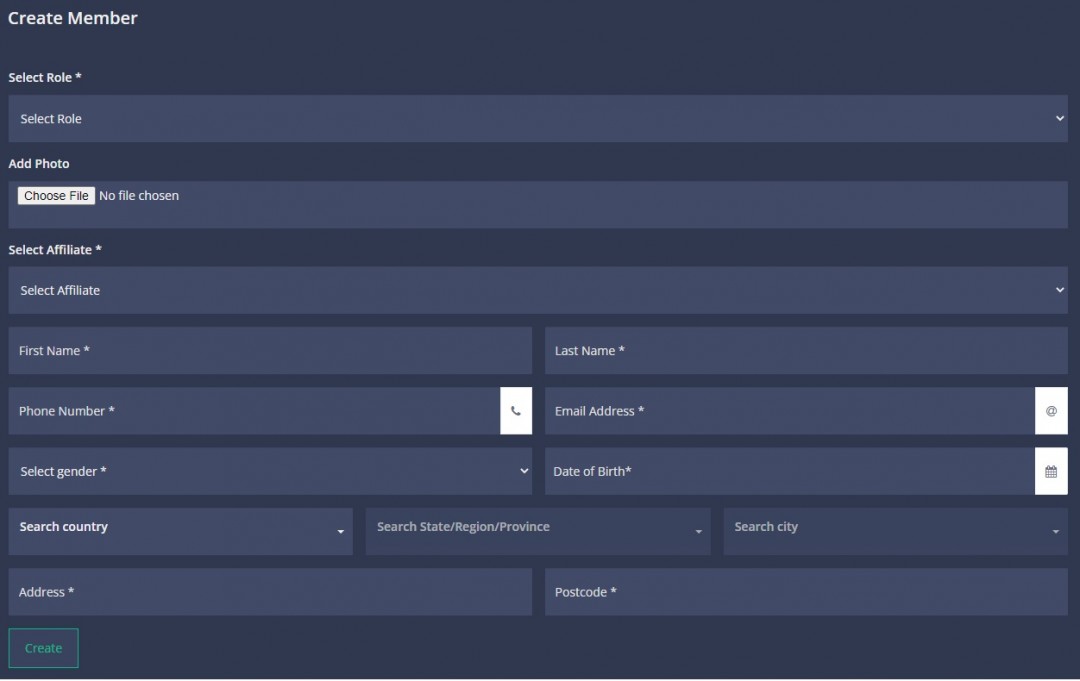
7. You need to decide which party will pay the MNM management fee. If you click the "Yes", you will be redirected to checkout steps and after completing the process, the new member will list under the active member list. If you click "No", the user will check out after they confirm the account and it will appear in the pending list.
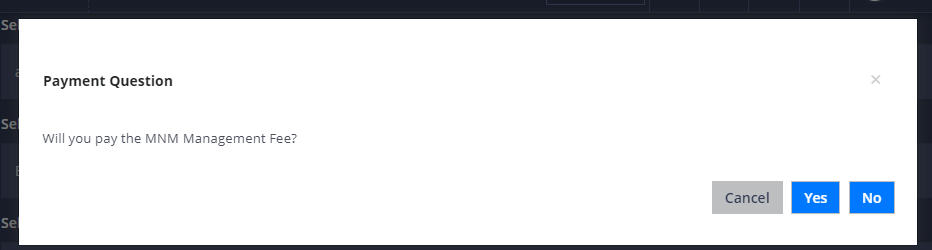
Congratulations, you have a new member. :)
