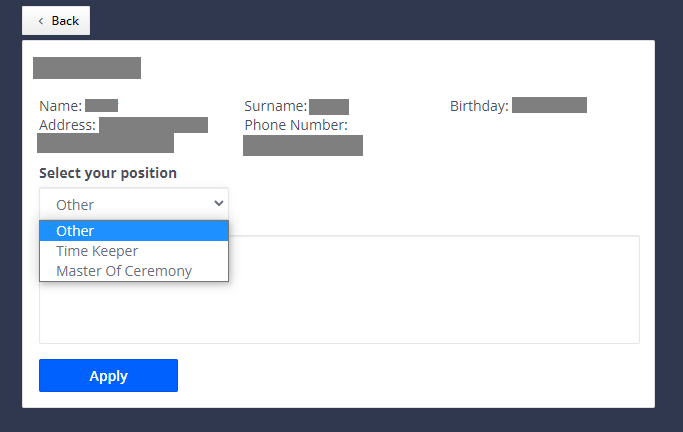Applications for tournaments can be made in different roles (club/national federation athlete, official, doctor, other). In this article, we will inform you about the process.
Note: You can review the "Event Types" article to examine the event types and which ones it can refer to.
Instructions
1. First of all, go to mynextmatch.com and provide your login details to continue.
2a. While in the Lobby, click on the Event Finder under the Event Management.
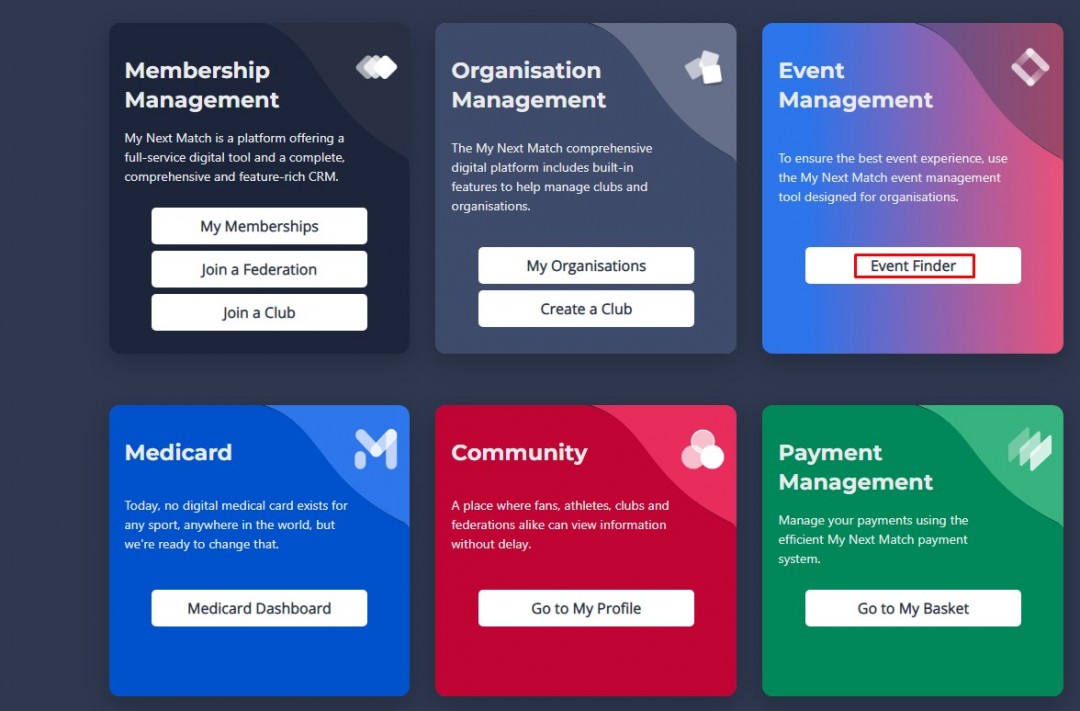
2b. Note that if you want to apply for a tournament as a club or as a national federation, you will need to switch onto the club or federation. To do that, click on My Organisations and select the relevant club or federation. Once switched, you can click on the Event Finder on top of the screen.
3. Event Finder shows a list of all the past, live and upcoming events. Select an event to apply.
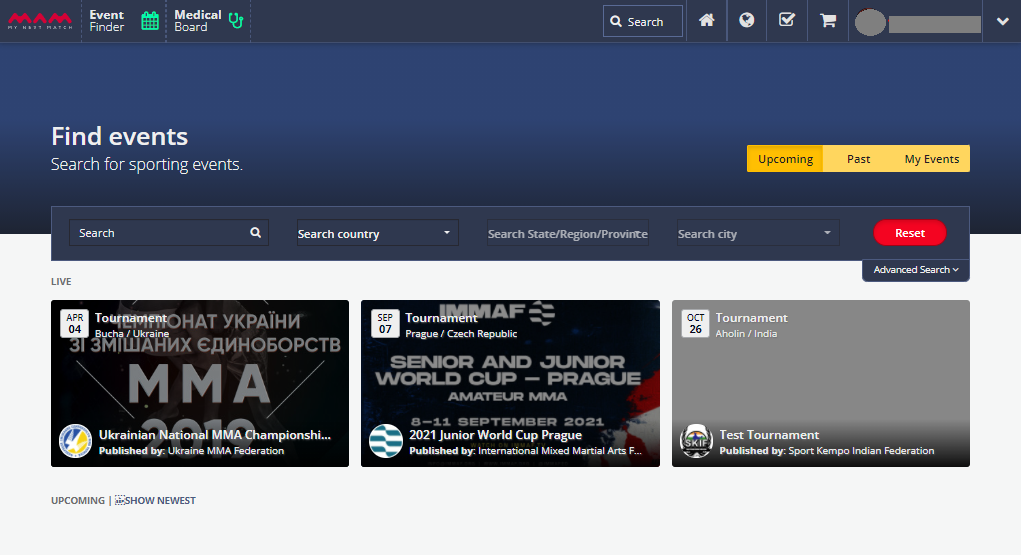
4. Click Apply Tournament.
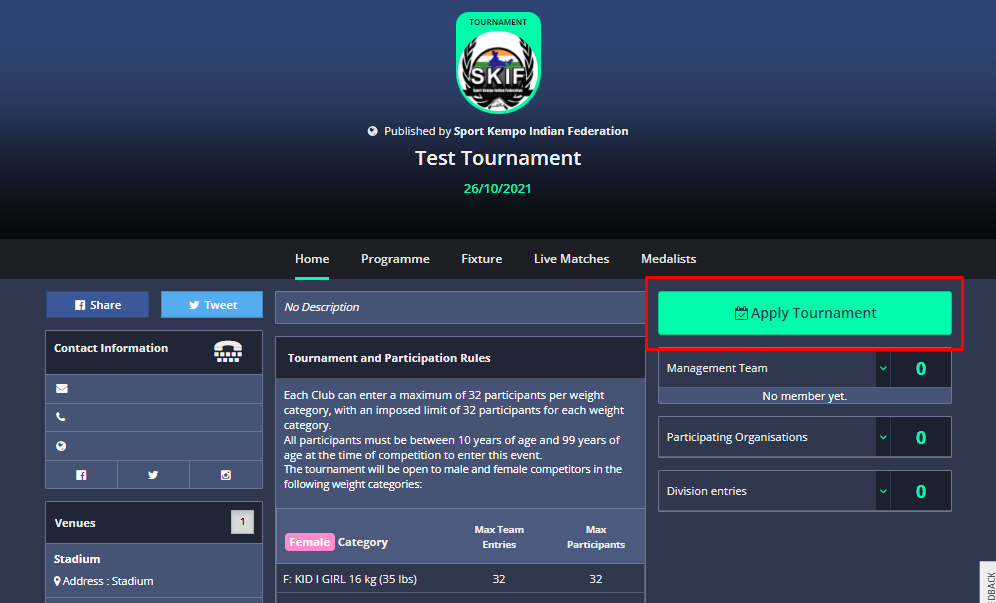
5. Then you need to select the application type.


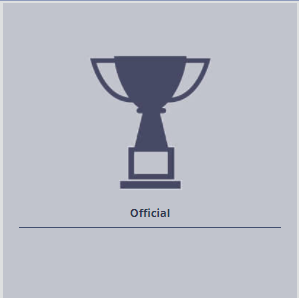
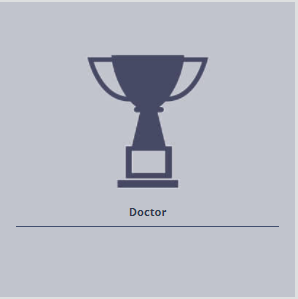

6. As Club/National Federation
Application page details are listed.
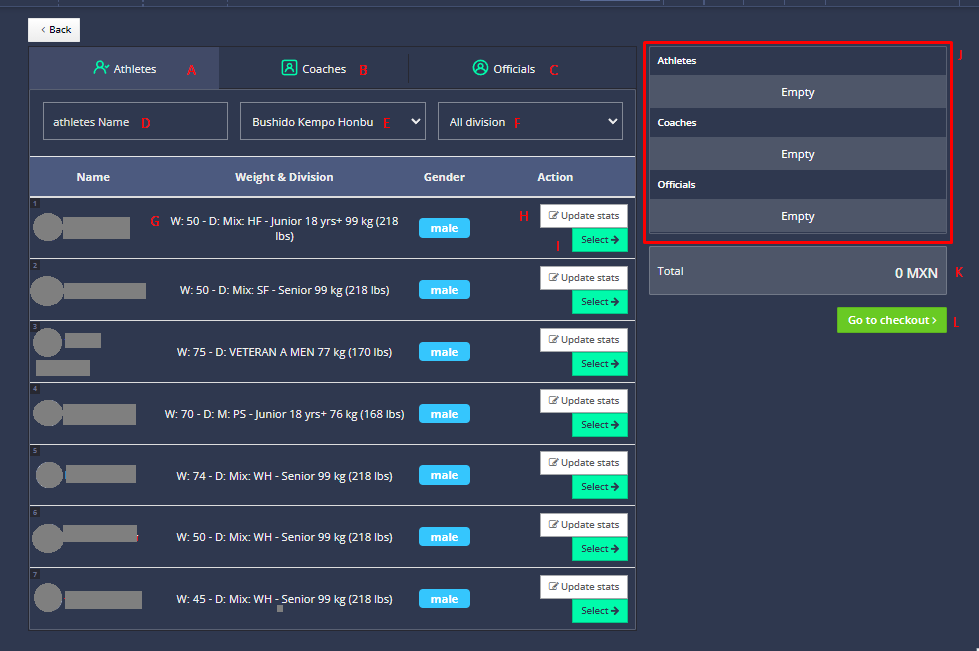
A: Athlete list of organisation
B: Coach list of organisation
C: Official list of organisation
D: Search
E: Team list of organisations. Select a team to apply
F: Division list of the sport
G: Athlete's weight & division
H: To view and edit athlete's detail
I: Select an athlete to apply to the tournament
J: Application fees
K: Total application fee
L: Complete application with checkout
If it is a tournament that accepts participation in multiple divisions, clicking select will list the suitable divisions in a modal and selection can be made.
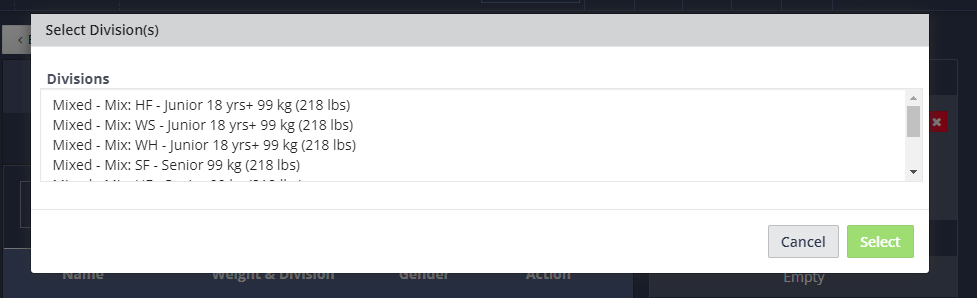
Then selected divisions are listed on application fee details.
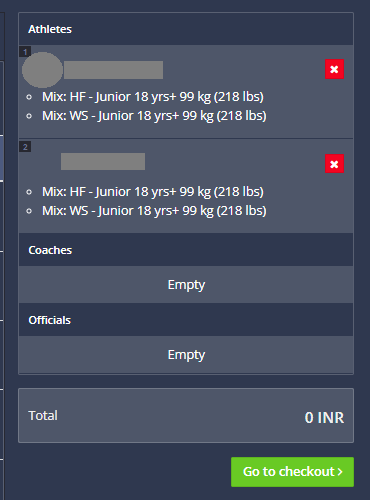
Select athlete to apply and go to checkout to complete the application.
7. as an Official
An organisation can apply on behalf of its officials.
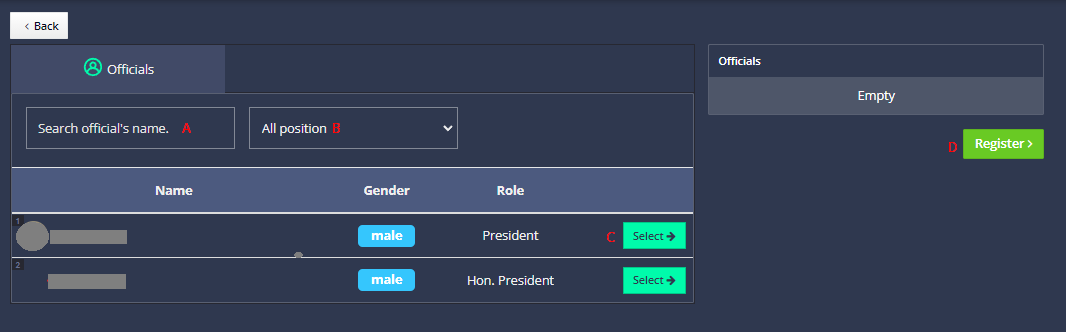
A: Search
B: Position list
C: Select an official to apply
D: Register
Click the select to add an official after that select a role for the tournament. Then, click the Register to complete the application.
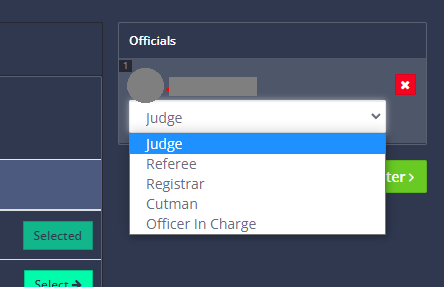
Also, officials can apply for themselves to the tournament. Select your affiliated organization and a role for the tournament, then click the Apply to complete the application.
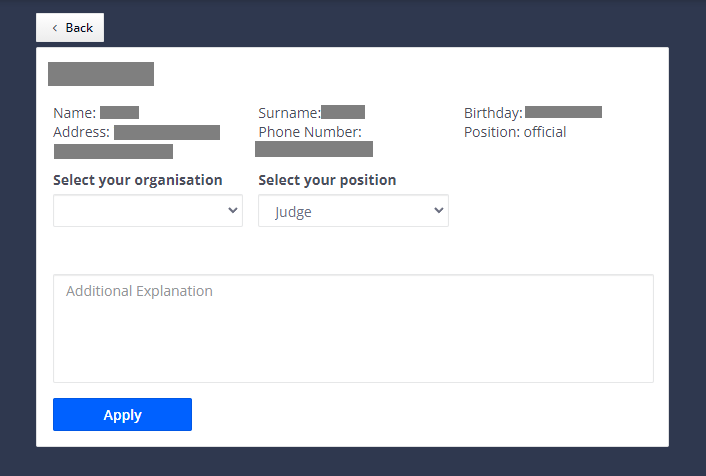
8. as a Doctor
Select your organisation and click Apply to complete the application.
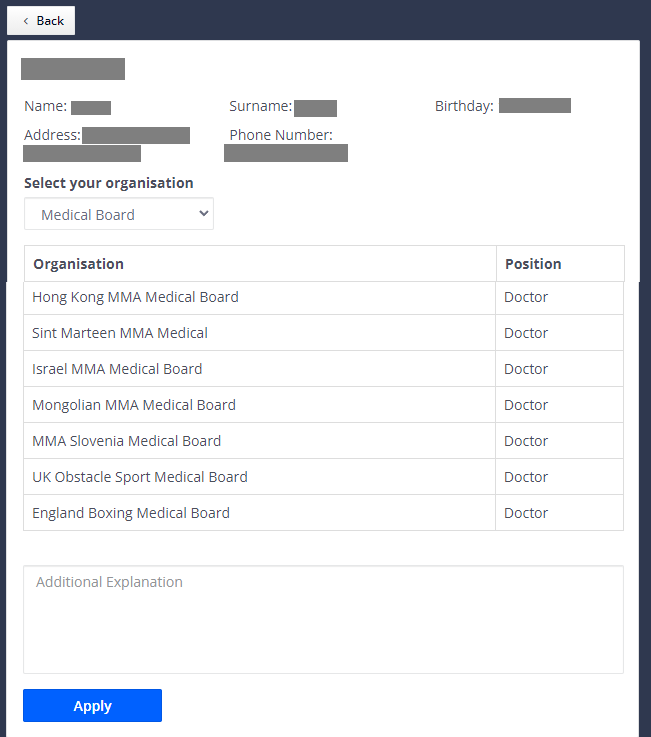
9. as Others
Select your position and click Apply to complete the application.