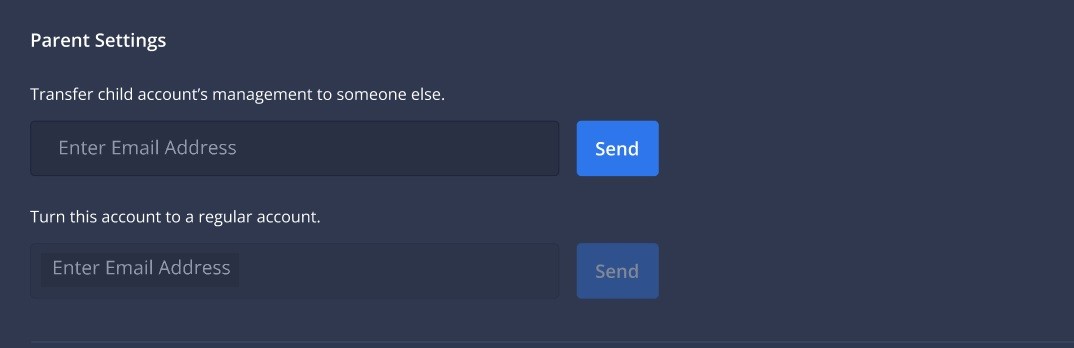MNM offers child account management for underage athletes. Under the settings of the child account, you can transfer the child account's management to another MNM account or turn the child account into a regular account. In this article, the steps to follow are mentioned.
Instructions
1. Go to mynextmatch.com and provide your login details to continue.
2. While in the Lobby, click on Profile Settings.
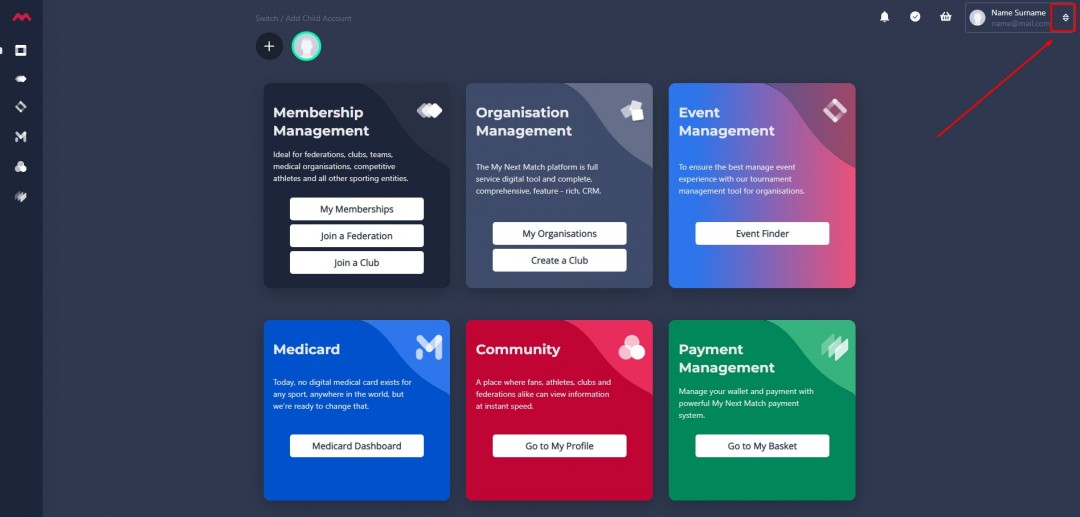
3. In the drop-down menu, click on Child Account Settings.
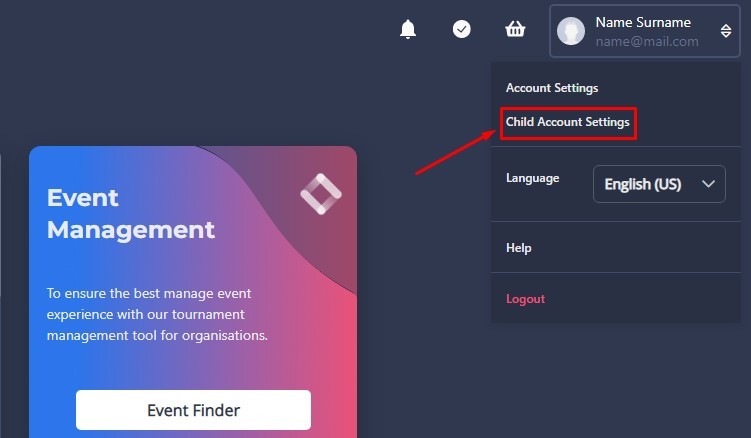
4. On the new screen, click on the Edit Icon on one of your child accounts.
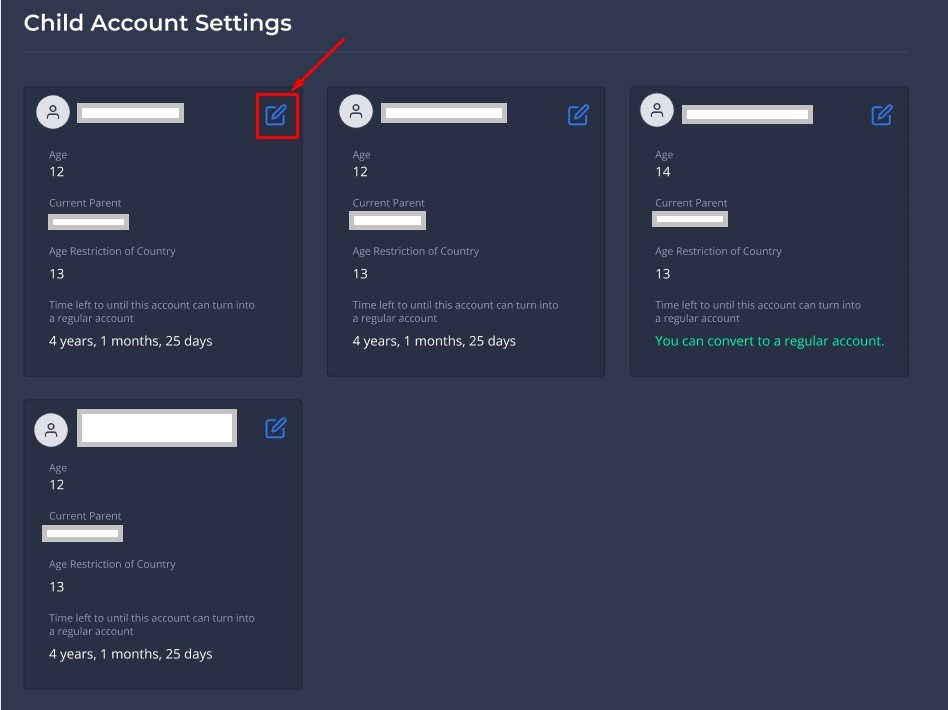
5. In this modal, you can transfer the child account's management to another MNM account or turn the child account into a regular account. Enter an email and click Send to notify the relevant people.