If you ever want to have a look at the payment that your organisation has received for a specific event, here is how you can find a report on it:
1. Go to mynextmatch.com
2. Login to view the lobby.
3. While in the lobby, click on My Organisations.

4. On the Organisations pop-up, go to the dashboard of the relevant organisation by clicking on Dashboard.

5. On the dashboard, click on E-commerce.
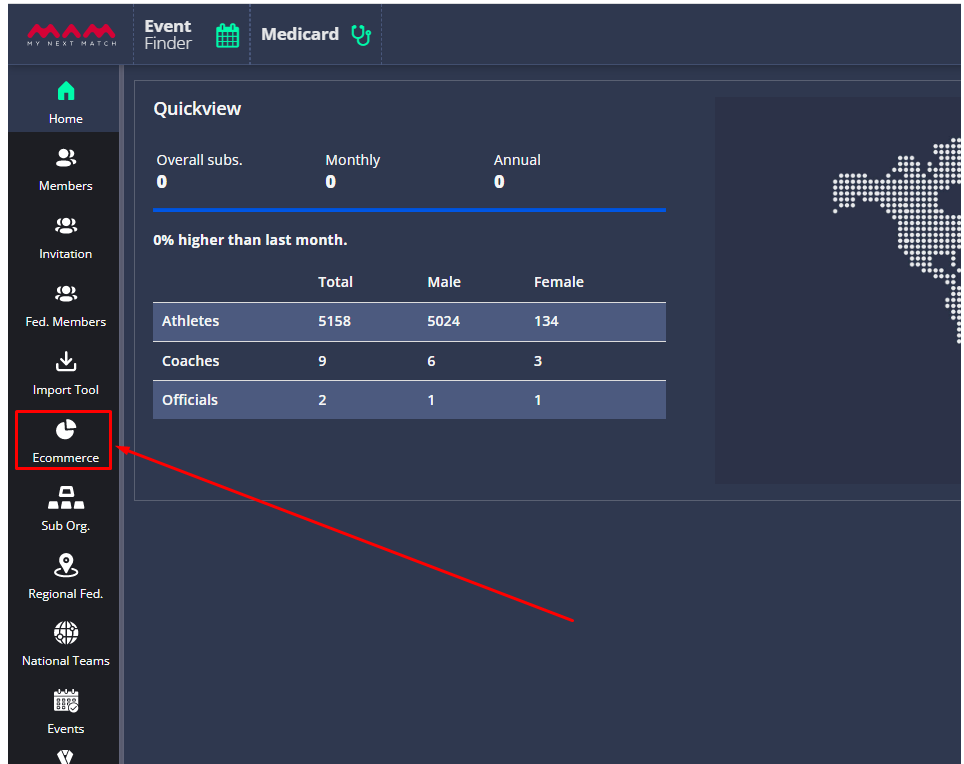
6. When the e-commerce loads, click on Payment Stats.
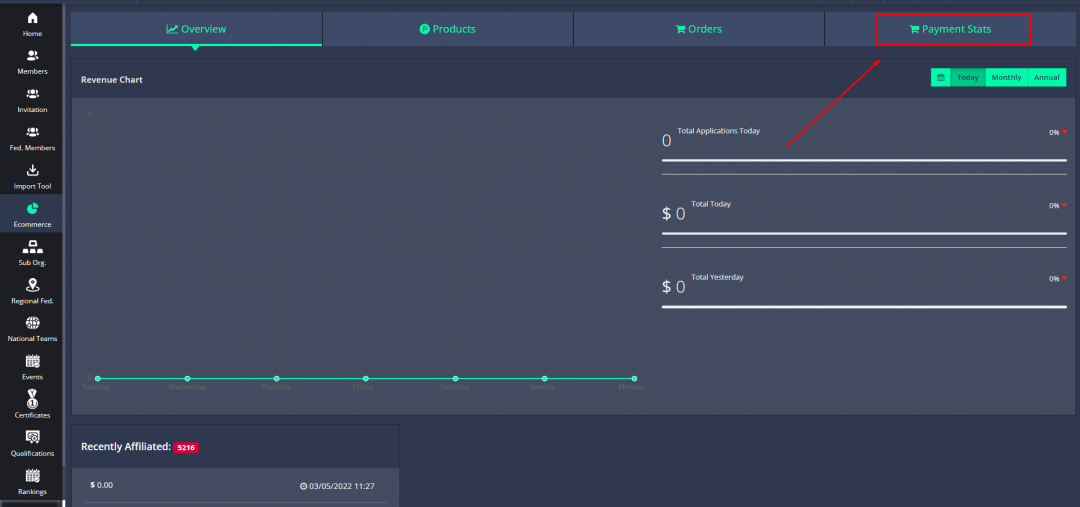
7. On the Payment Stats screen, click on the Event drop-down menu, and select the type of event you want to view.
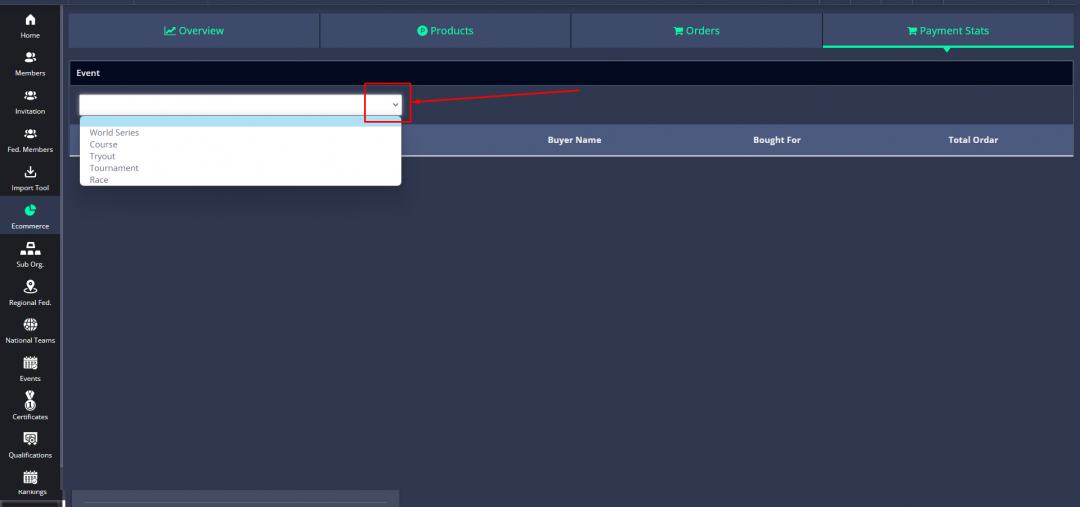
8. Select the relevant event to view the details:
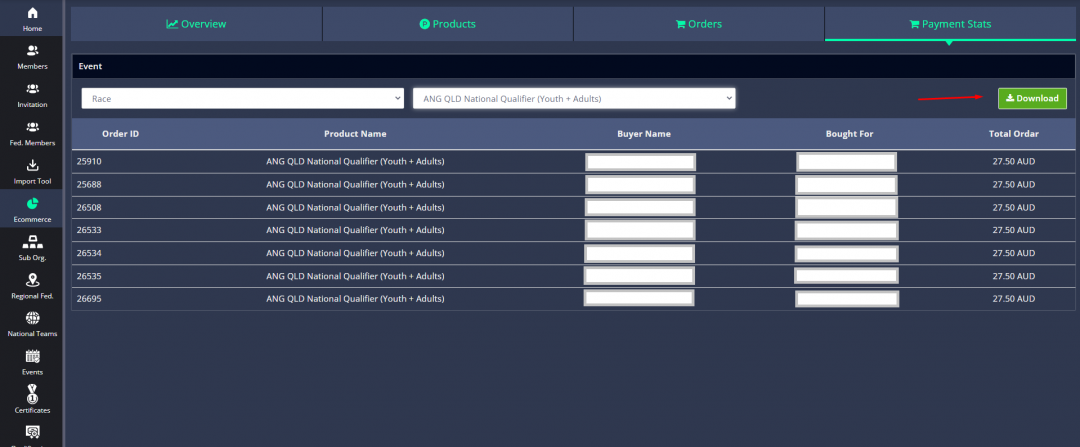
9. On this screen, you can also click on Download to get the report in an Excel file.
