Instructions
1. Go to mynextmatch.com and provide your login details to continue.
2. While in the Lobby, click on My Organisations.
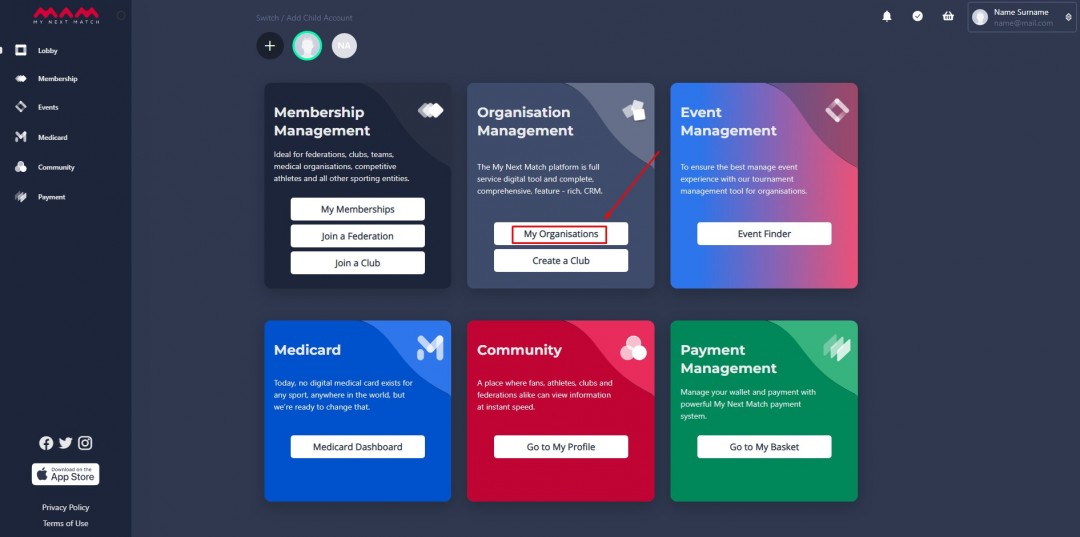
3. On the list, click on the Dashboard button next to the Federation in which you are an admin.
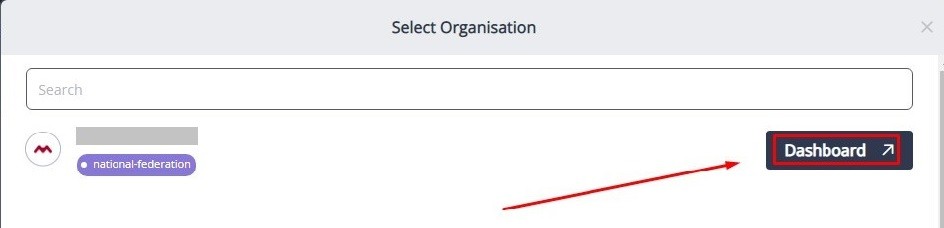
4. Click Members from menu and then Athletes tab.
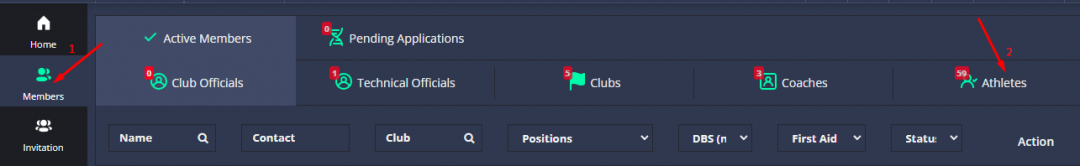
5. View your athletes with Expired status and click Expired.
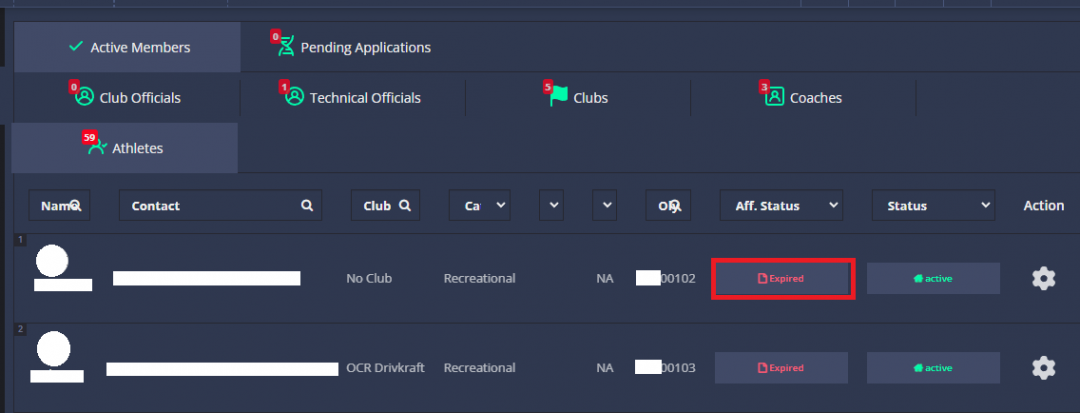
6. A modal comes up with affiliation detail. Check Renew Affliation.
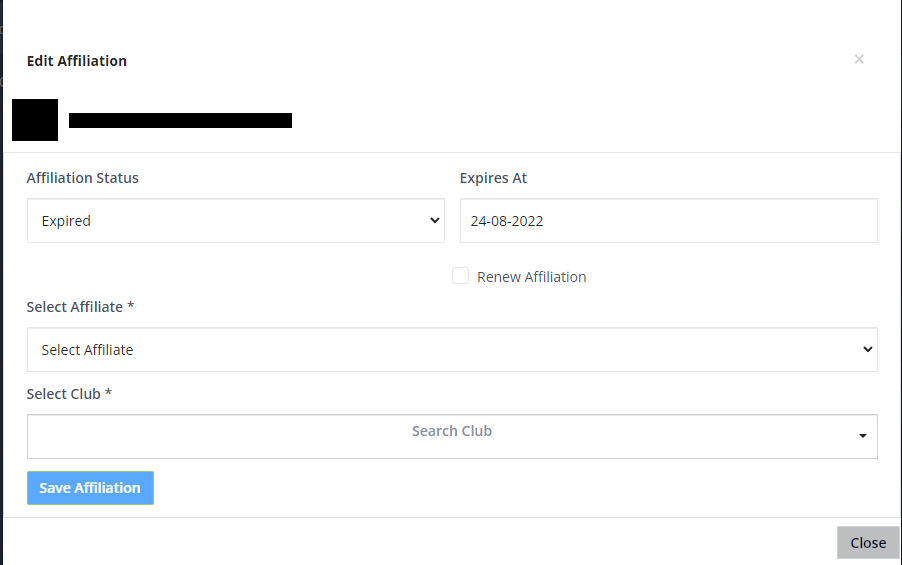
7. New fields fields appears. Select affilaition product and athlete club, then click Save Affiliation.
8. Before complete the process, you need to decide payment party of the adminstration fee. If you click Yes, you need to pay the fee for the selected athlete. You will be redirected to basket to complete transaction and affiliation.
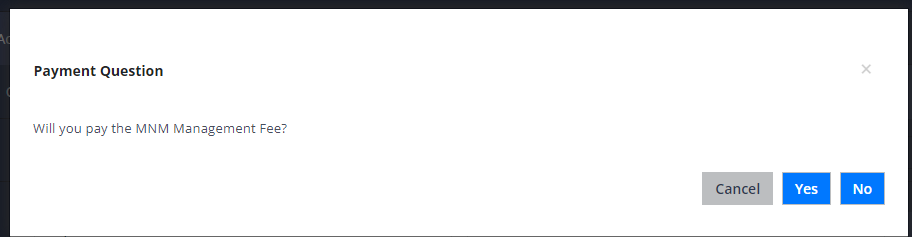
On the other hand, If you select No, the system add your affliation product price and admistration fee to the selected athlete's basket and athlete should complete transaction to renew affiliation application.
Note: Second way needs approval for the application. You can activate automatic approval from federation settings.
That's all!
