As an organisation admin, you can assign and manage your registrars from the Manage Registrar page under the Management dropdown menu.
Registrar
The "Registrar" role is active when an organisation admin assigns the user as the registrar of a specific event. They are able to:
- View manageable events,
- View, review & approve bookings,
- Edit booking details,
- Scan/check-in attendees/bookings, View also Scan & Check-in Process.
- View results & participants of an event.
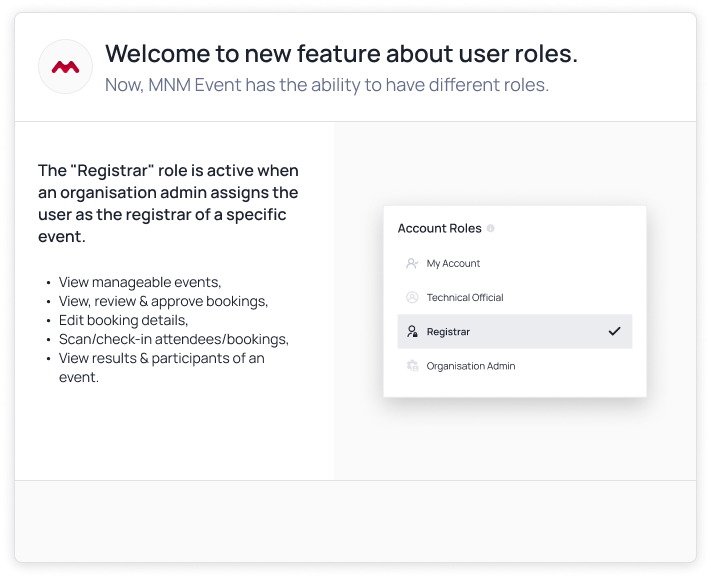
Instructions
1. First, visit the MNM Events and switch to your organisation profile. Click on the dropdown menu in the top right. Select the Organisation Admin role and select your organisation to manage.
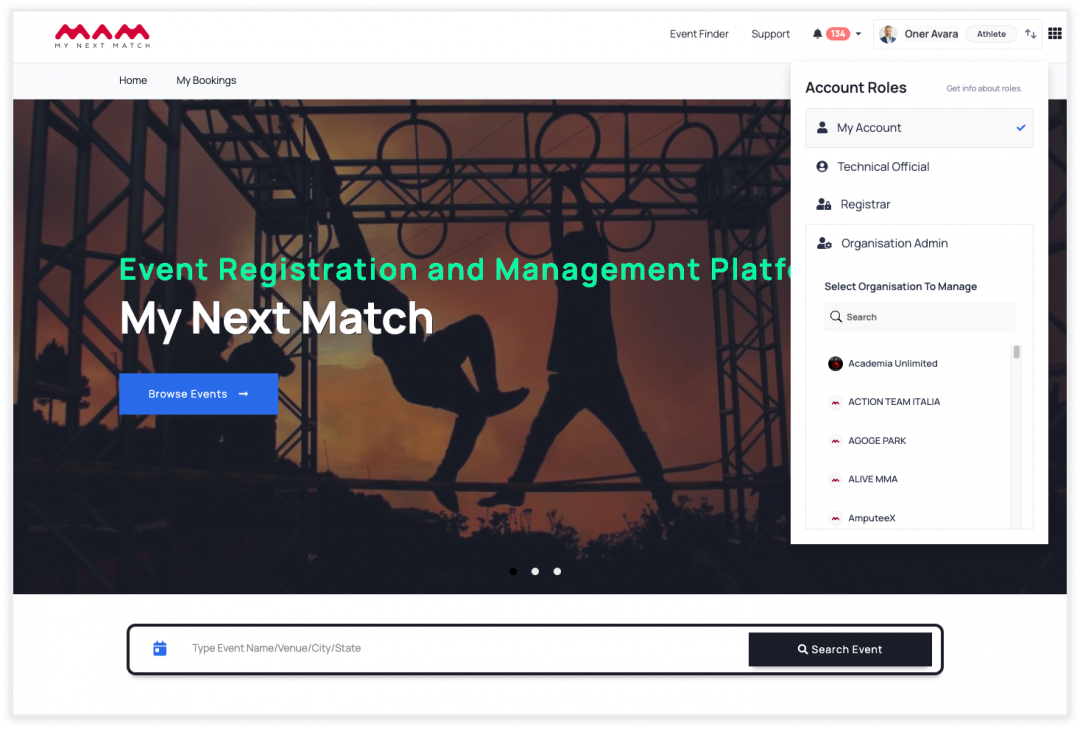
2. Go to 'Registrars' from the top navigation bar.
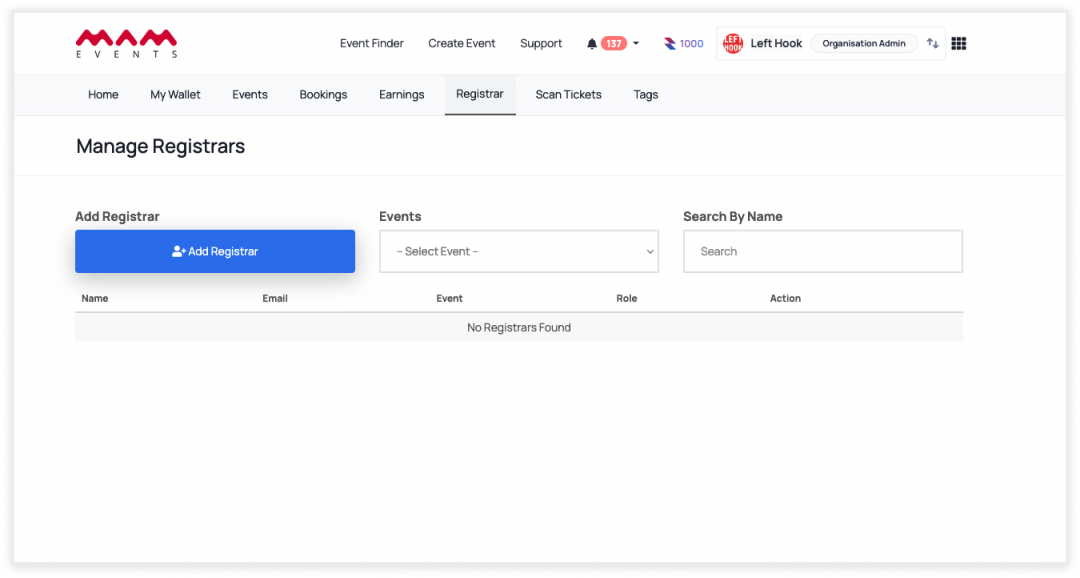
3. Then click on the Add Registrar Button.
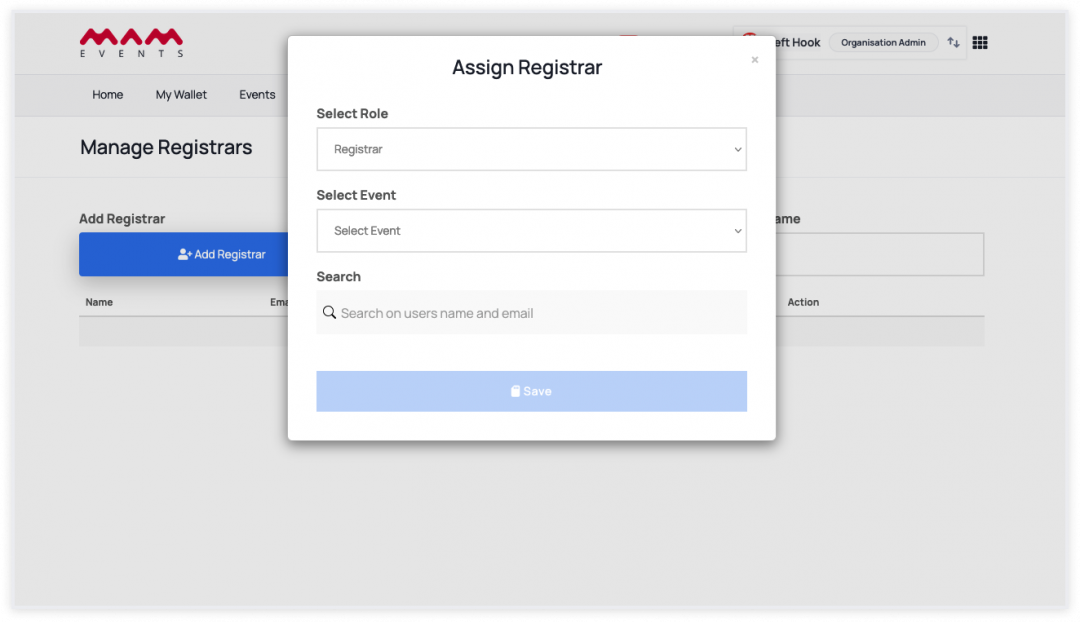
4. Select the event you want to assign registrar.
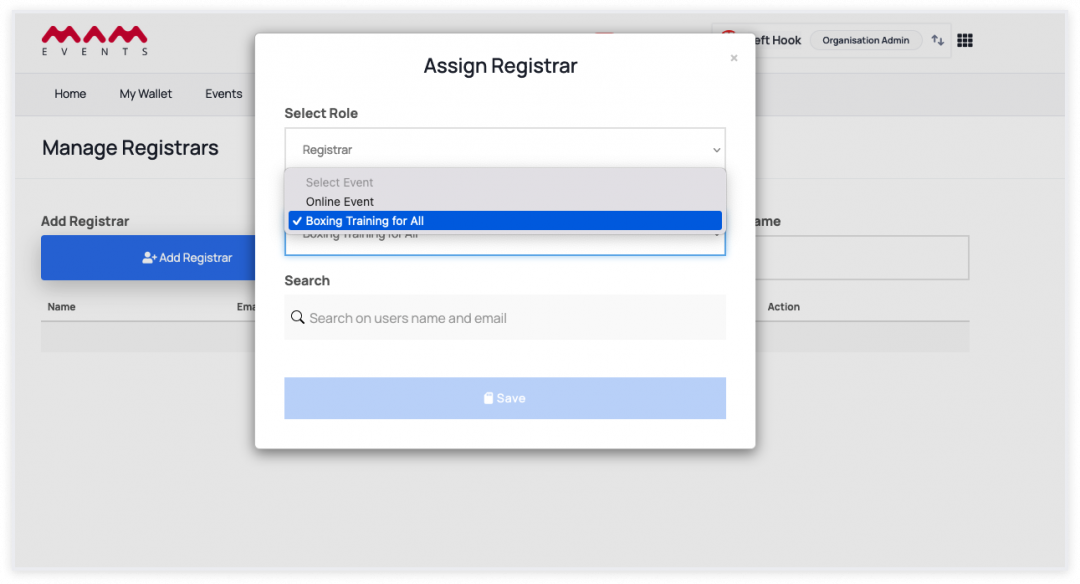
5. Search the Registrar's name. Select the users from the search results and click Save to assign the registrar role to the user.
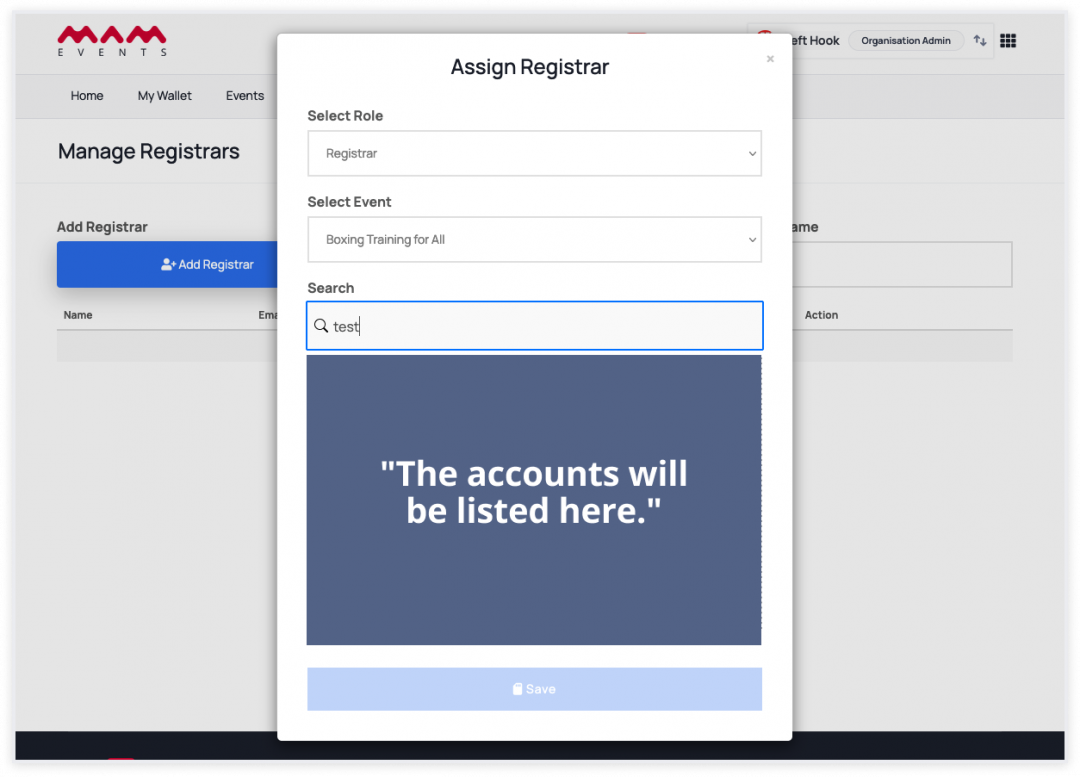
Assigning a Scanner to an Event
1. Open the Manage Events page, and select the event you want to assign a registrar.
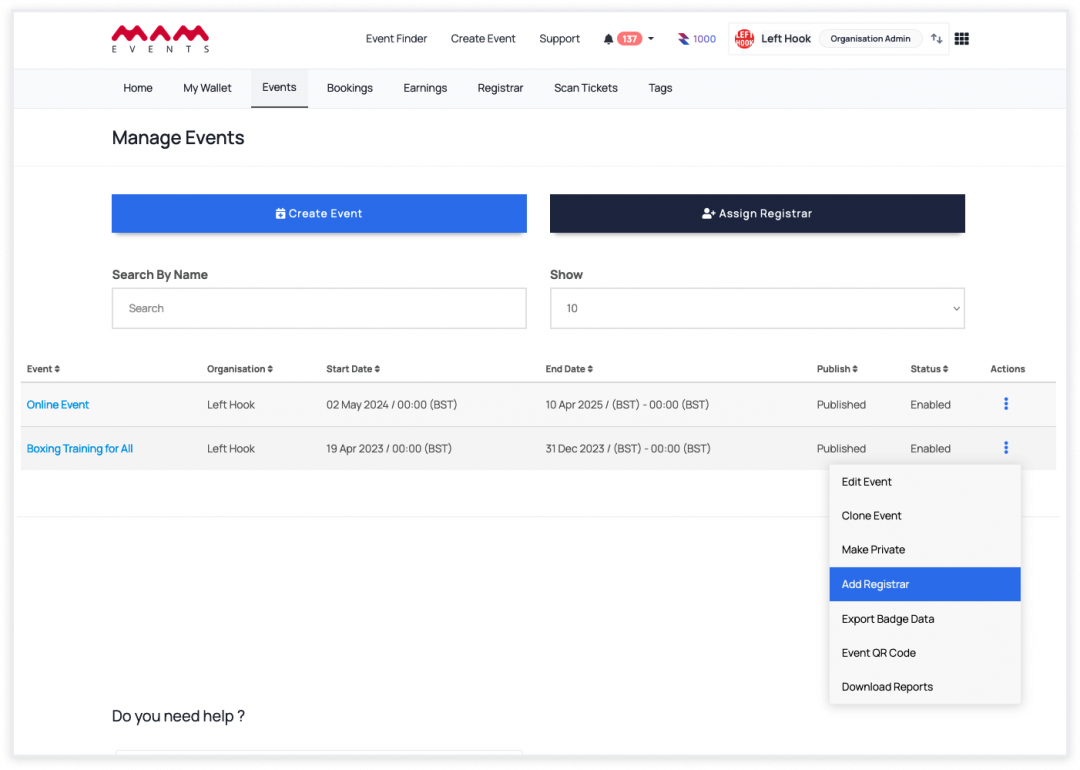
2. Search the Registrar's name. Select the users from the search results and click Save to assign the registrar role to the user.
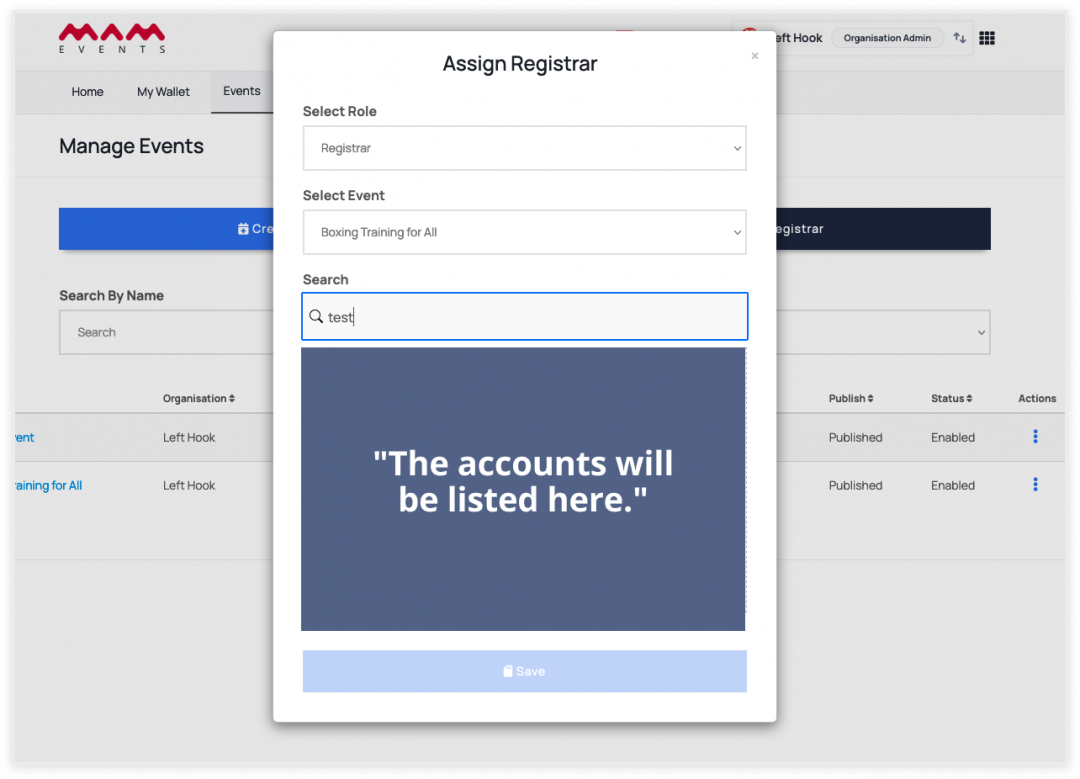
Last Update: 2 May 2024
