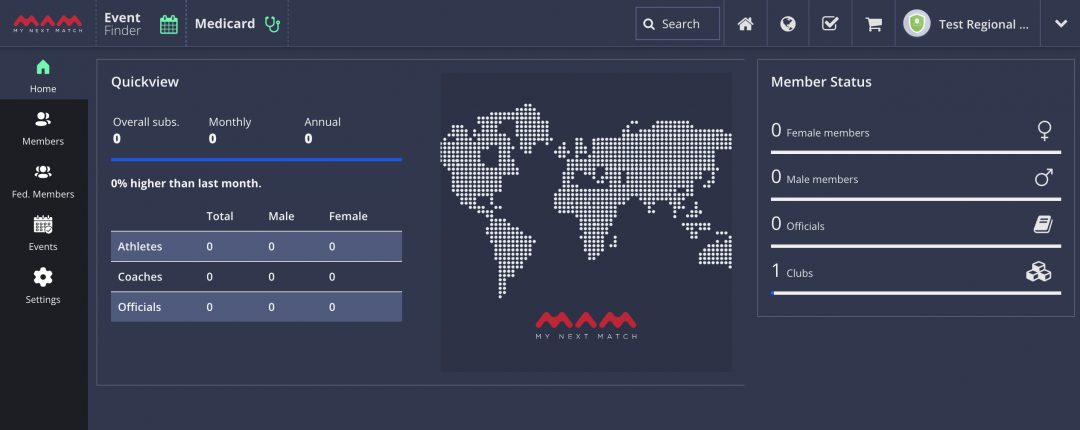As a national federation, you can distribute management processes to regional federations by assigning clubs to them. This article includes four sections; Creation RF, Admin Assignment, Club Assignment, RF Management
Create Regional Federation
1. Go to mynextmatch.com and provide your login details to continue.
2. While in the Lobby, click on My Organisations.
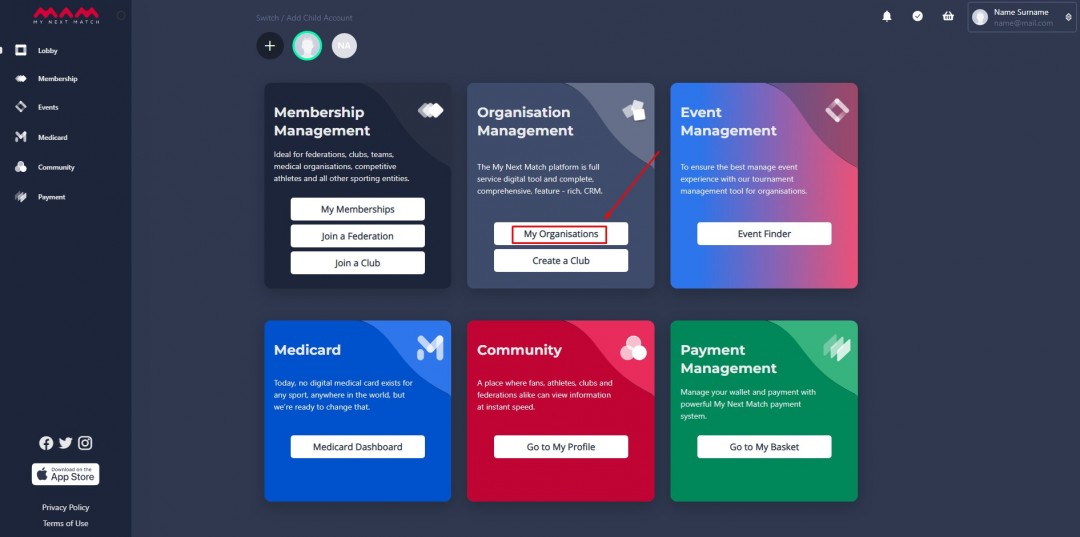
3. On the list, click on the Dashboard button next to the Federation in which you are an admin.
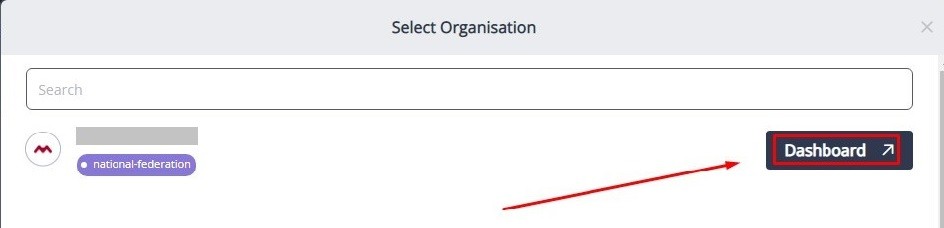
4. Click Regional Fed. on the side menu.
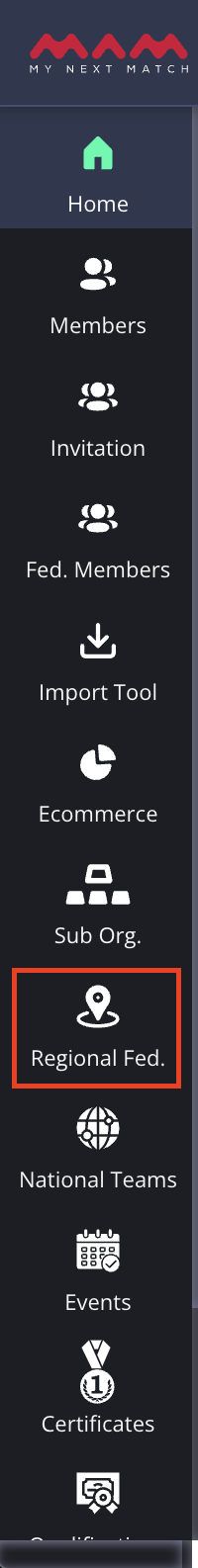
5. Click Create Regional Federations.
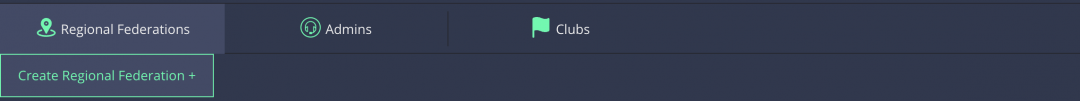
6. Enter the necessary information and click Create to complete.
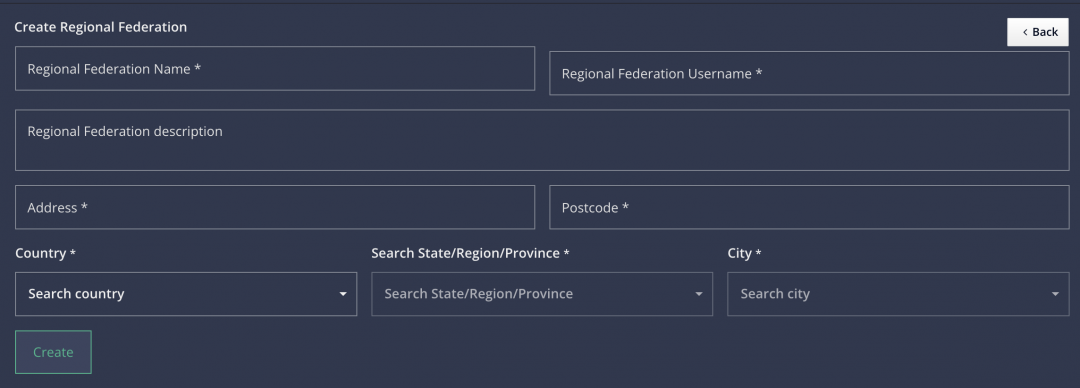
7. You can view the regional federation.
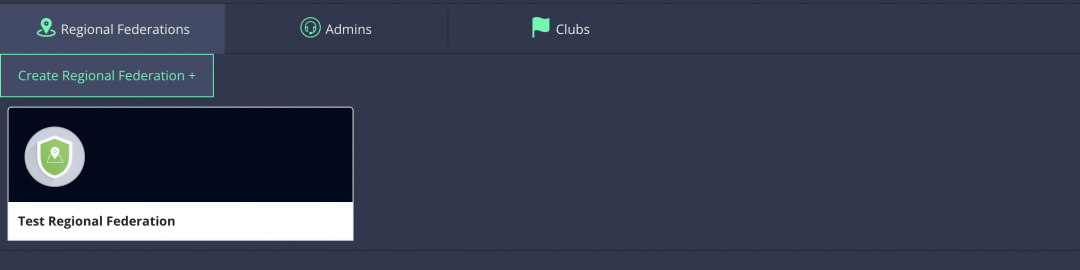
Assign Admin to Regional Federation
1. Click the Admins tab under the Regional Federations page.
2. You will view existing admins. Click Invite Admin to add a new one.
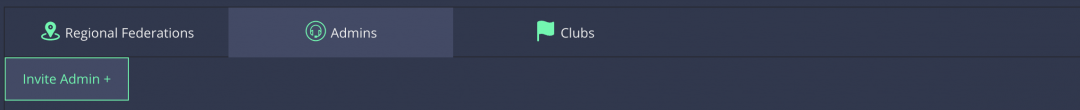
3. Select one of your regional federations, search the admin name on existing users and select ones to invite. Then, click Send Invitation.
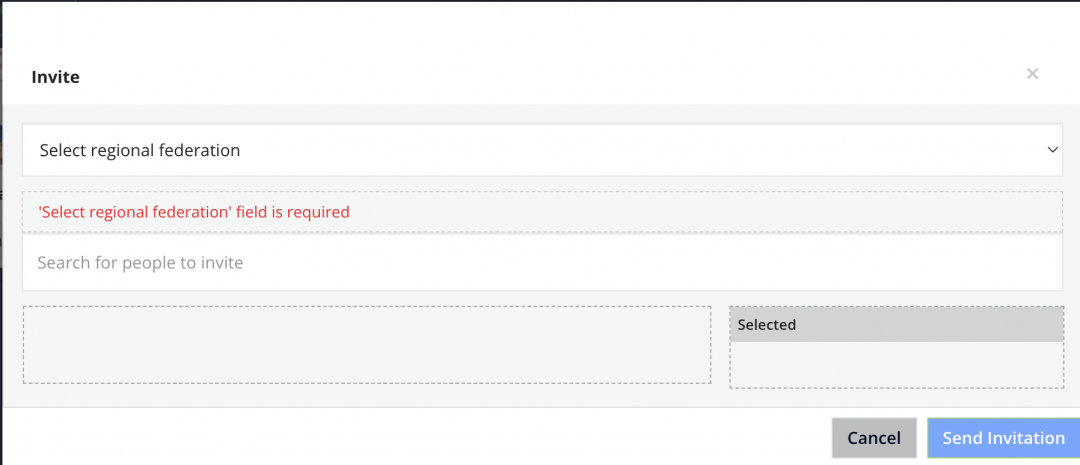
4. Then, the invited admin will take a request.
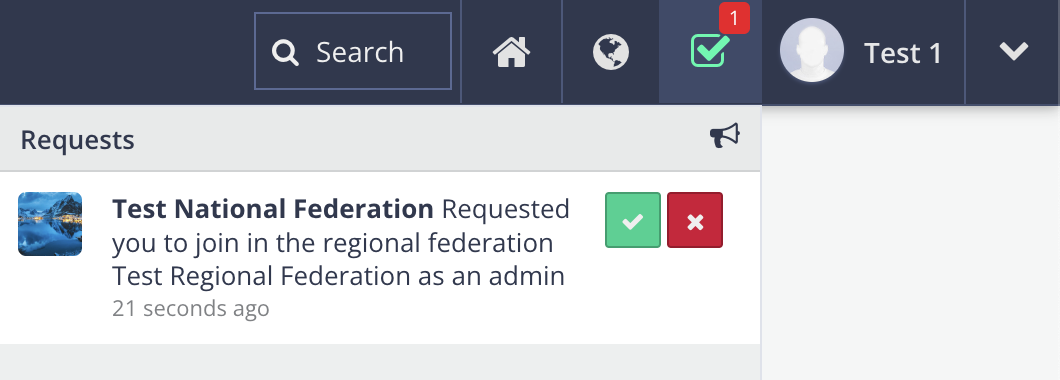
When they accept it, they will be assigned as an admin of the RF.
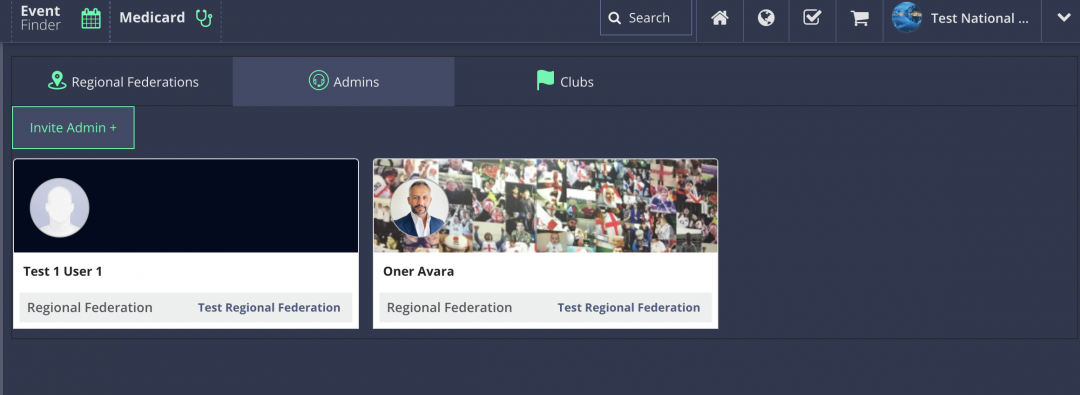
Assign Clubs to Regional Federation
1. Click the Clubs tab under the Regional Federations page.
2. You will view the NF's affiliated club list. Click the settings icon for the next step.
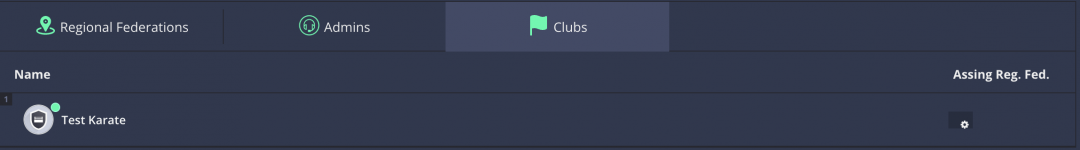
3. Select a regional federation and click Assign to Regional Federation.
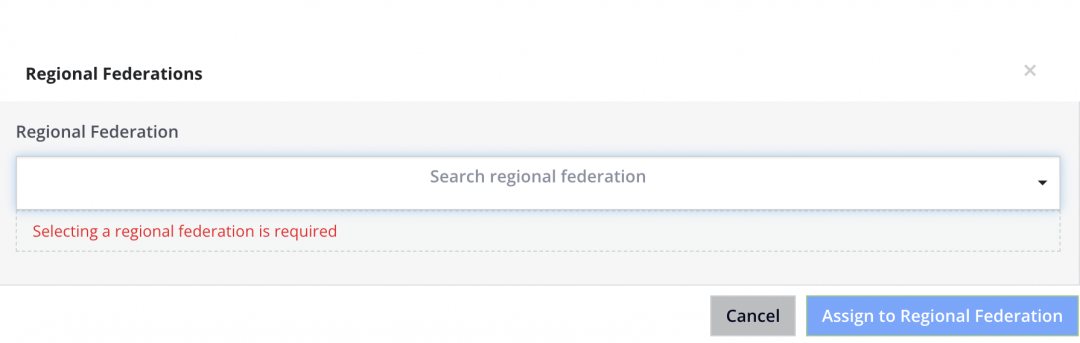
Now, RF admins can view the club and its members under the RF dashboard.
Manage Regional Federation
1. Turn the lobby or use the side user menu to switch RF's profile.
2. The RF's dashboard will come up.
You as an RF admin can follow the assigned clubs and their members, manage federation officials, create events and update settings.