As a national team admin, you can add members (Athletes, Coaches, Officials, Admins) to the NT. This article will give details on the procedure.
Instructions
1. First of all, go to mynextmatch.com and provide your login details to continue.
2. While in the Lobby, click on My Organisations.
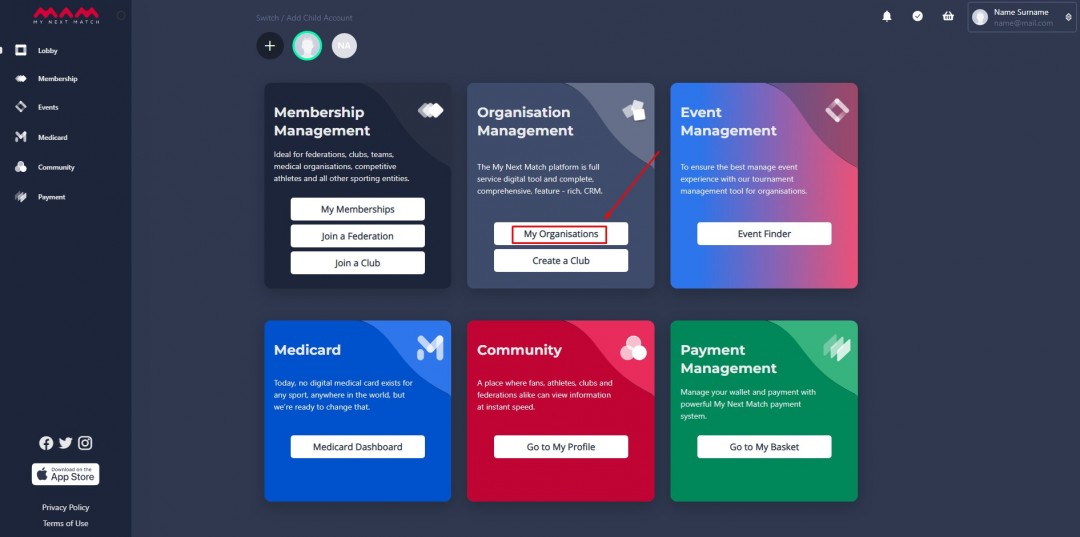
3. Select your team and Go to the Dashboard of your national team.
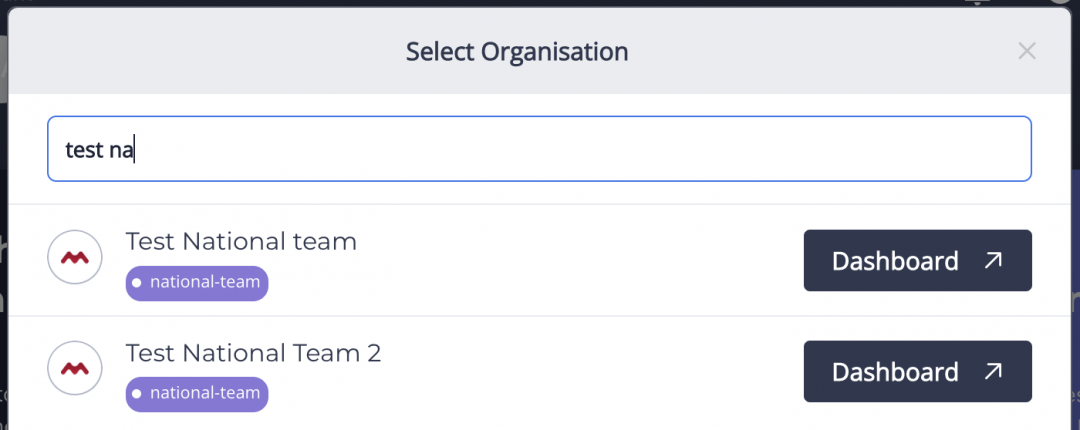
OR
You can switch to the National Team profile under National Federation Dasboard>National Teams.
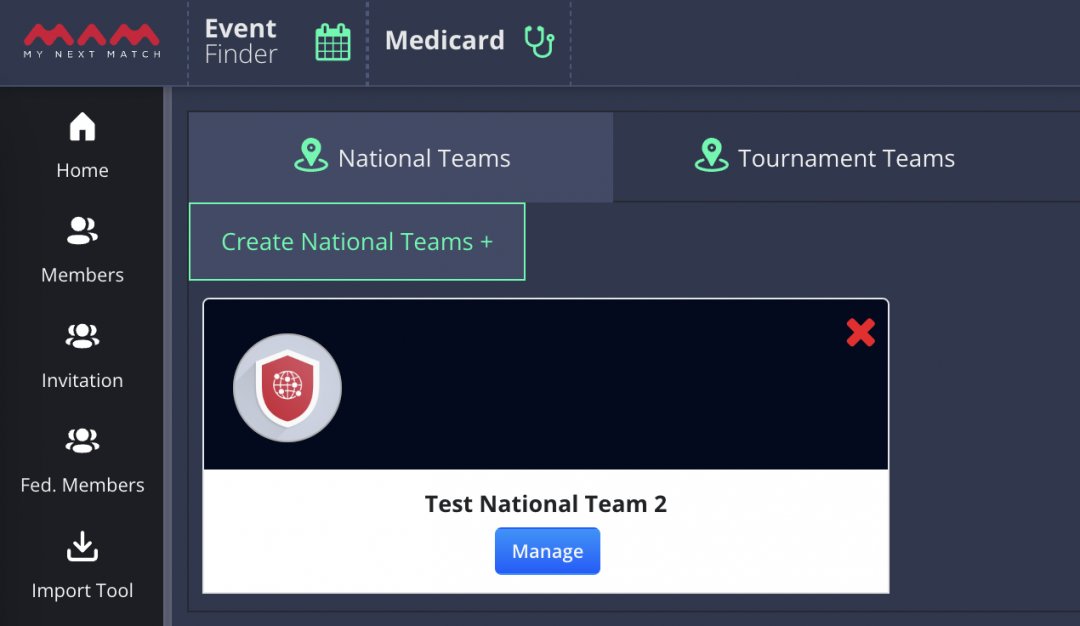
Let's start by adding members from the member list.
4. Athletes
4a. Click Athletes.
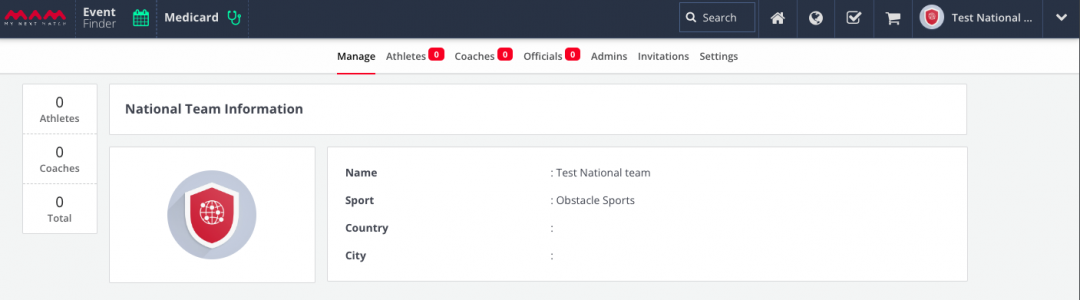
4b. Click Invite Athlete.
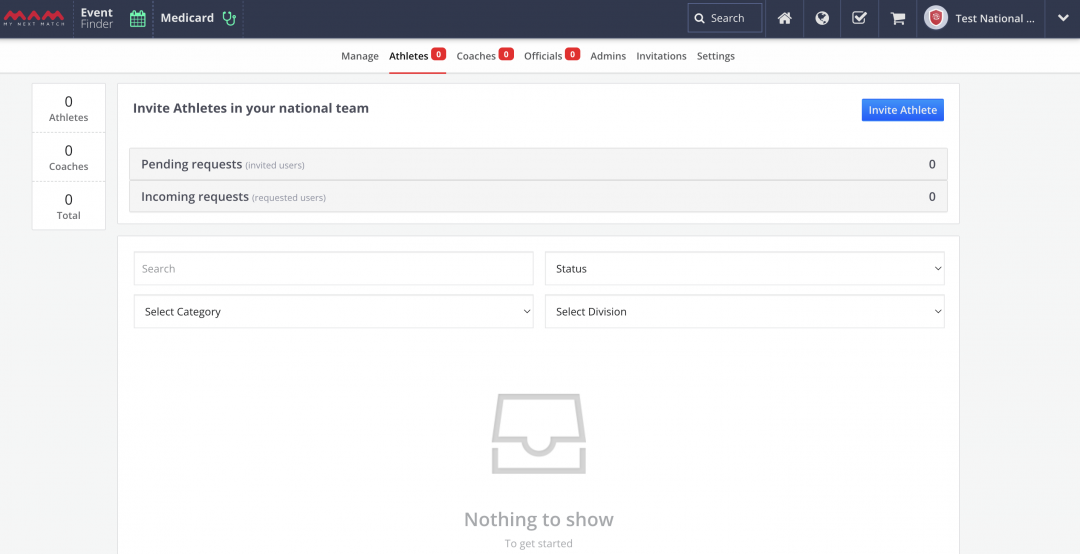
4c. Search for the athletes that are affiliated with your National Federation. Select the athletes and click the Send Invitation.
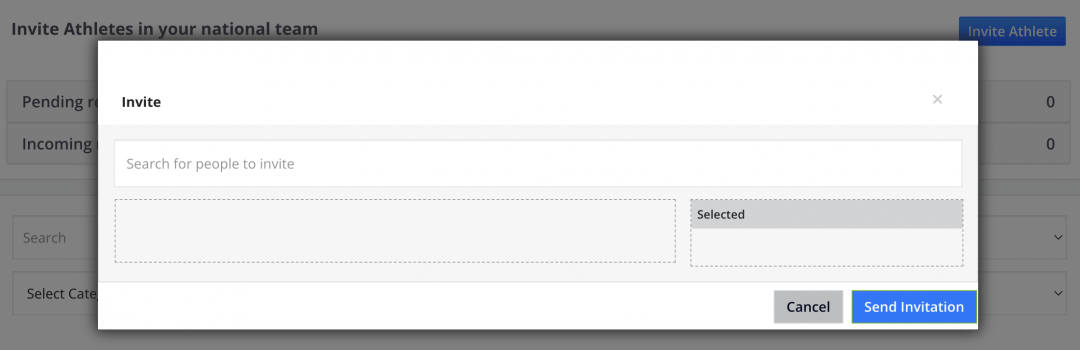
If you select a not affiliated member, you will view a warning message.
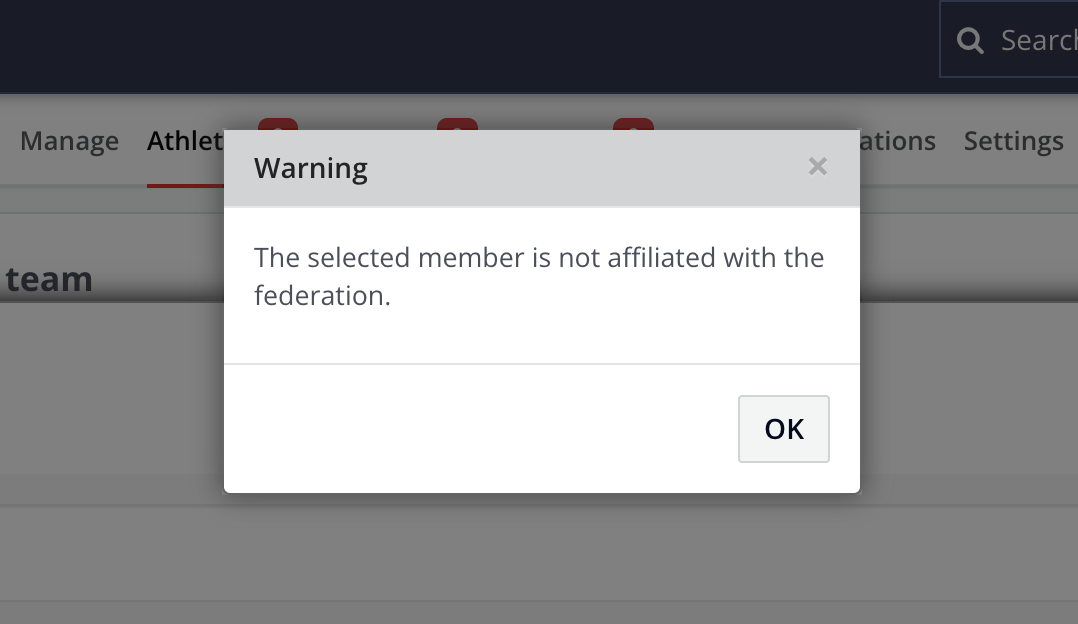
4d. They will be added to the team automatically so athletes will take notifications and view the team on their profile.
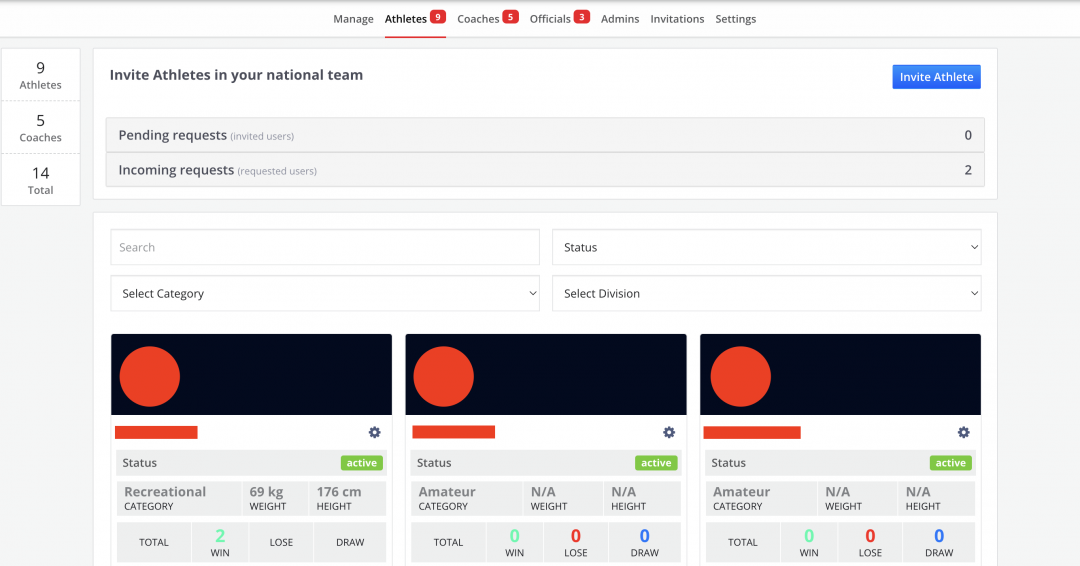
5. Coaches
You can invite coaches in two ways; From Coaches--> Invite Coaches or Invitation.
Invite Coaches
5a - 1. Click Coaches.
5a - 2. Click Invite Coach.
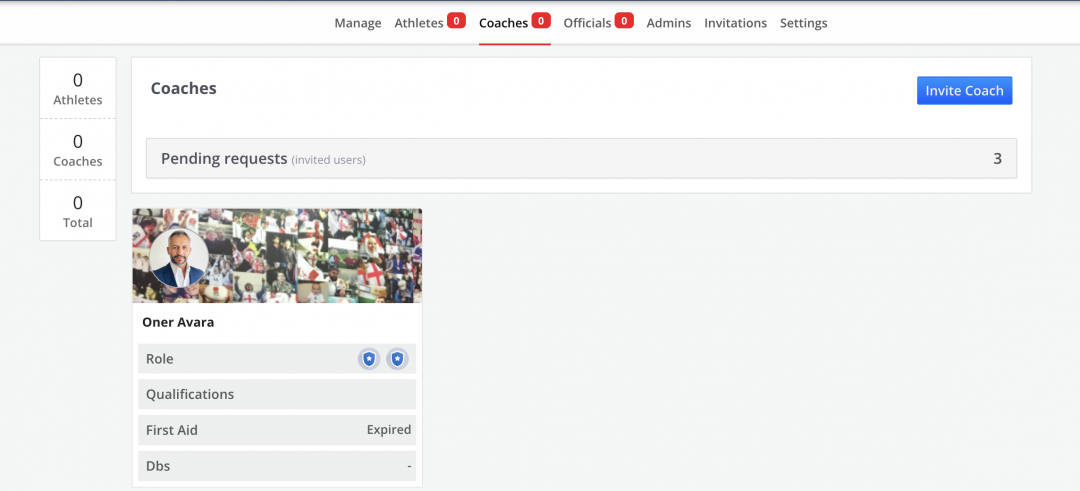
5a - 3. Search for a coach on the users. Select the coach/es and click the Send Invitation.
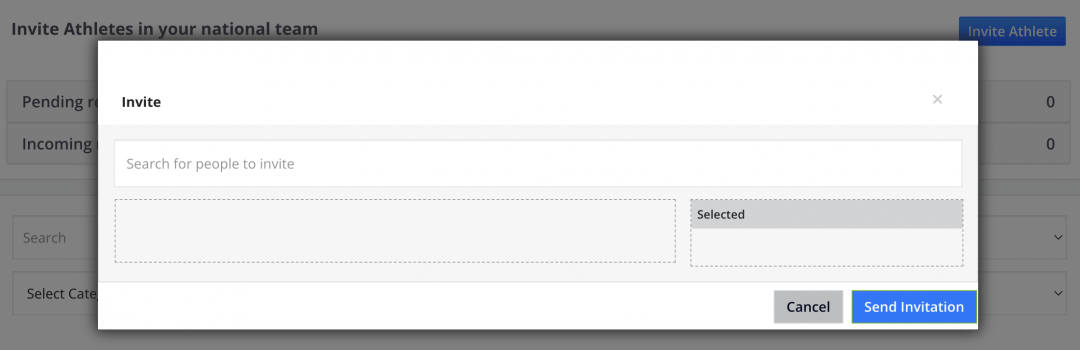
5a - 4. Invited coaches will be listed on the pending request and coaches will take request notification.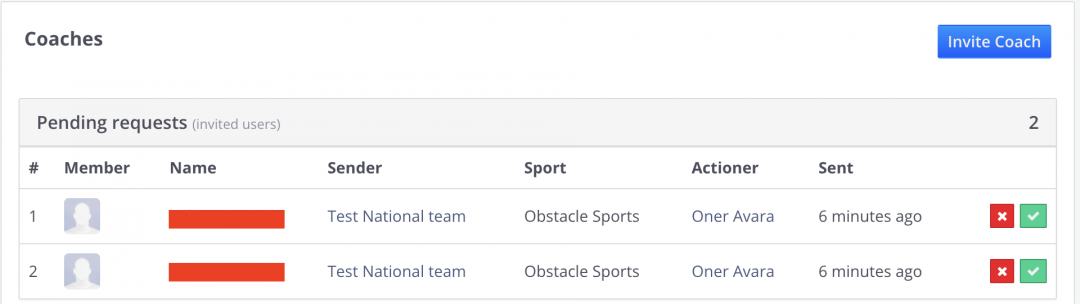
As NT admin, you can approve the invitation on behalf of the coach or you can wait for the coach's approval.
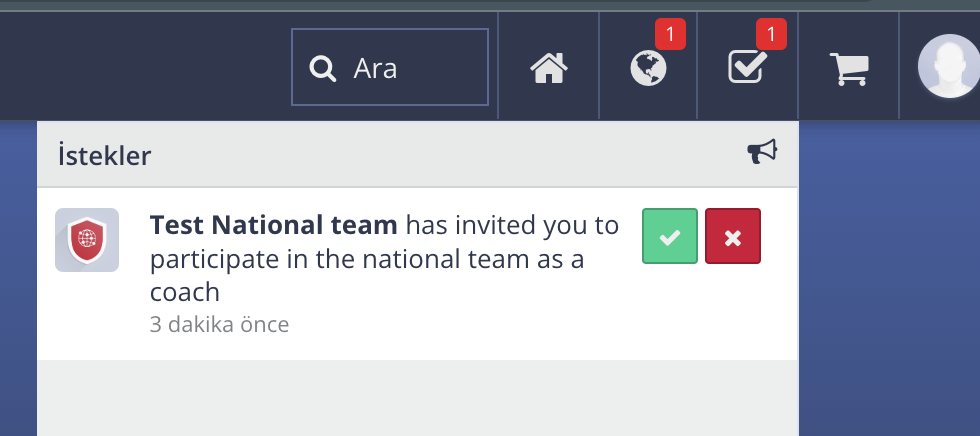
Invitation
5b - 1. Click Invitation.
5b - 2. Enter your email address and select the coach role. Then click Send Invitation.
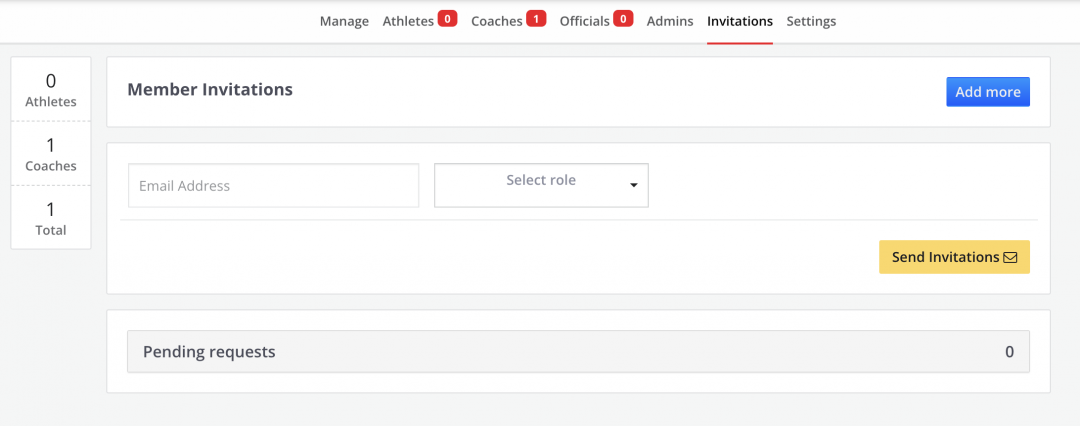
If you enter an email which is already a member of the MNM, they will take a request notification. As NT admin, you can approve the invitation on behalf of the coach or you can wait for the coach's approval.
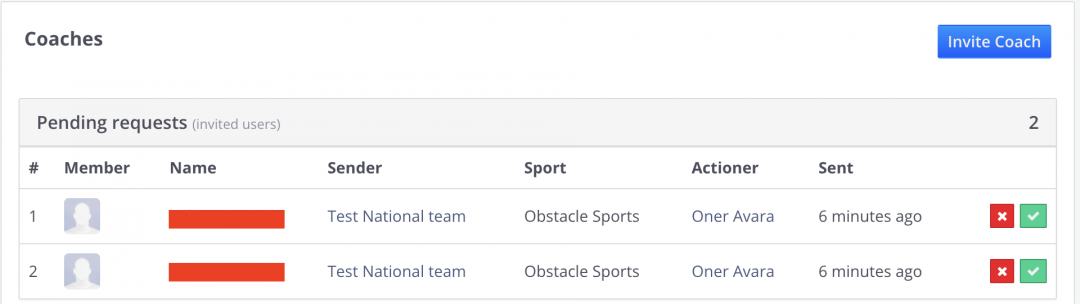
If you enter an email which is not a member of the MNM, they will take an invitation email.
6. Officials
6a. Click Officials.
6b. Click Invite Official.
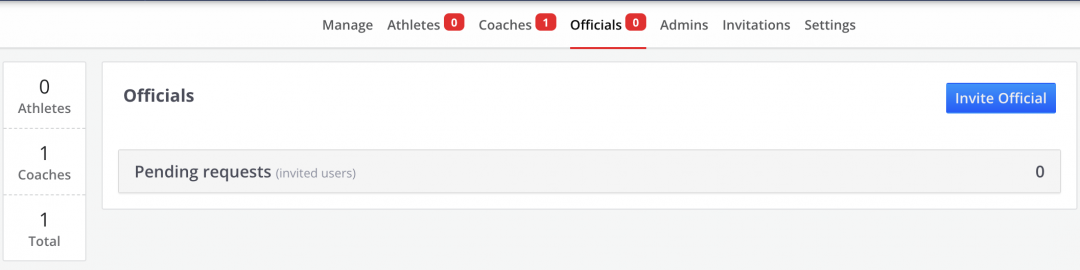
6c. Search for a official on the users. Select the officials and click the Send Invitation.
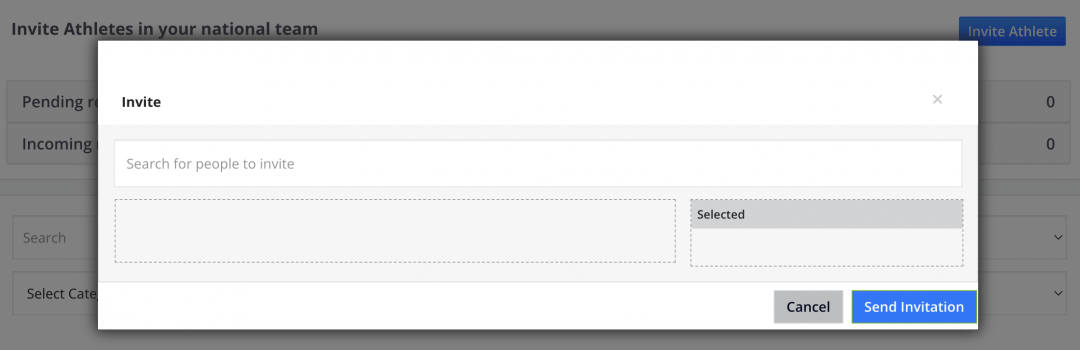
6d. Invited officials will be listed on the pending request and officials will take request notification.
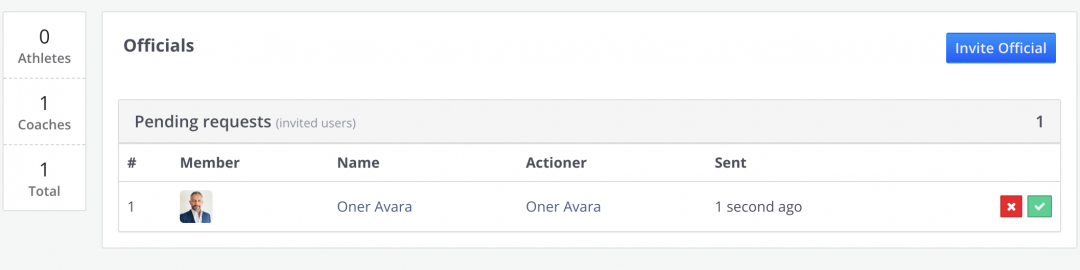
As NT admin, you can approve the invitation on behalf of the official or you can wait for the official's approval.
7. Admins
7a. Click Admins.
7b. Click Add Admin.
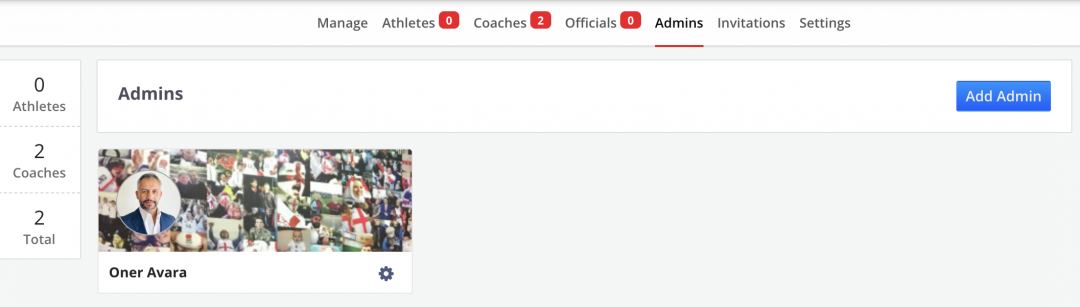
7c. Search for an admin on the users. Select an admin or admins and click the Send Invitation.
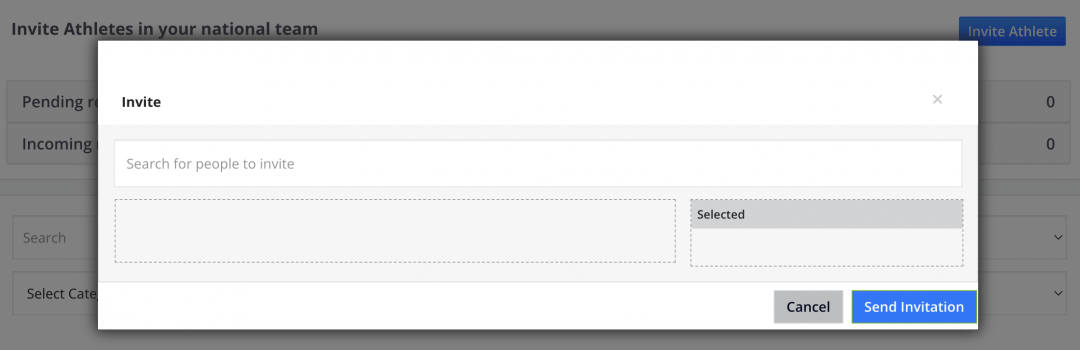
7d. Invited admins will take request notification and after they approve it, they will be able to manage the national team.
