As an organisation admin, you can create and manage your event using MNM Event. You can also create online, repetitive, and fundraiser events. In this article, we will focus on simple events to avoid confusion.
For more detailed information you can check here: "Create/Update Events"
Instructions
1. First, go to My Next Match Event page.

2. If you do not have an account, you can create one by clicking register. If you have an account, continue through login.

3. For now, only organisation admins can create events. If you have an organisation, switch to the organisation admin role from the dropdown menu in the top right.

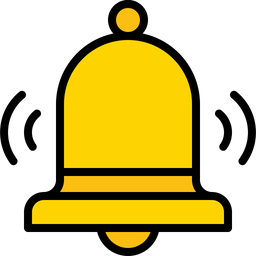 Note
Note
If you are an official of a federation and do not have an organization, please contact us for a demo to create and manage.
 ,
,
If you are not managing any organisation, you can click on the Create a Club button. On this page, you will see the steps to create a club. You can fill out this form and create your own organisation.
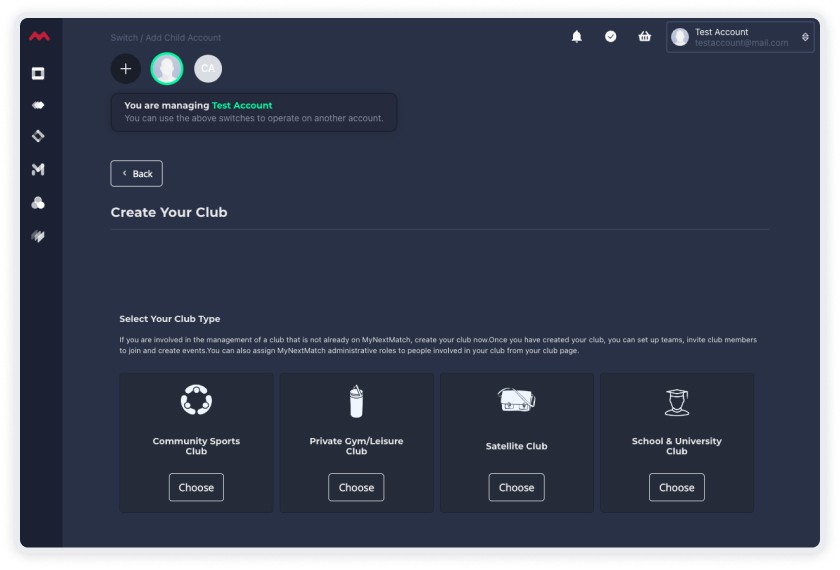
Then go back to the lobby from the top right menu and click on "Event Finder". While there, switch to the organisation admin role from the dropdown menu in the top right and select your organisation. Now, you are managing this account. Click on the "Create Event".

4. Click on the Create Event in the top navigation menu.
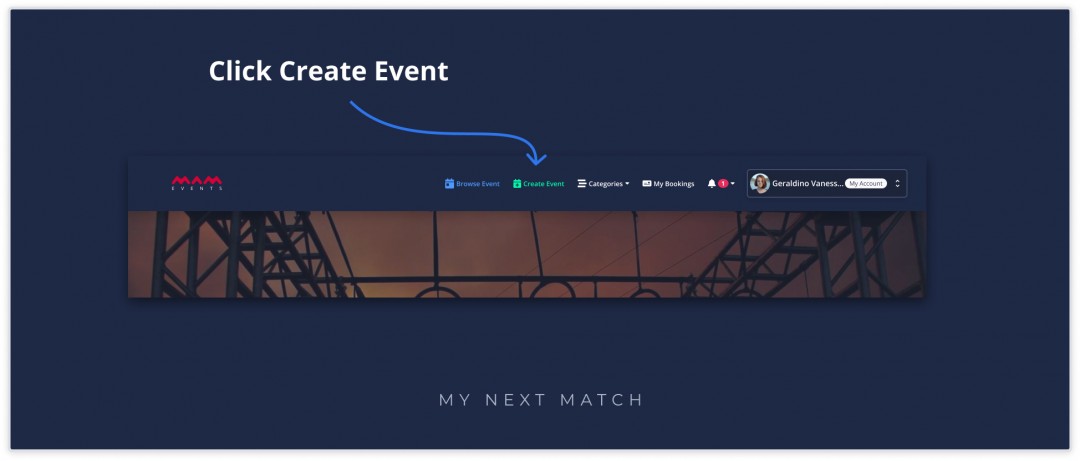
5. Once you have filled in the event information here, you are ready to publish your event.

