When trying to purchase a ticket, if you can't seem to find the appropriate division, you might wish to take the following actions:
1. First of all, make sure that the event in question contains the appropriate division you want to compete in. This information is often posted on the event's home page by the organisers.
2. If the division you want to compete in is listed, but you still can't select it, Event pages will always show all divisions. You can find this under the Event Info.
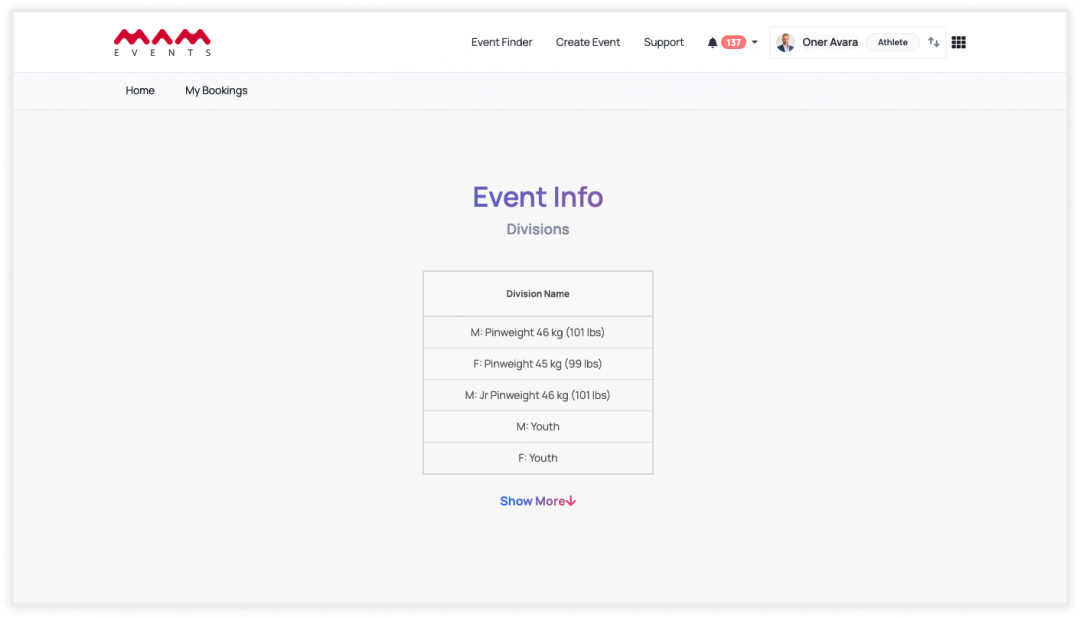
3. If you've made sure that the division is listed, please check if your date of birth is correct. To do this, click on the menu icon next to your user name and select Account Settings.
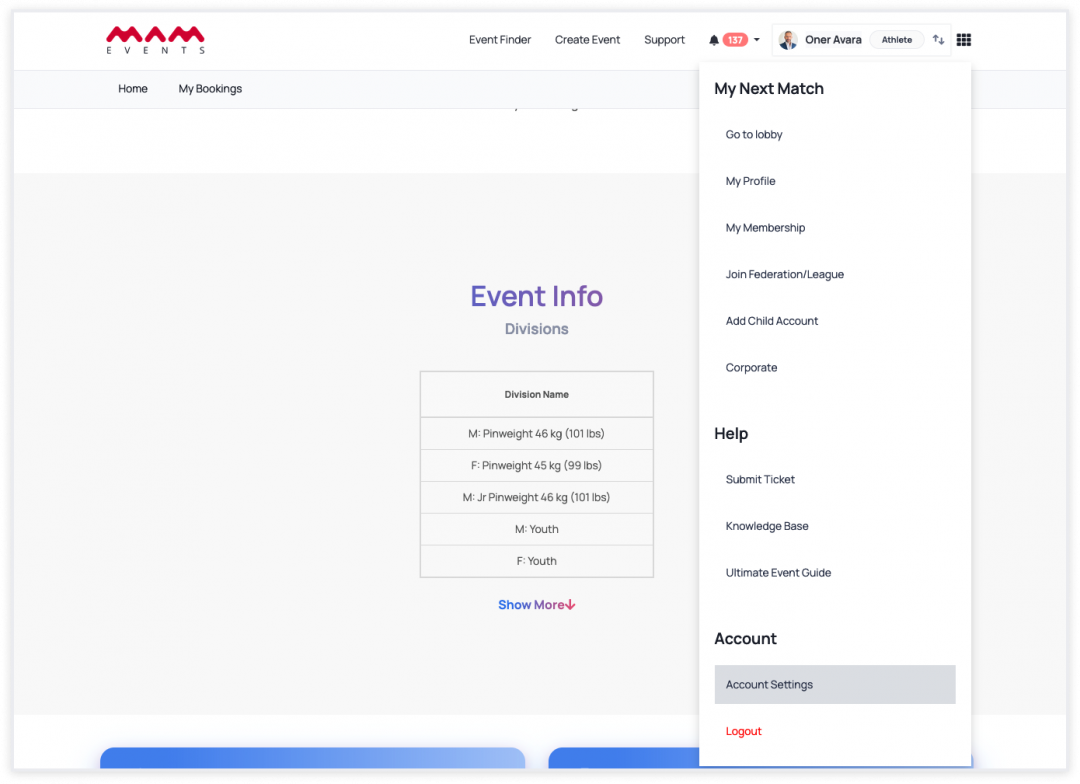
In the Account Settings, you can see your date of birth.
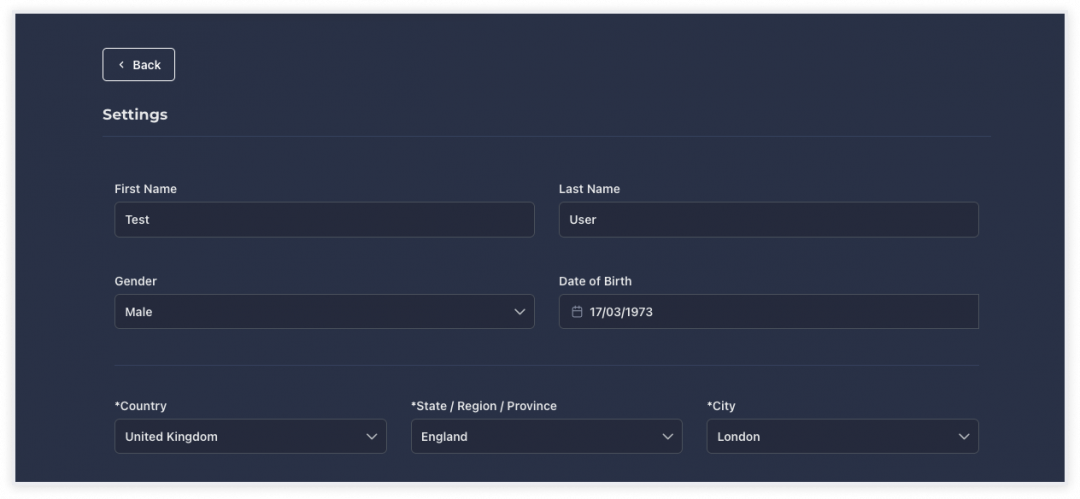
It's not rare that people select a random date to speed up the registration process. Kindly make sure that the date is correct, and if it isn't, edit it accordingly. And then retry applying for the event.
![]() Note
Note
If it's not yourself, but rather one of your children that you've had a problem enrolling in an event, then you will need to check their dates of birth. You can read more about it in Child Account Settings.
If none of the above has worked, feel free to submit a ticket and we will get back to you.
Last Update: 3 June 2024
