Manage Earning page is to track your commission expenses and earnings month by month and transfer your earnings.
In MNM, you can connect your Stripe account to receive the payment directly to your Stripe. If you have no Stripe account, don't worry! Define your bank account to your organisation profile and the system admin will transfer the total earnings after each event and update the transfer status. (View the Payment Method article)
Instructions
1. First, visit the MNM Events and switch to your organisation profile. Click on the dropdown menu in the top right. Select the Organisation Admin role and select your organisation to manage.
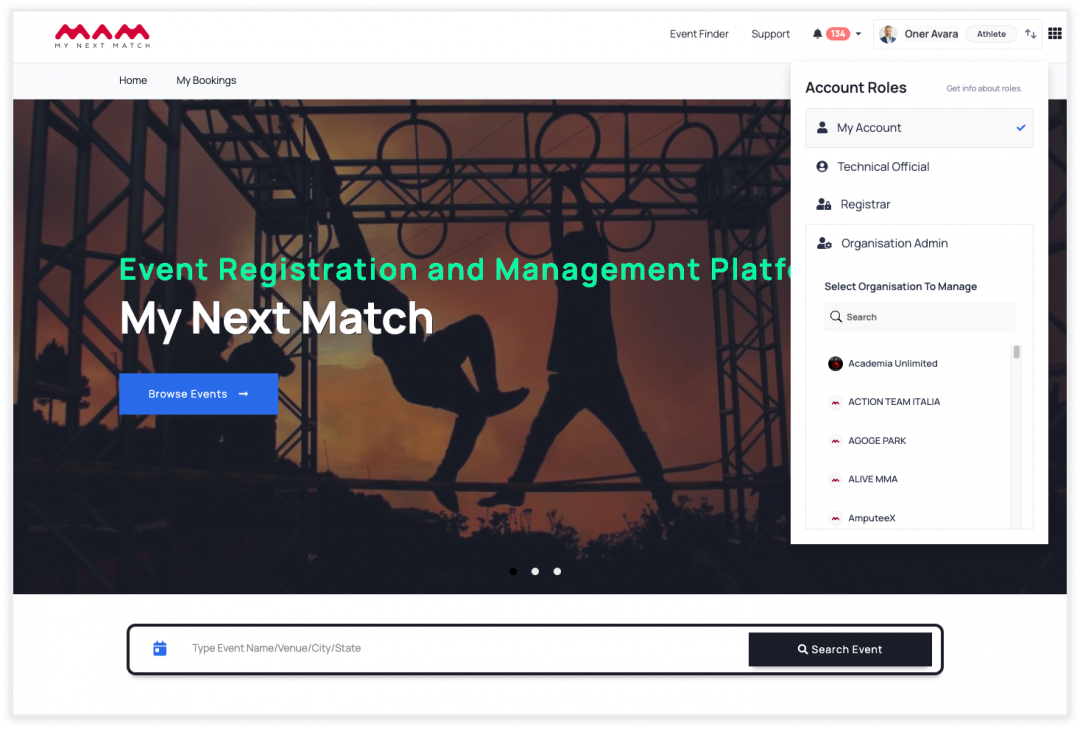
2. Go to 'Earnings' from the top navigation bar. You can view the financial details of the event on this page.
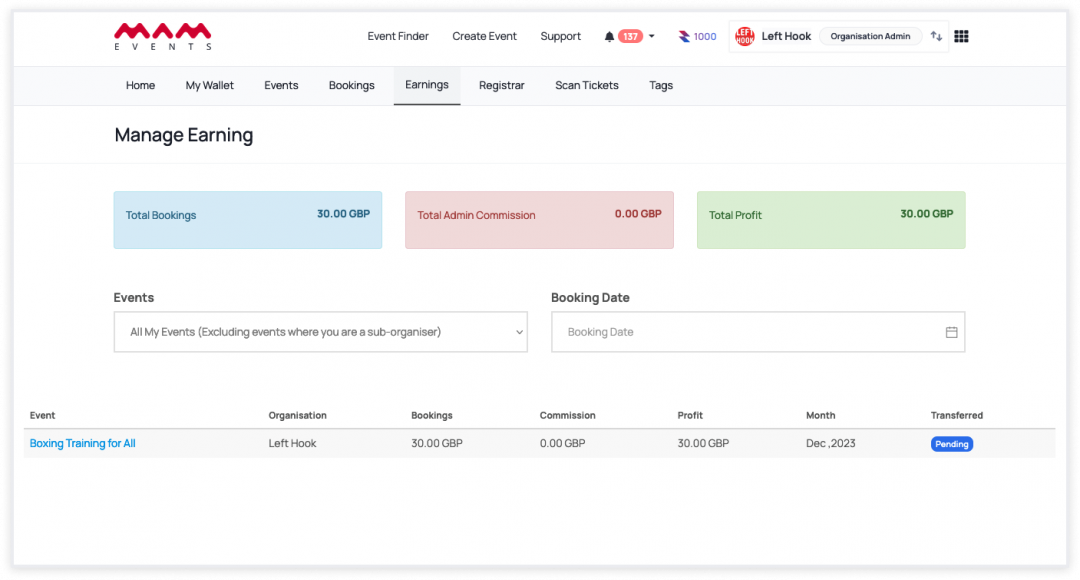
Reminder
If you are the sub-organiser of an event, the default event list does not include the events for which your organisation is the sub-organiser. To view these event details, select the event from the Events list.
Reminder
- Bookings and profit total are calculated after deducting refunded amounts.
- To view booking payment details, export attendees under Manage Events. This sheet gives full details on the booking total, customer and attendee details, admin fees, booking cancellation status etc.
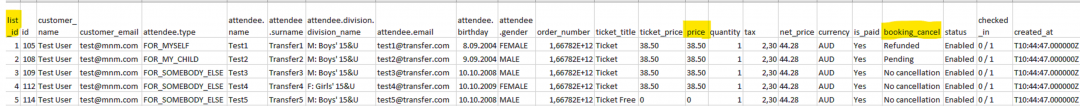
Last Update: 2 May 2024
