Users can view the results of all attendees who registered or booked the selected event.
Instructions
1. Open MNM Events and click Browse Events.
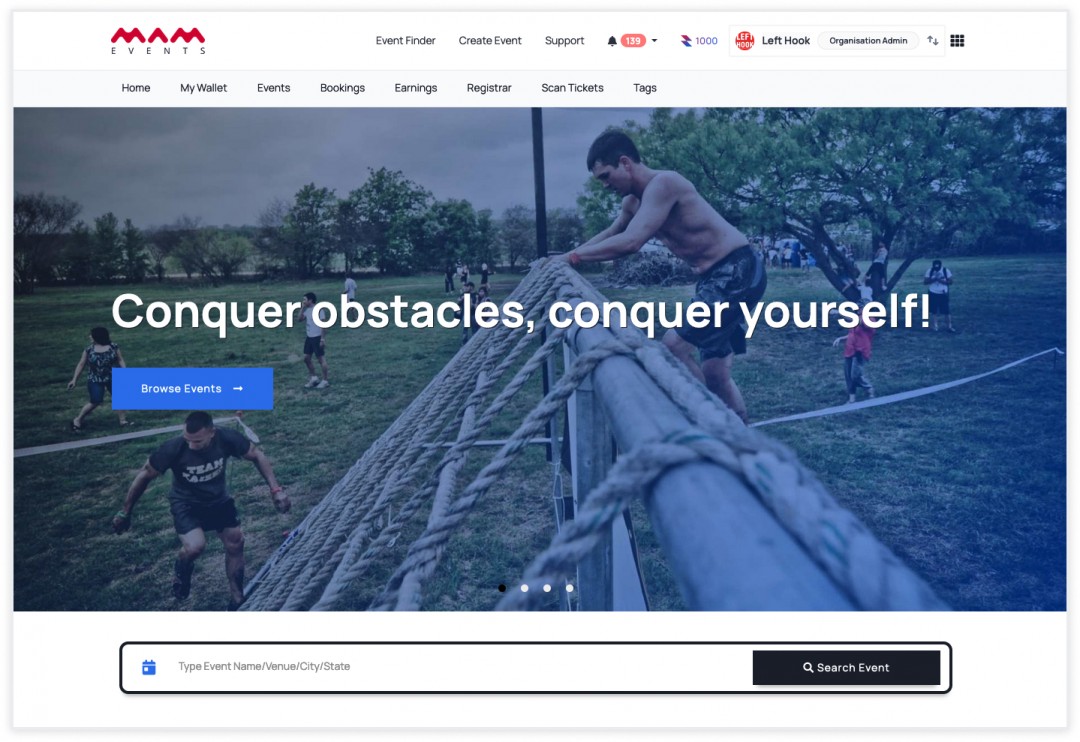
2. Find your event and open the event page.
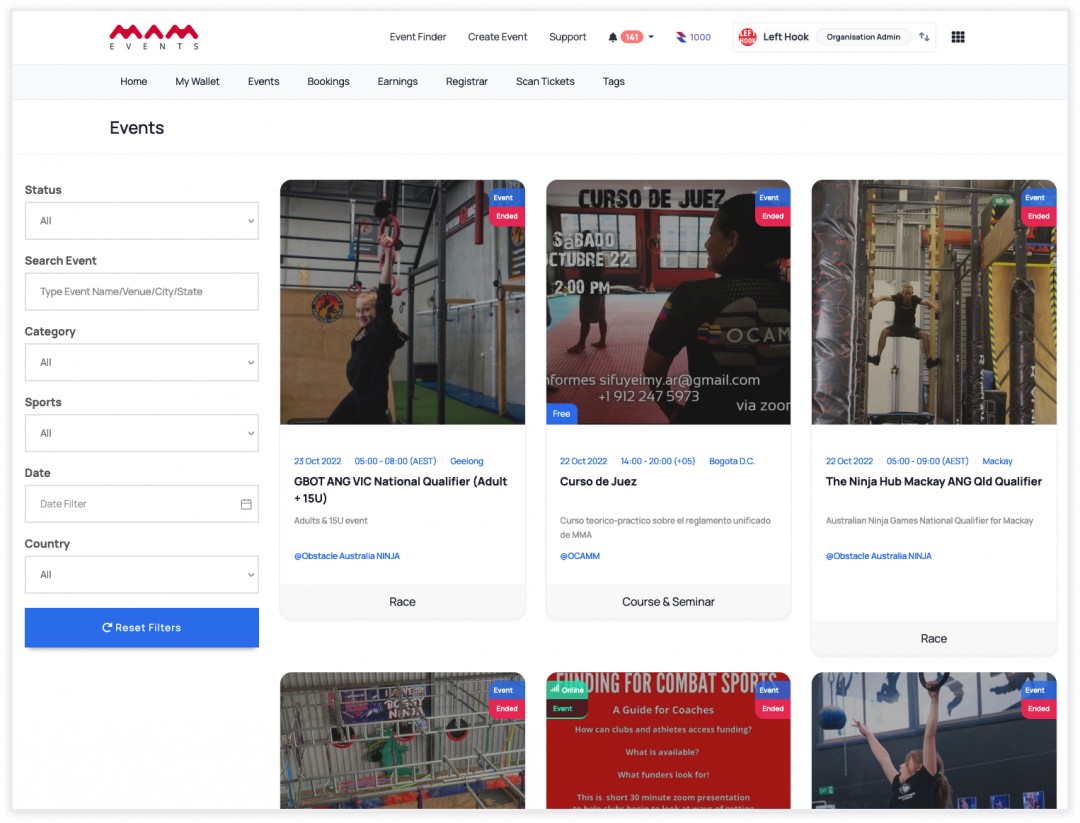
3. When you navigate to the event page, click on the 'Results' button.

4. The result screen will appear in this format:
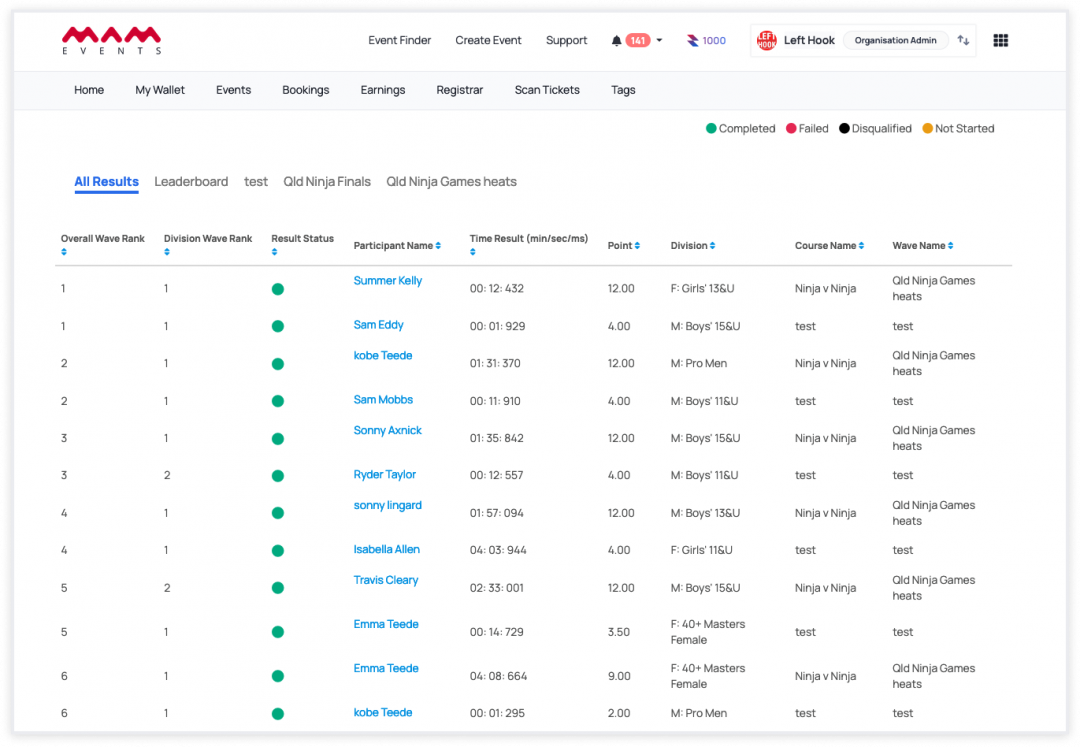
The first two tabs are "All Results" (showing all athletes) and "Final" (showing athletes in the final tours).
You can monitor results from the event page.
Last Update: 6 May 2024
