My Next Match: The Lobby Page
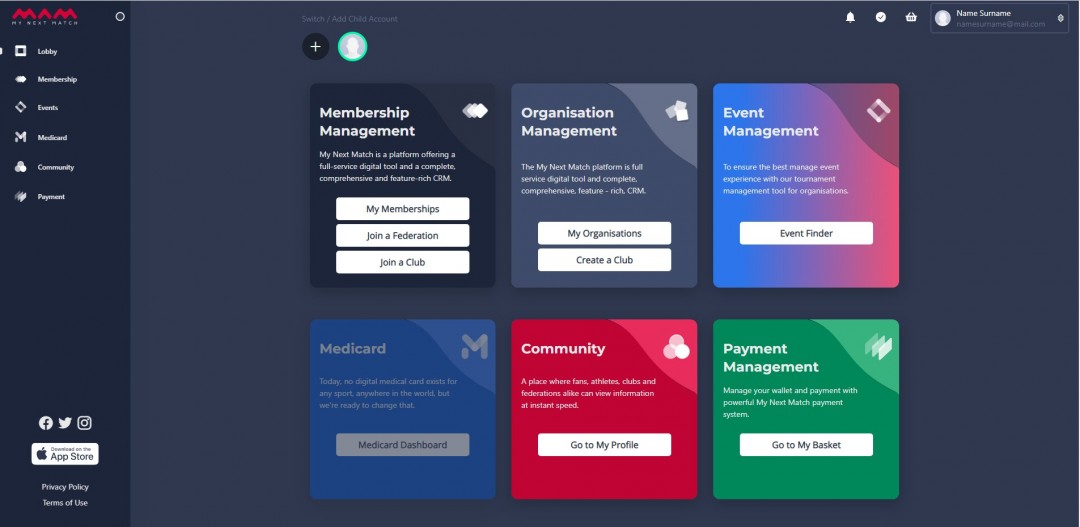
The Lobby is the main page where almost all of the My Next Match features are clustered together for a smoother user experience. It is the first page you will be redirected to upon logging in.
What can you do in the Lobby?
While in the lobby, you are able to:
- Manage your account settings,
- Create and switch to child accounts,
- Manage child account settings,
- Join a federation,
- Join a club,
- Track your memberships in the federations or clubs,
- Create your own club,
- Go to the dashboards of the clubs or federations where you have admin rights,
- Access the medicard (for medical personnel only),
- Go to your My Next Match profile,
- Go to your basket
