In MNM Events, you can create online events and classes as well. An online event can be any type of virtual event that is being streamed via YouTube, Vimeo, Zoom, Google Meet, or any other public/private video conferencing, live streaming, or group video calling apps.
You can simply add the virtual event's private info like secret URL, password, etc. And that private info will be accessible to the customer only after purchasing the virtual/online event ticket.
Instructions
1. First of all, visit the MNM Events and switch to your organisation profile. Click on the dropdown menu in the top right. Select the Organisation Admin role and select your organisation to manage.
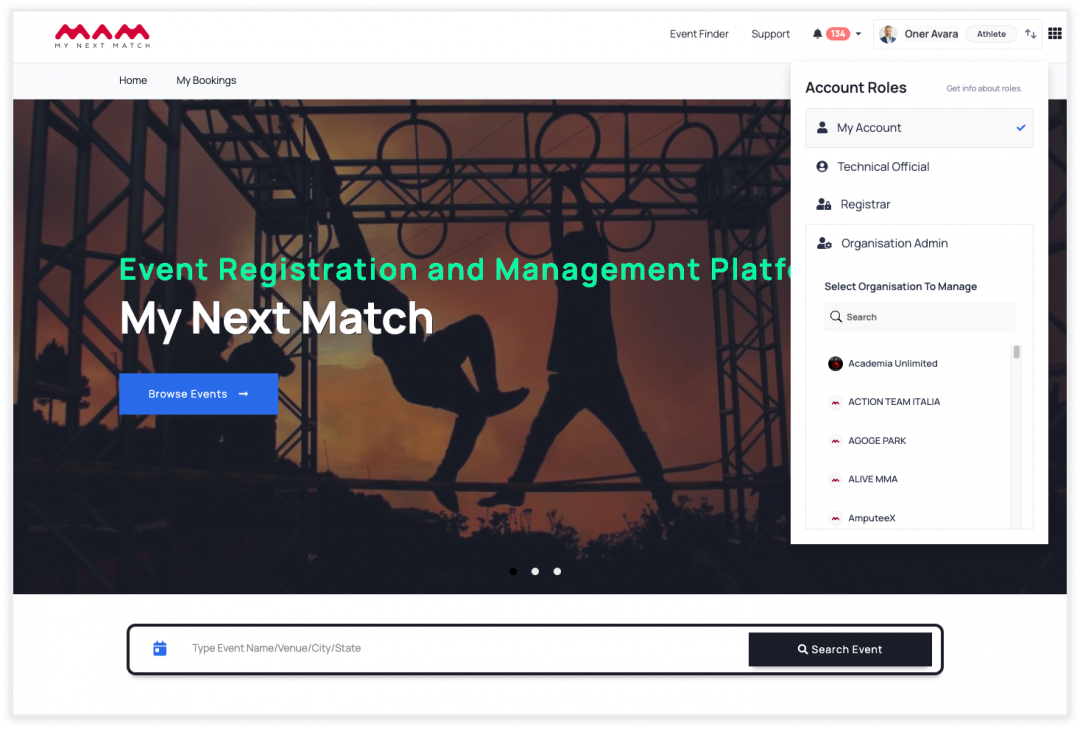
2. Go to 'Events' from the top navigation bar.
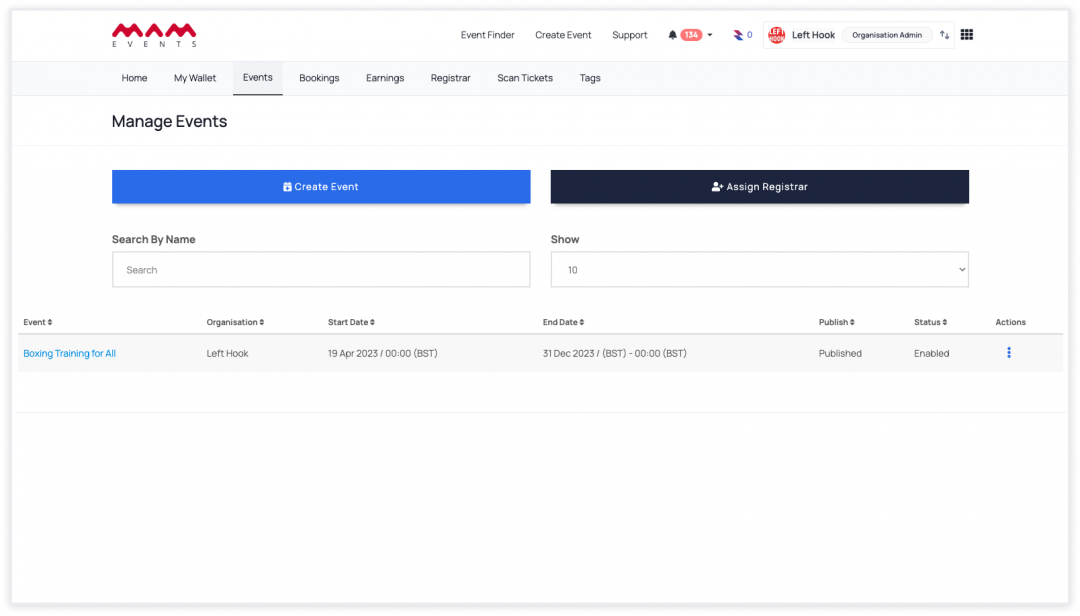
3. Once you complete the initial steps for creating an event (for details click), proceed to the Location tab. There, click on the Online Event checkbox.
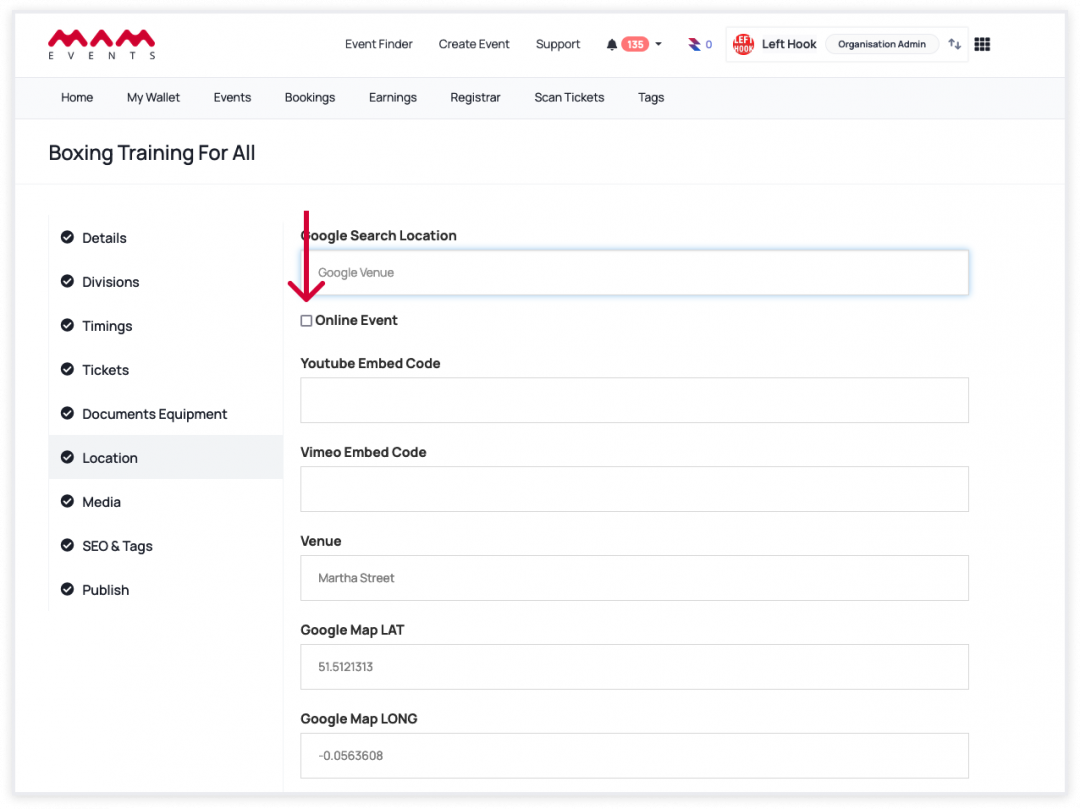
Once you check the Online Event checkbox, a new TextBox shows up. In Online Location TextBox, enter the secret details e.g. secret URL, password, etc.

4. This private info will be visible to the customer on their My Bookings page and your Manage Bookings Page.
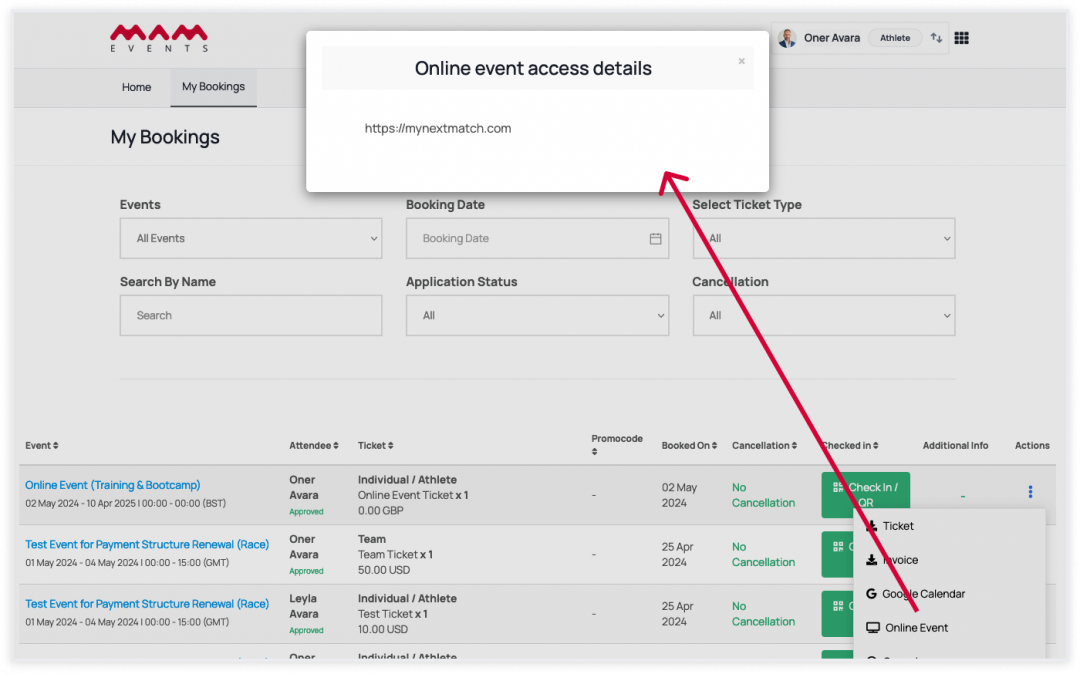
When the customer clicks on the Online Event under the actions, a popup will open showing those secret details entered above.
Last Update: 2 May 2024
