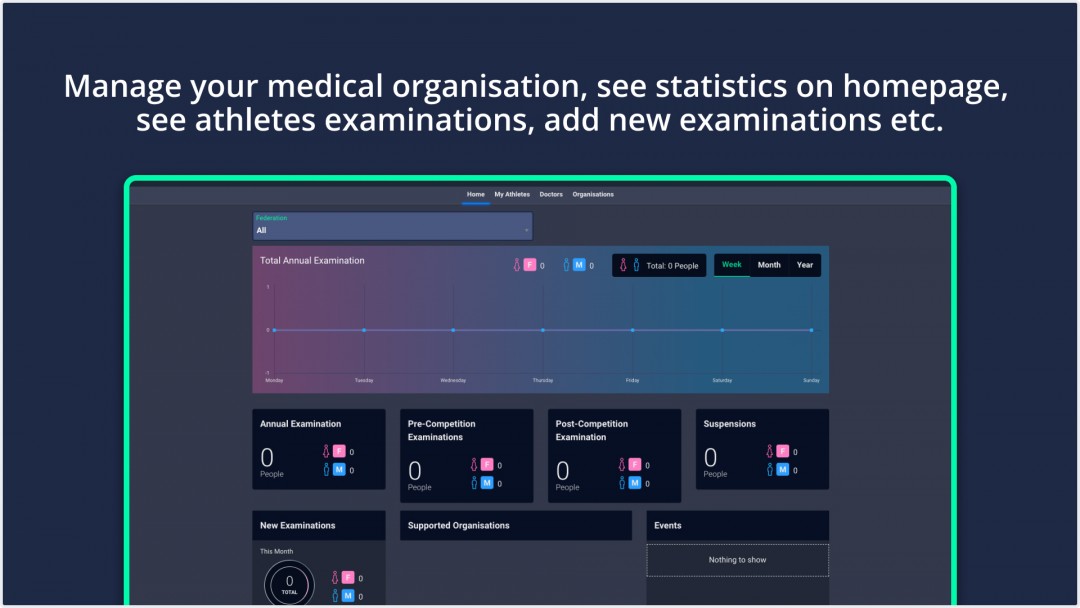To access Medicard, you must have a My Next Match account and doctor authorization with a medical organization.
You can switch to the medical organization from the lobby and continue your operations at Medicard.
Instructions
To use a Medicard, a user needs to follow these simple steps:
1. Go to mynextmatch.com and provide your login details to continue.
2. While in the lobby, click on the Medicard Dashboard.
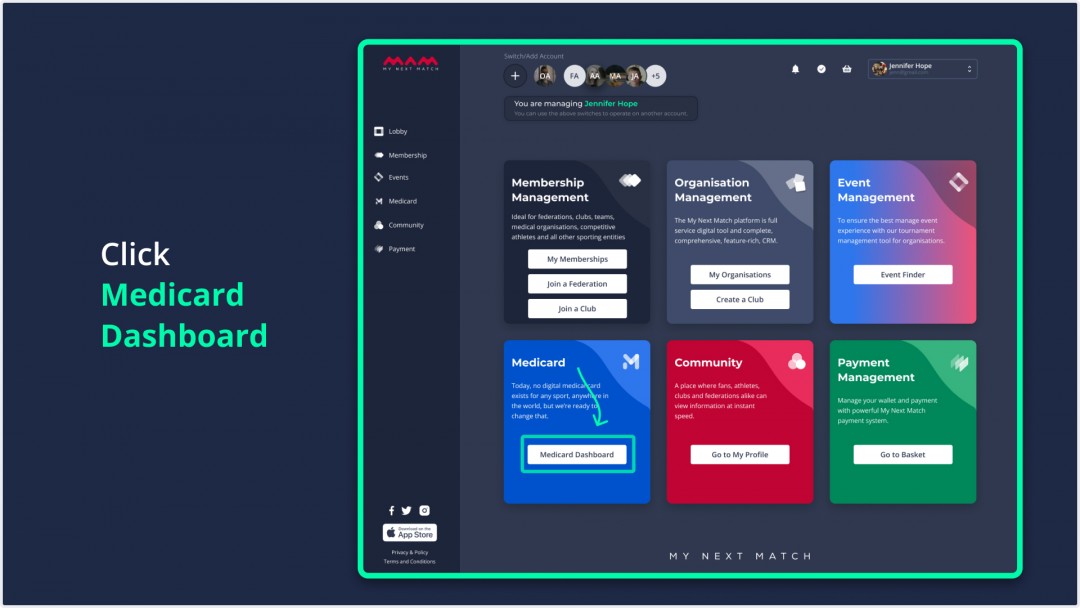
Note: If you do not have a doctor role for an organization, this field will be disabled.
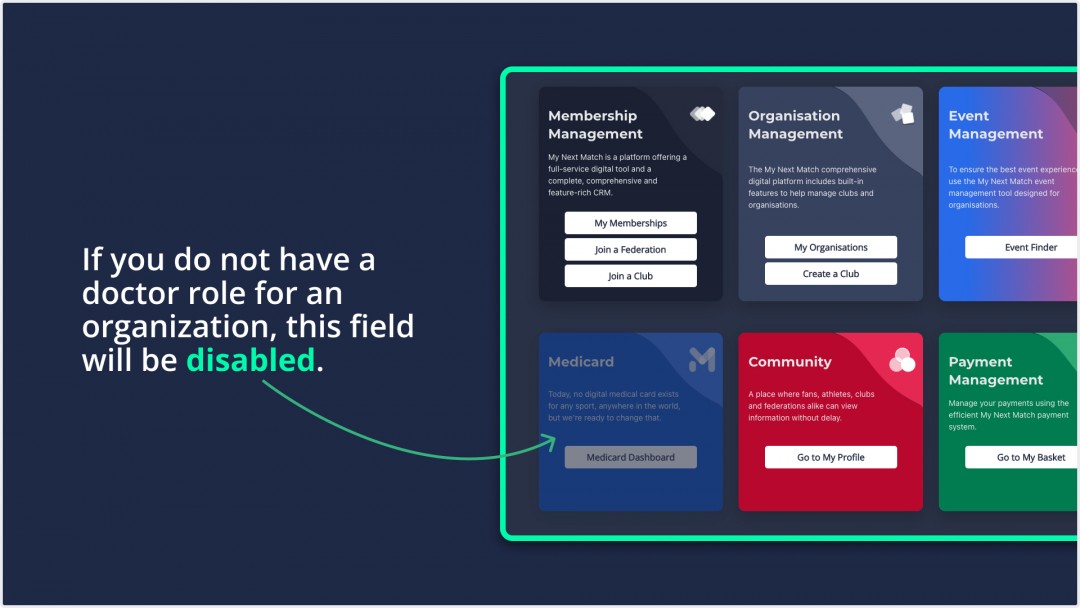
3. On the list, select the medical organisation in which you are an admin.
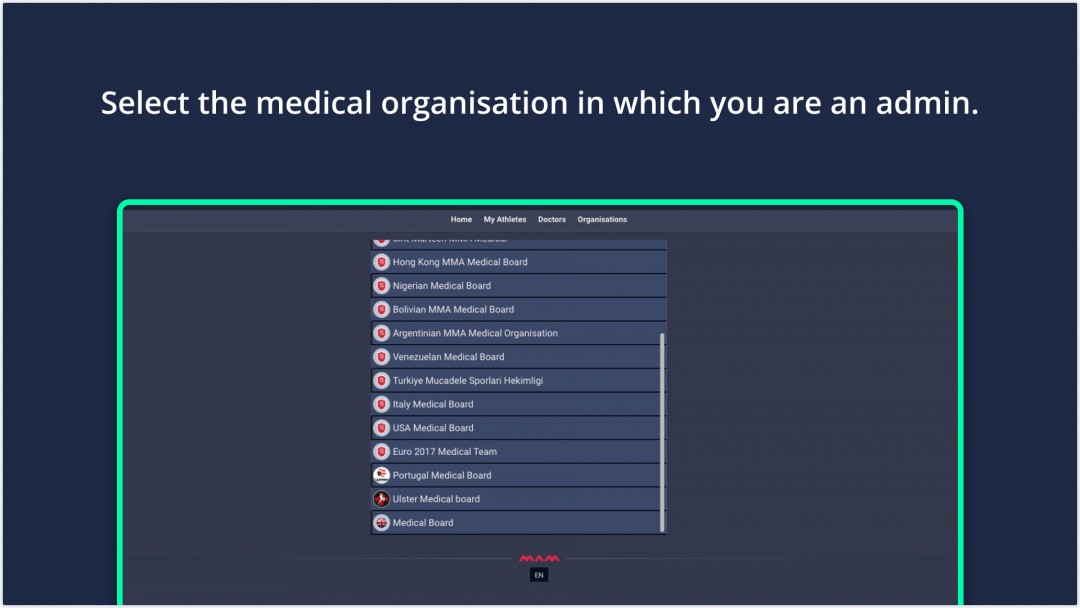
4. Enter the verification code sent to your phone number.
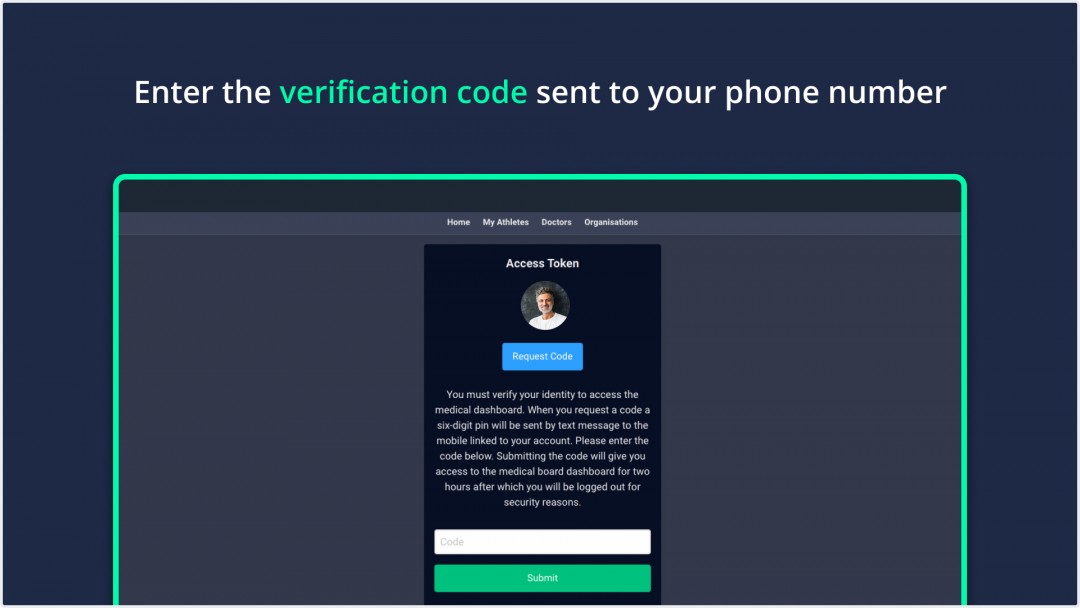
5. Now, you can manage your medical organisation, see statistics on homepage, see athletes examinations, add new examinations etc.