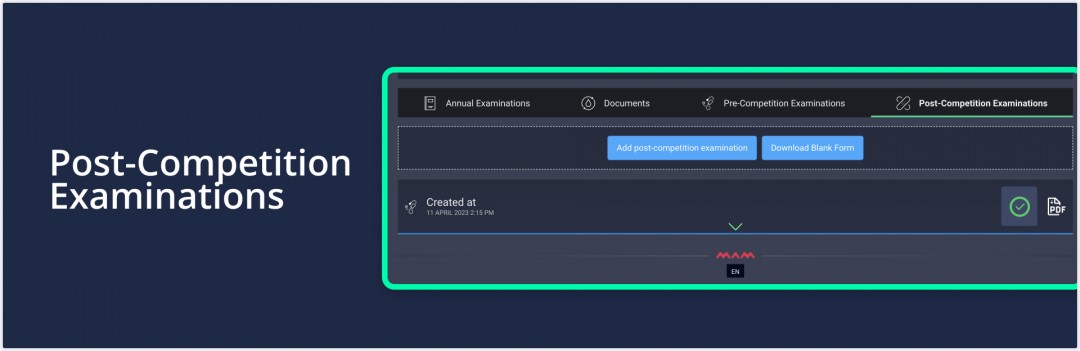You can create post-competition examinations for athletes under your medical organization. The doctor examines to evaluate the athlete after the competition.
Instructions
To create post-competition examination, needs to follow these simple steps:
1. Go to mynextmatch.com and provide your login details to continue.
2. While in the lobby, click on the Medicard Dashboard, select a medical organisation, and enter the verification code.
For detailed information How to switch to a medical organisations
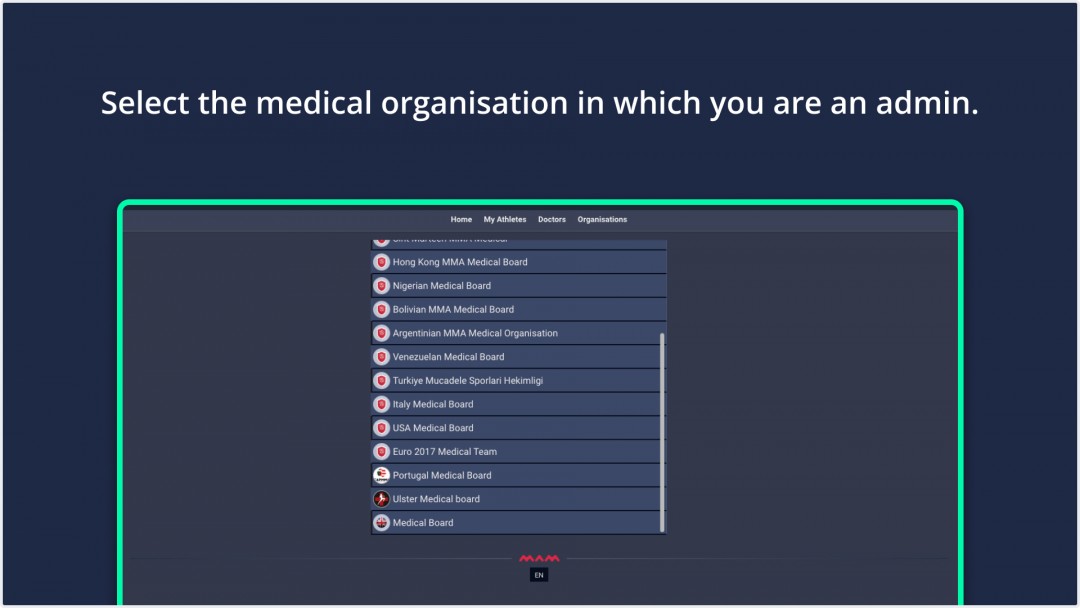
3. While on the homepage, click the My Athletes tab from the top navigation menu.
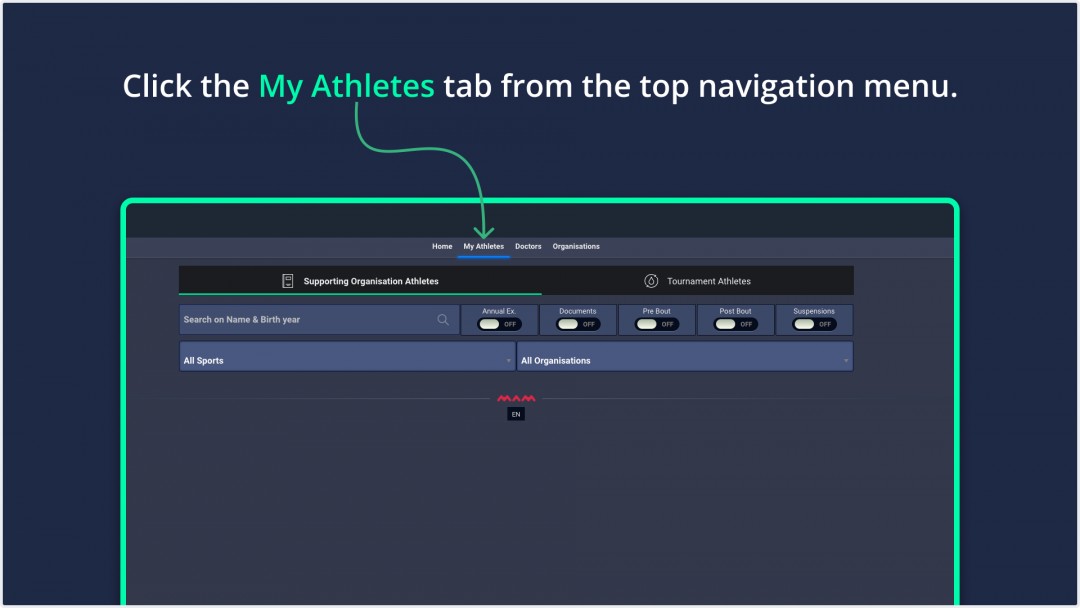
4. Organization and tournament athletes are listed here. You can find the athlete using the search,
or you can sort by filtering:
- Sports
- Organizations
- Annual Examination
- Documents
- Pre Bout
- Post Bout
- Suspensions
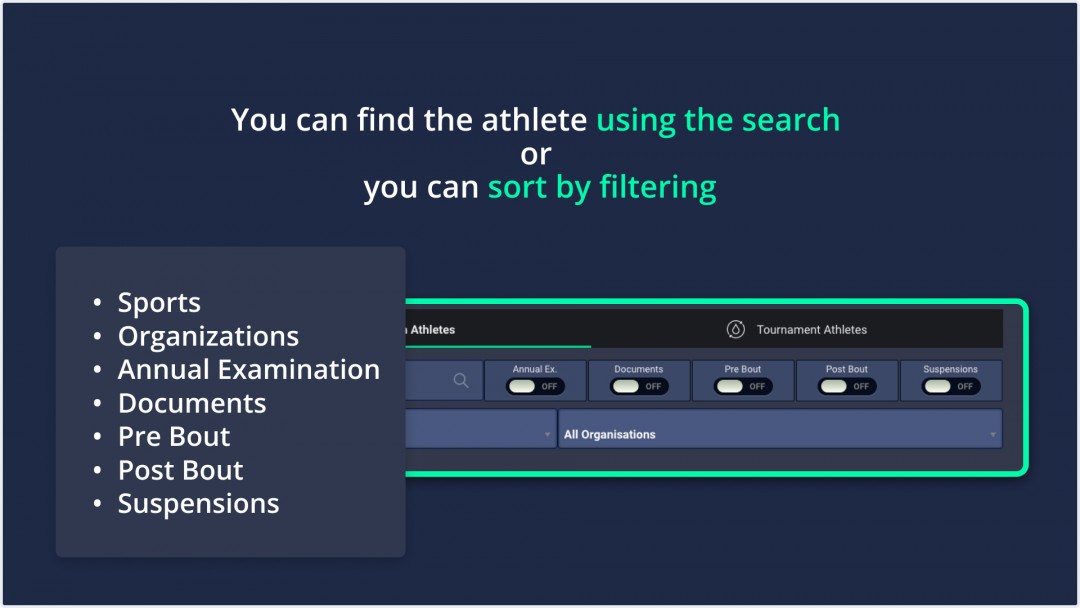
5. Click View button on the right to select the athlete to be examined.
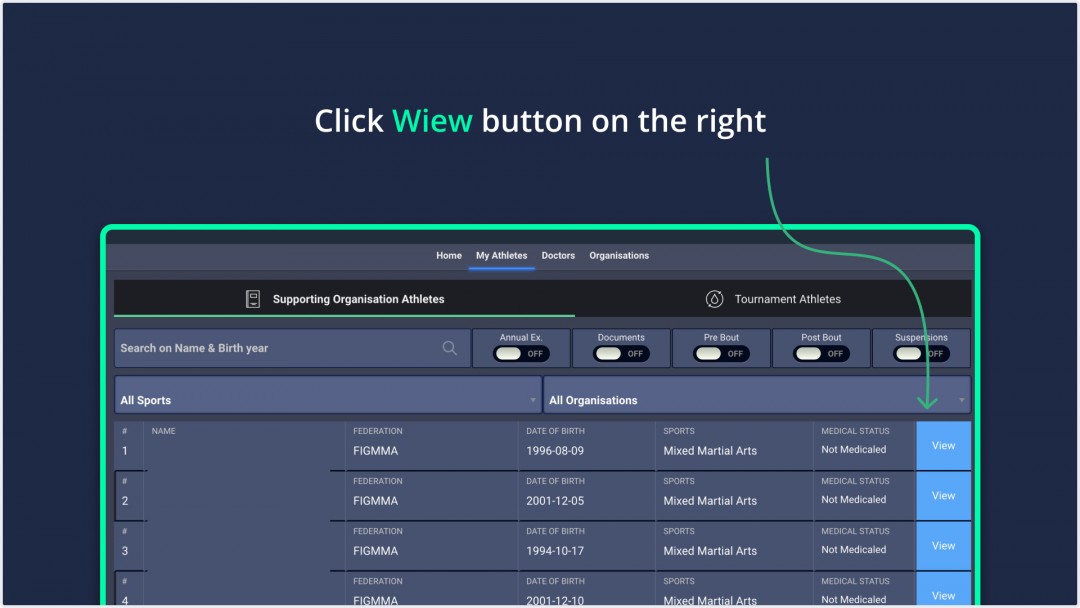
6. Click Post-Competition Examination tab and Add Post-Competition Examination button.
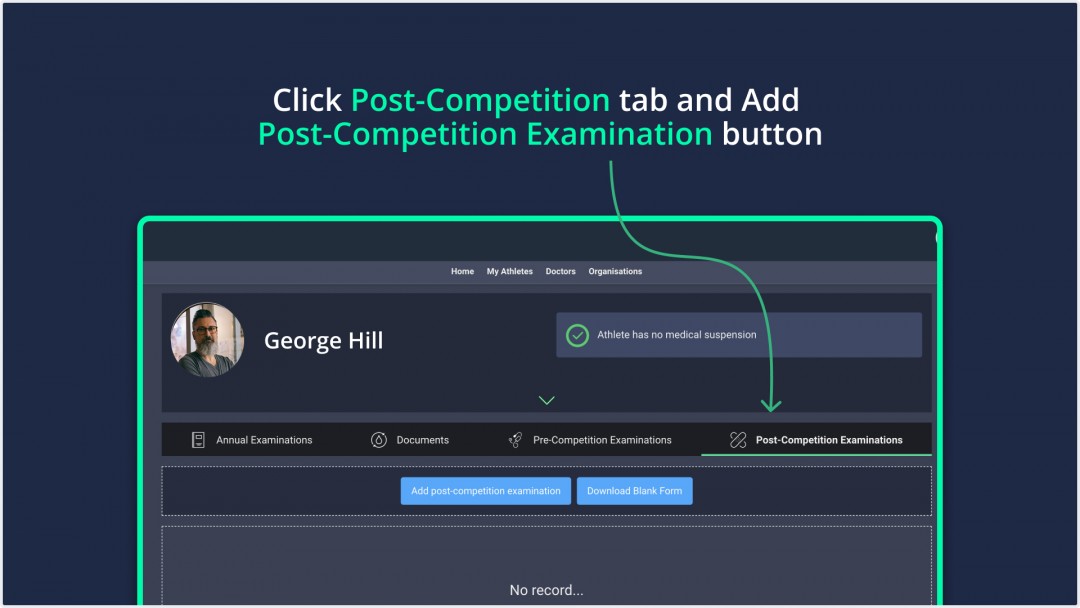
7. To evaluate the general condition of the athlete after the competition, fill out the form. After that, you can click the Save and Close button to complete, or you can click Save and New Injury and do another exam.
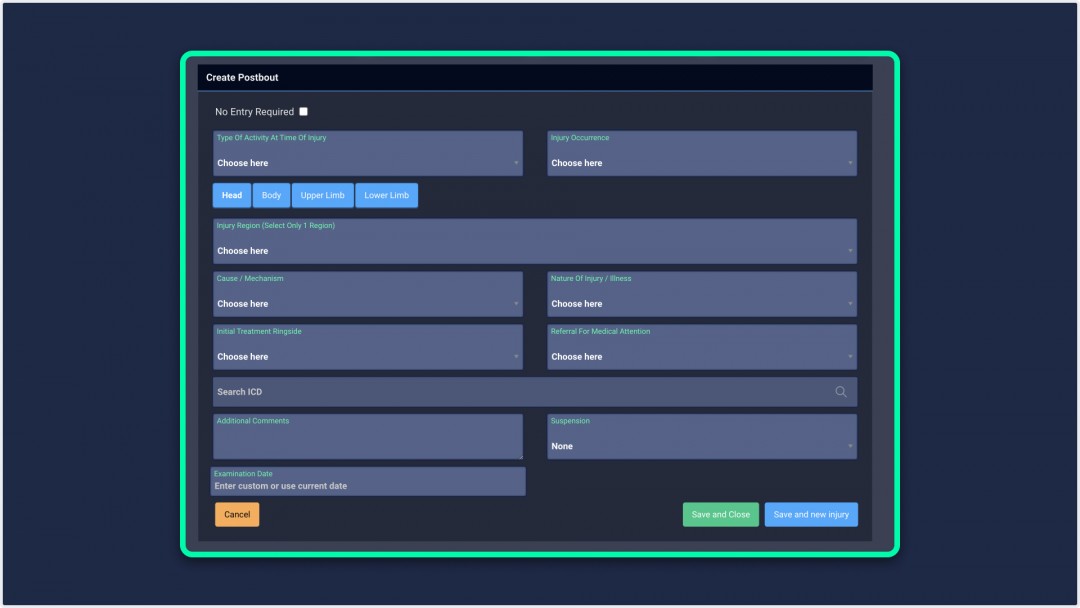
8. After saving the form, You can see Post-Competition Examination details, and download as a pdf option.