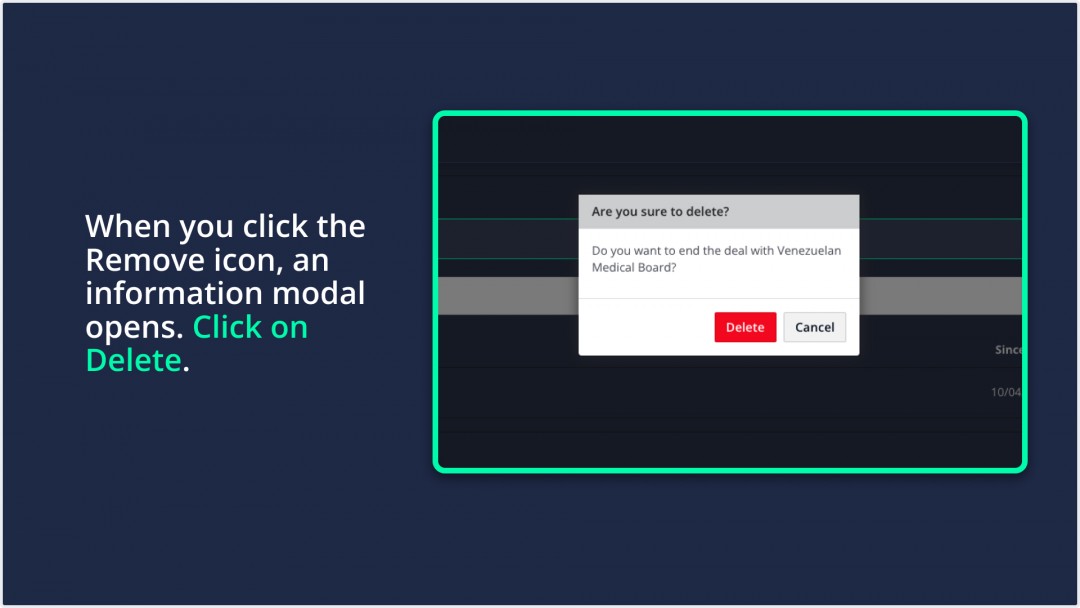As an organisation admin, you can revoke a relation with a medical organisation.
Instructions
To revoke a relation, needs to follow these simple steps:
1. Go to mynextmatch.com and provide your login details to continue.
2. While in the lobby, click on the Organisation Dashboard, and select an organisation in which you are an admin.
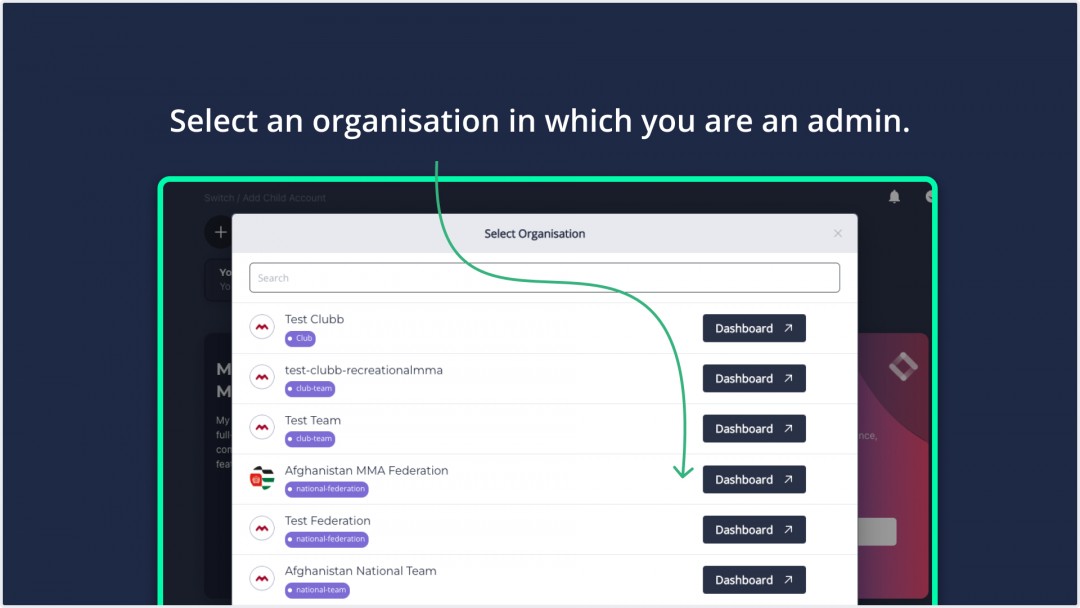
3. On the federation dashboard, click Medical-Organisations from the left sidebar menu.

4. You can see medical organizations in the list.
Click the Remove icon next to the organization you want to revoke the relation.
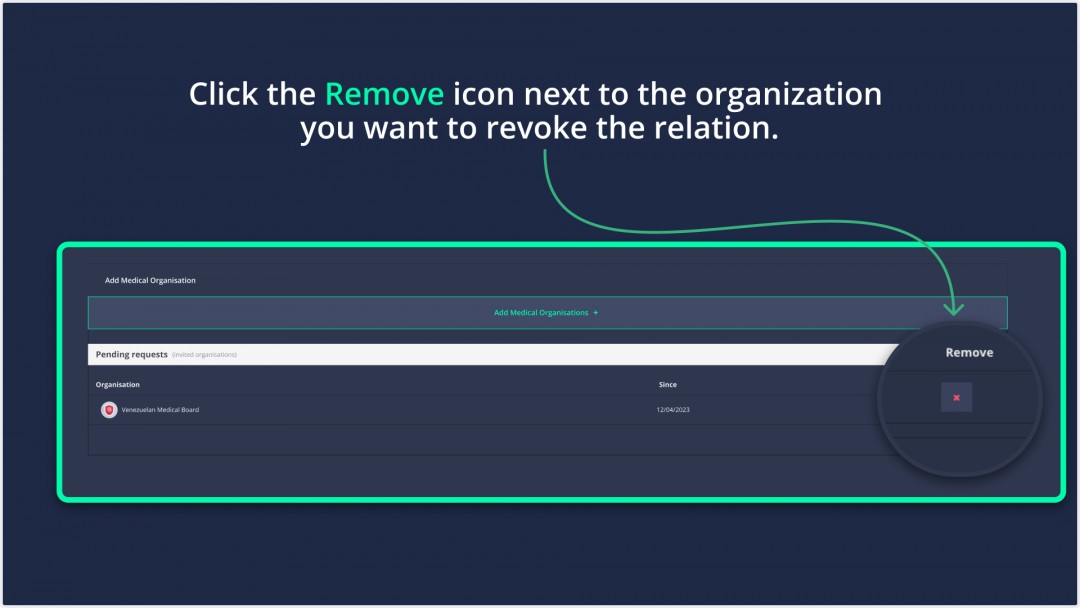
5. When you click the Remove icon, an information modal opens. To complete, click on Delete.