As a medical organisation admin, you can invite doctors to your organisation.
Instructions
To invite doctors, needs to follow these simple steps:
1. Go to mynextmatch.com and provide your login details to continue.
2. While in the lobby, click on the Medicard Dashboard, select a medical organisation, and enter the verification code.
For detailed information How to switch to a medical organisations
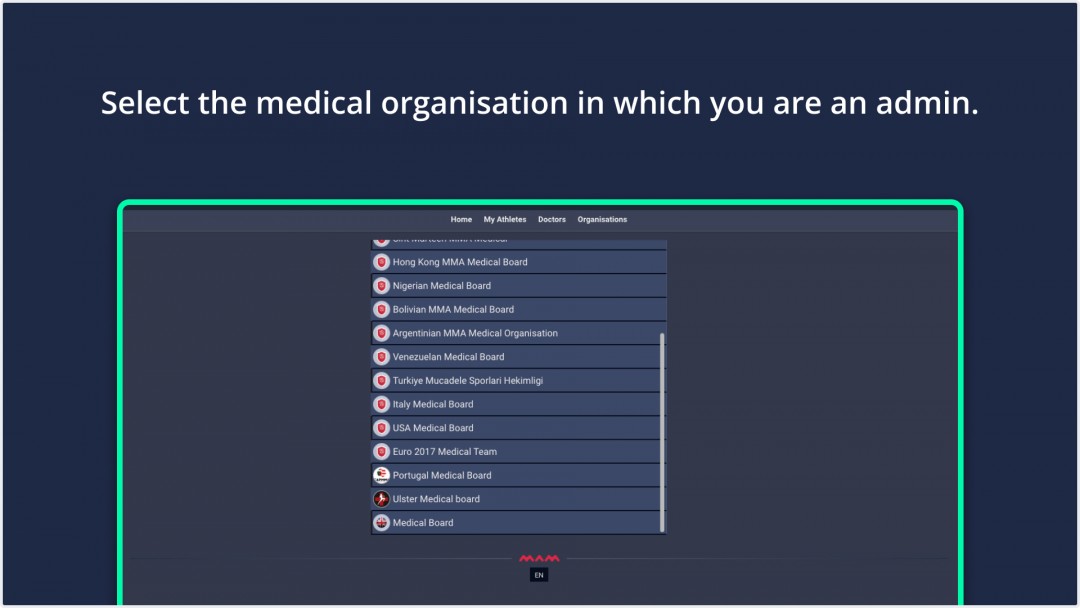
3. While on the homepage, click Doctors tab from top navigation menu.
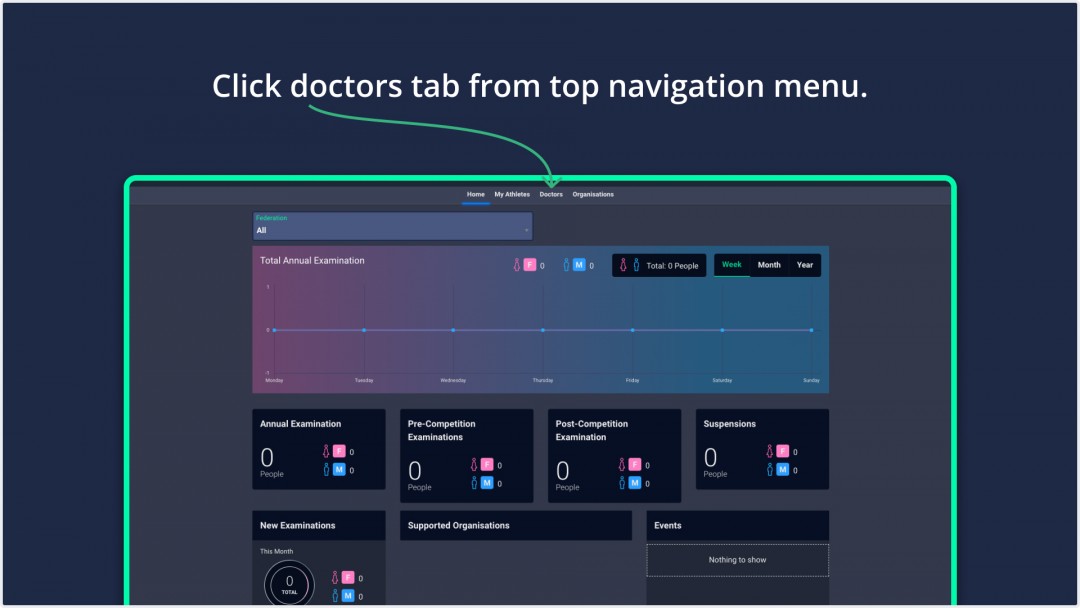
4. Click on Invite Doctor on the right.
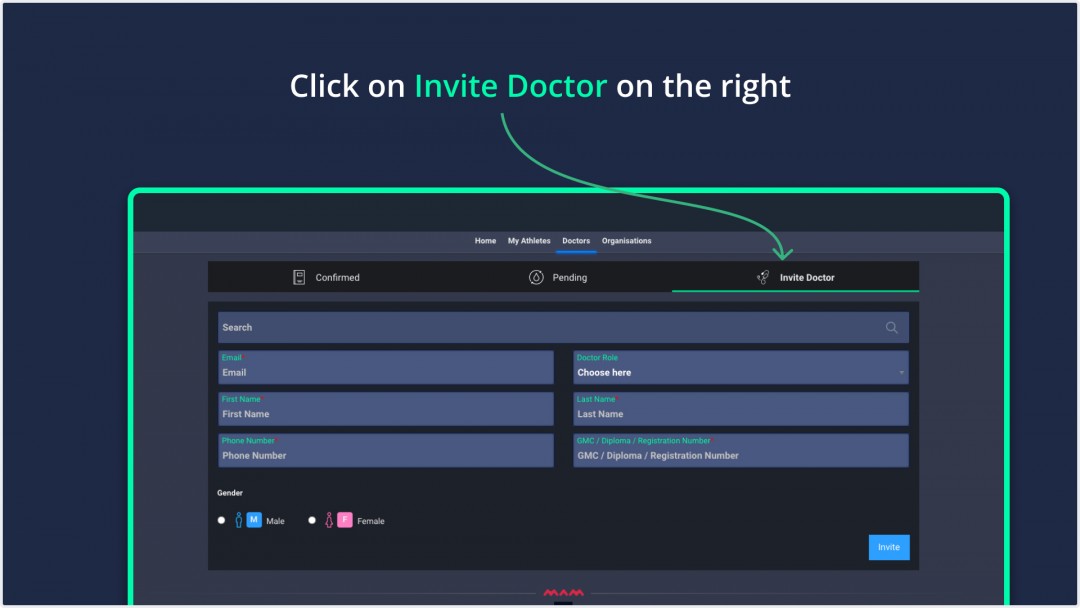
5. Now, you can search for any MNM user or enter an email address to send an invitation.

6. Enter user informations to invite: Doctor Role, First Name, Last Name, Phone Number, GMC Number and Select Gender.
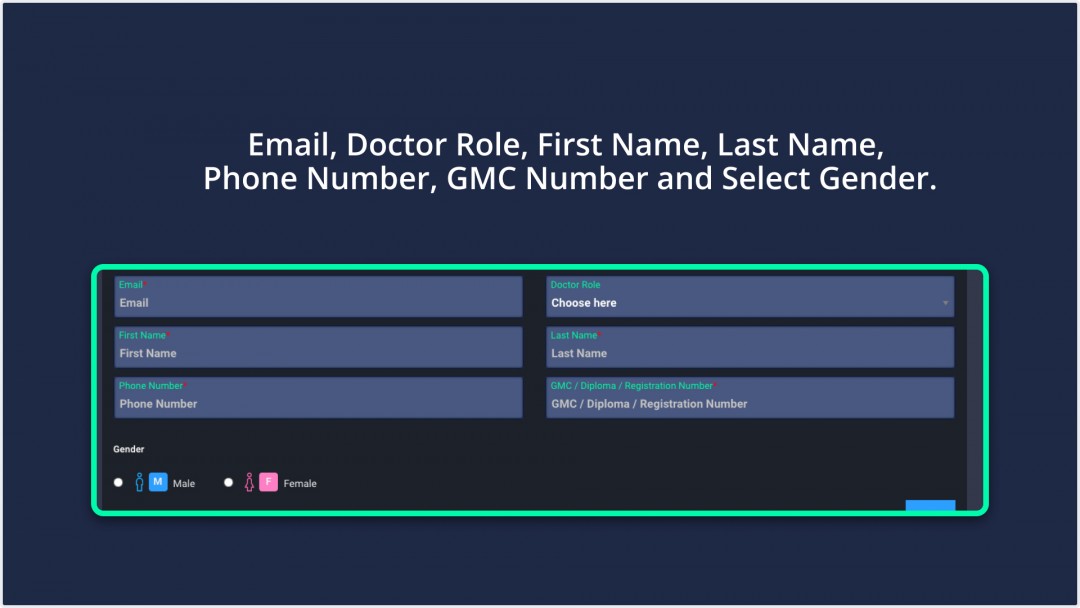
7. Click the Invite button after filling out the form.
Note: You can see all invitations under the Pending tab.
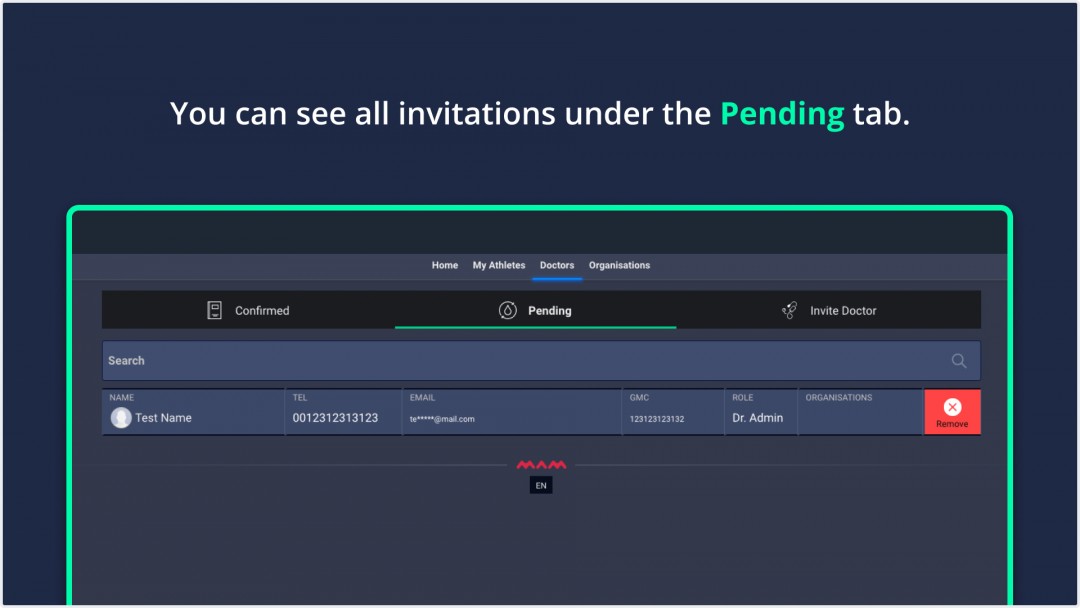
8. The doctor/doctor admin will receive a notification e-mail and will be able to access your medical organization after accepting and activating it.

