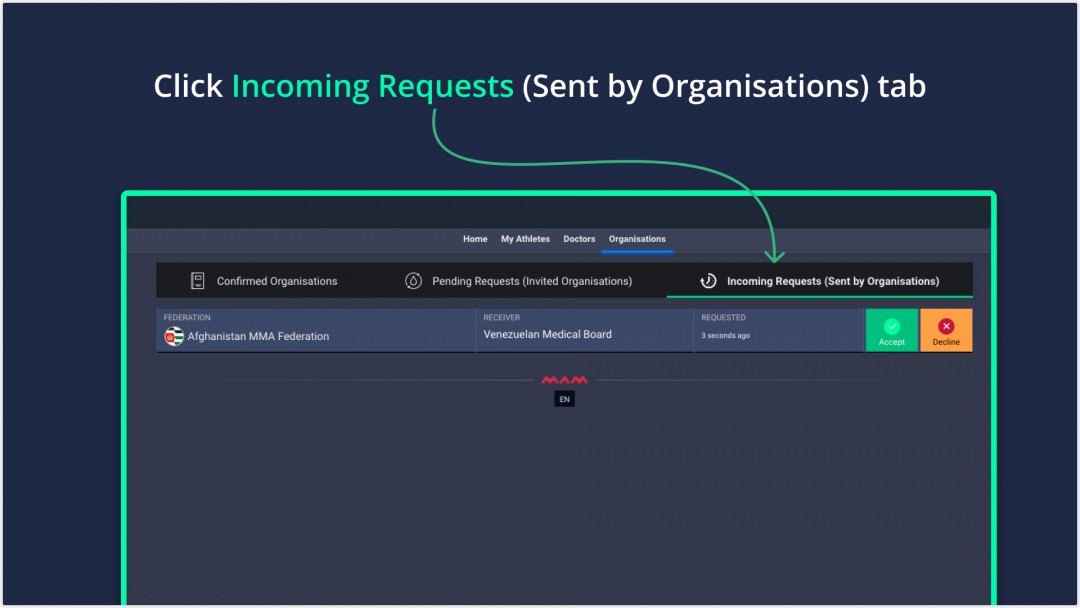As a medical organisation admin, you can invite sport organisations or accept incoming requests.
Instructions
To invite/accept sport organisations, a user needs to follow these simple steps:
1. Go to mynextmatch.com and provide your login details to continue.
2. While in the lobby, click on the Medicard Dashboard, select a medical organisation, and enter the verification code.
For detailed information How to switch to a medical organisations
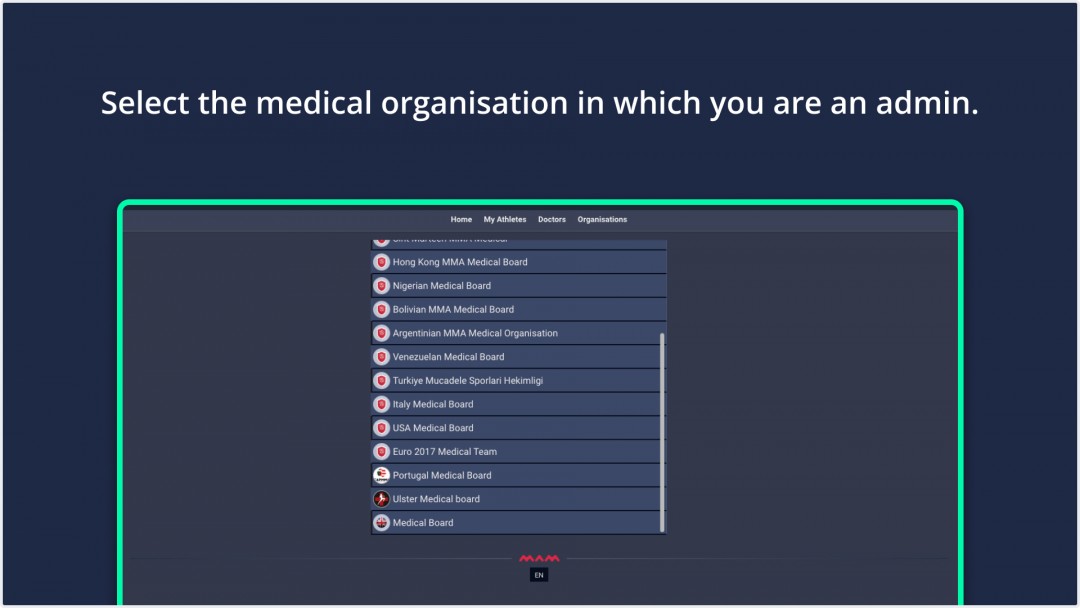
3. While on the homepage, click Organisations tab from the top navigation menu.
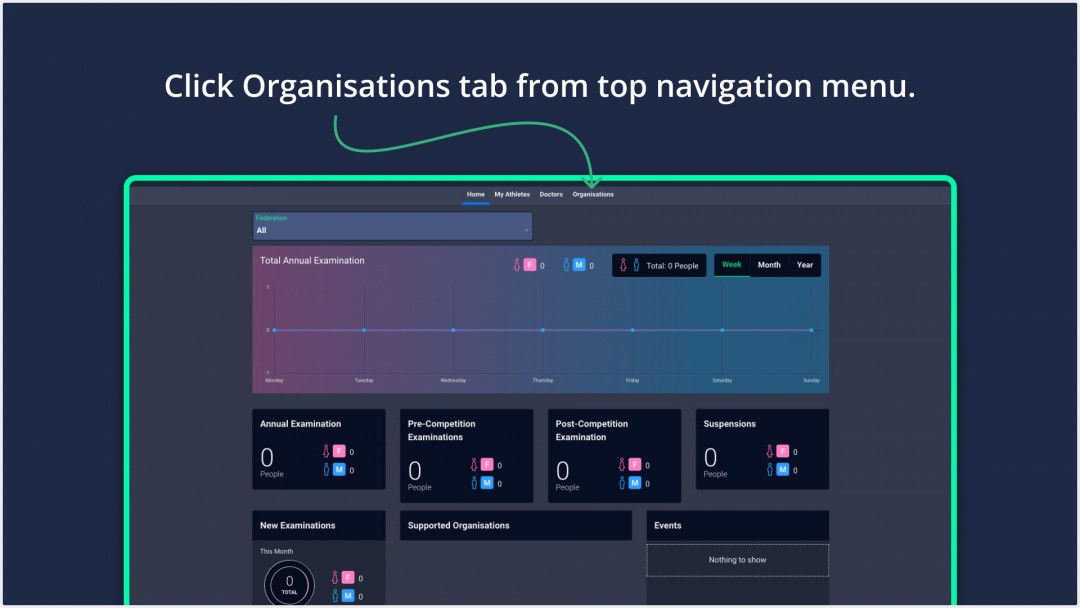
Invite Organisation
4. Click the Invite Organisation button and search sport organisation to invite.
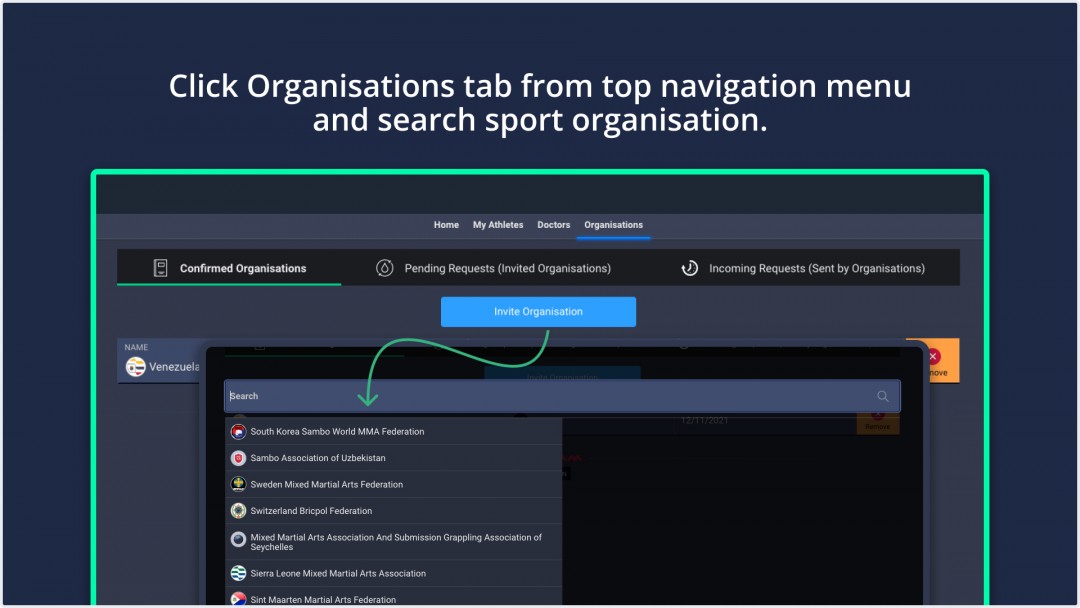
5. Select a sport organisation and click the Invite button.
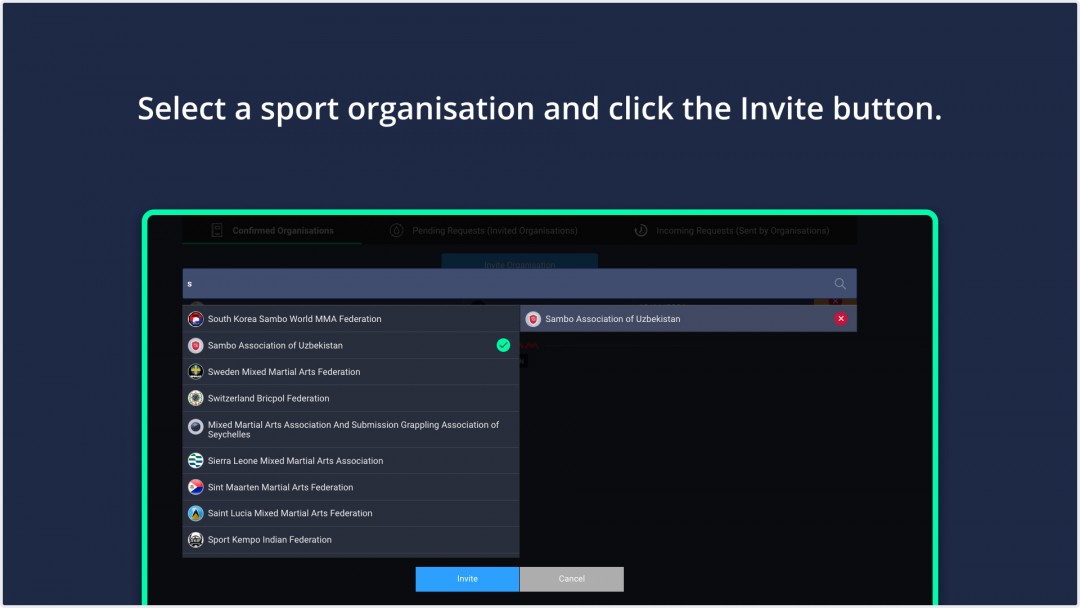
6. After inviting, you can view all invited organizations under the Pending Requests (Invited Organization) tab and remove the invitation if you want.
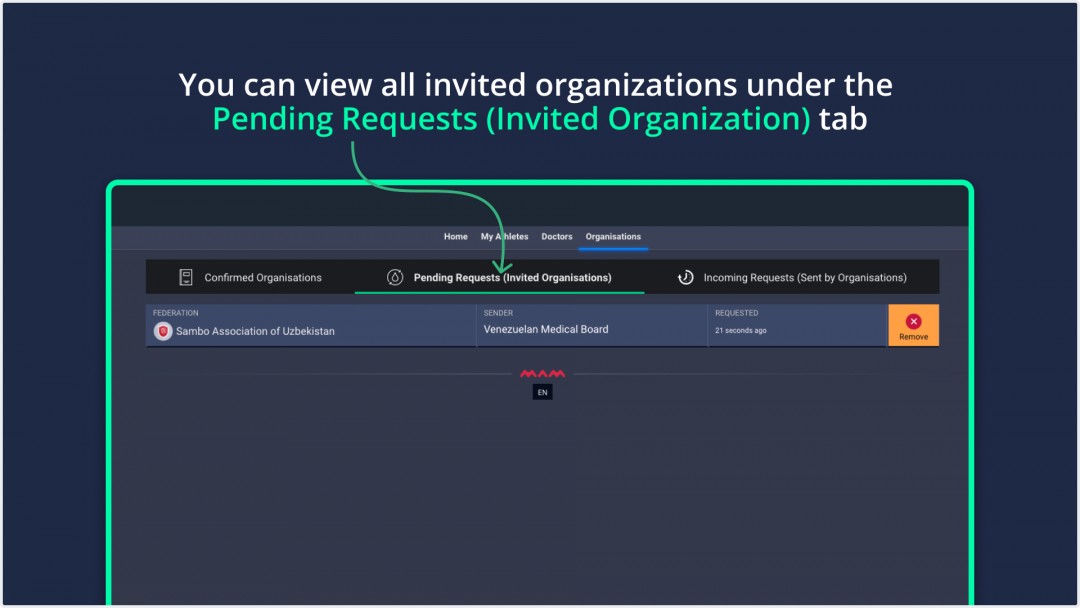
Accept Organisation
7. Click Incoming Requests(Sent by Organisations) tab. You can view the incoming requests here.
You can accept or decline the requests.