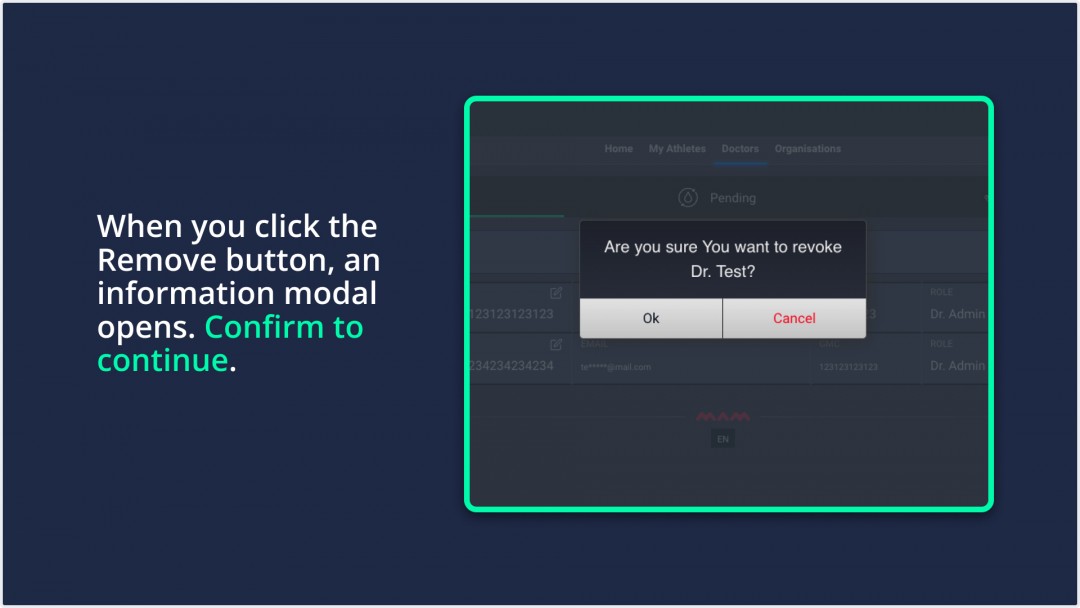You can remove a doctor from a medical organisation.
Instructions
To remove a doctor, needs to follow these simple steps:
1. Go to mynextmatch.com and provide your login details to continue.
2. While in the lobby, click on the Medicard Dashboard, select a medical organisation, and enter the verification code.
For detailed information How to switch to a medical organisations
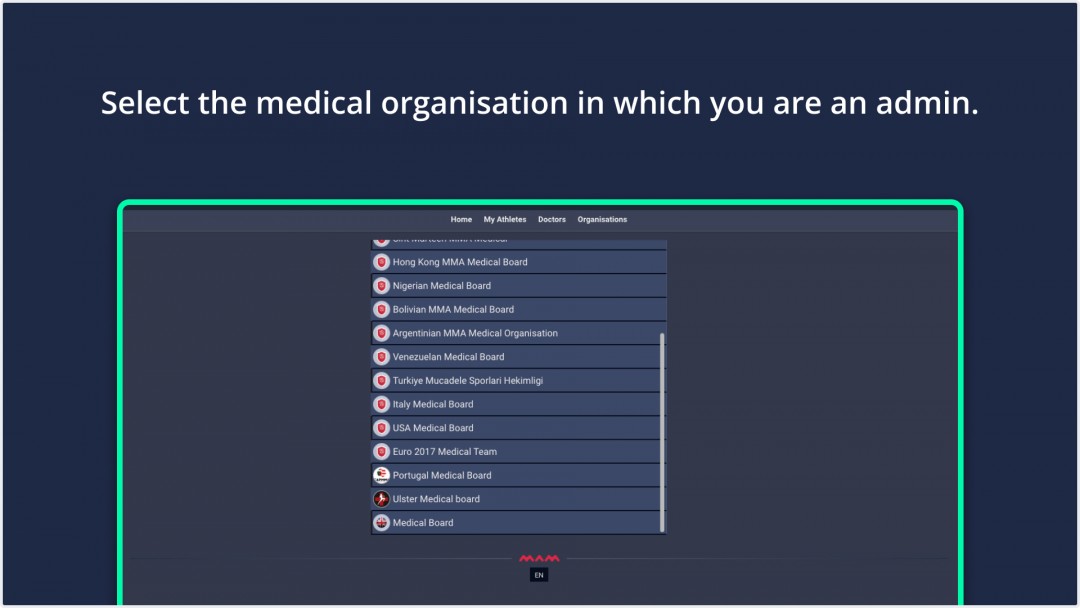
3. While on the homepage, click the Doctors tab from the top navigation menu.
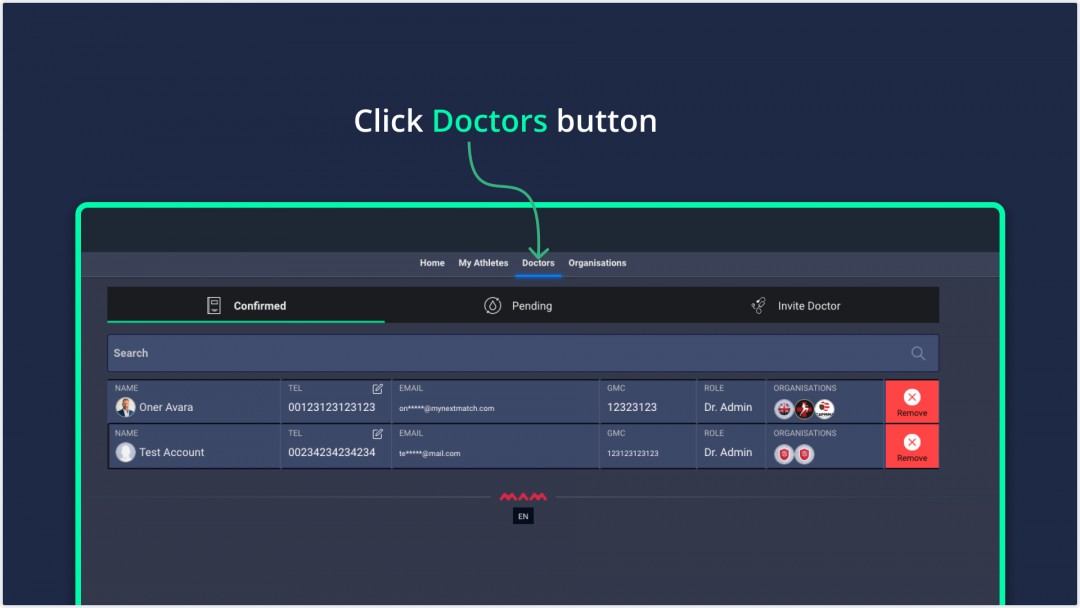
4. Here you see the Confirmed doctors. Click the Remove button at the end of the line.
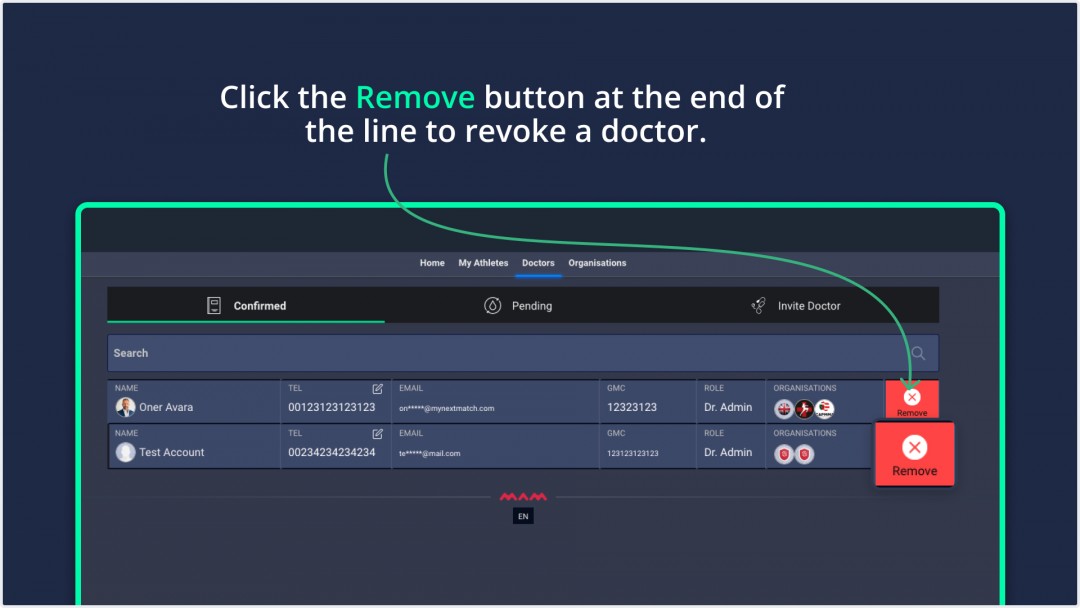
5. When you click the Remove button, an information modal opens. Confirm to continue.