Organisers can see all of their event bookings on the Manage Bookings page.
Instructions
1. First of all, visit the MNM Events and switch to your organisation profile. Click on the dropdown menu in the top right. Select the Organisation Admin role and select your organisation to manage.
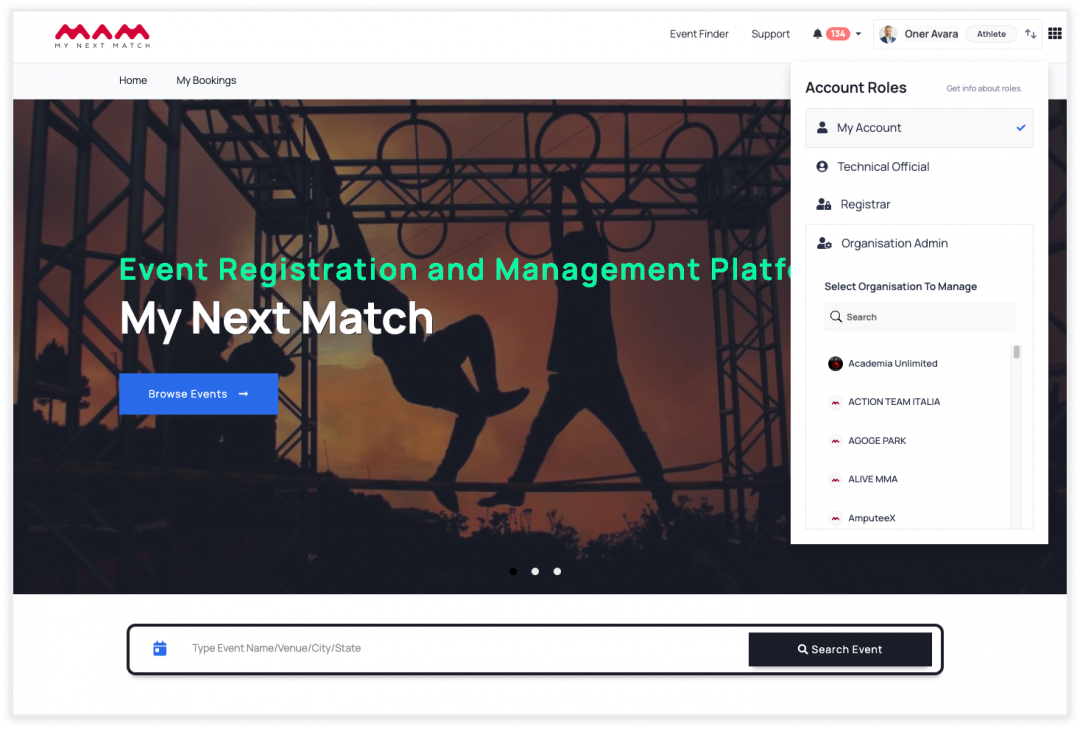
2. Go to 'Bookings' from the top navigation bar.
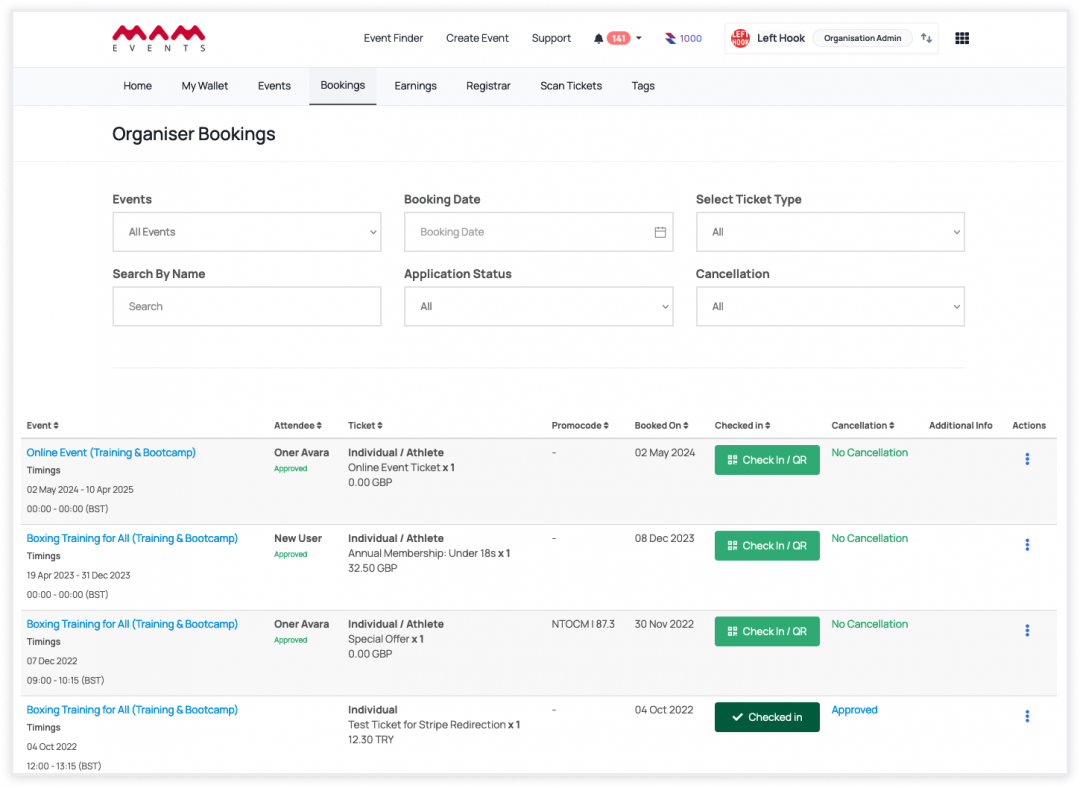
On the Manage Bookings page, event organisers can:
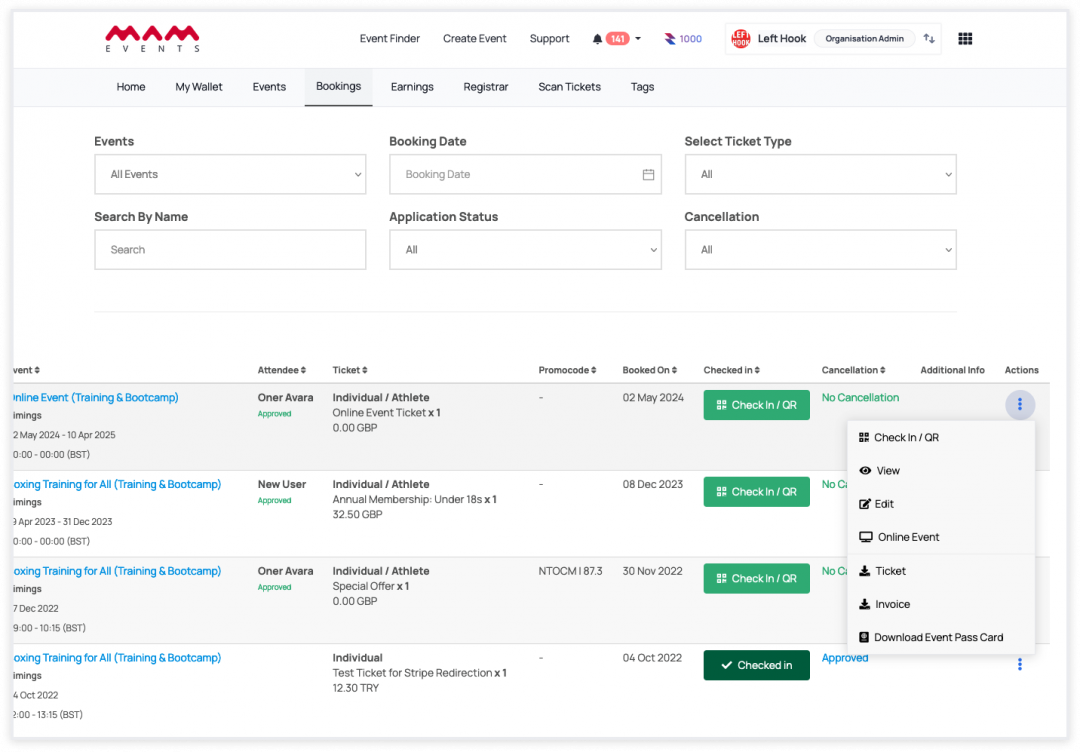
- See all their events booked tickets.
- Check booking & payment status.
- Monitor Check-in status and view ticket QR code to scan.
- Download the ticket and invoice for the booking.
- Modify booking Payment status & disable/enable it via Edit
- Update attendee's division and organisation via Edit
- Update Application Status
- Update booking cancellation requests status, if it's approved or the amount has been refunded, via Edit (View Cancellation & Refund article)
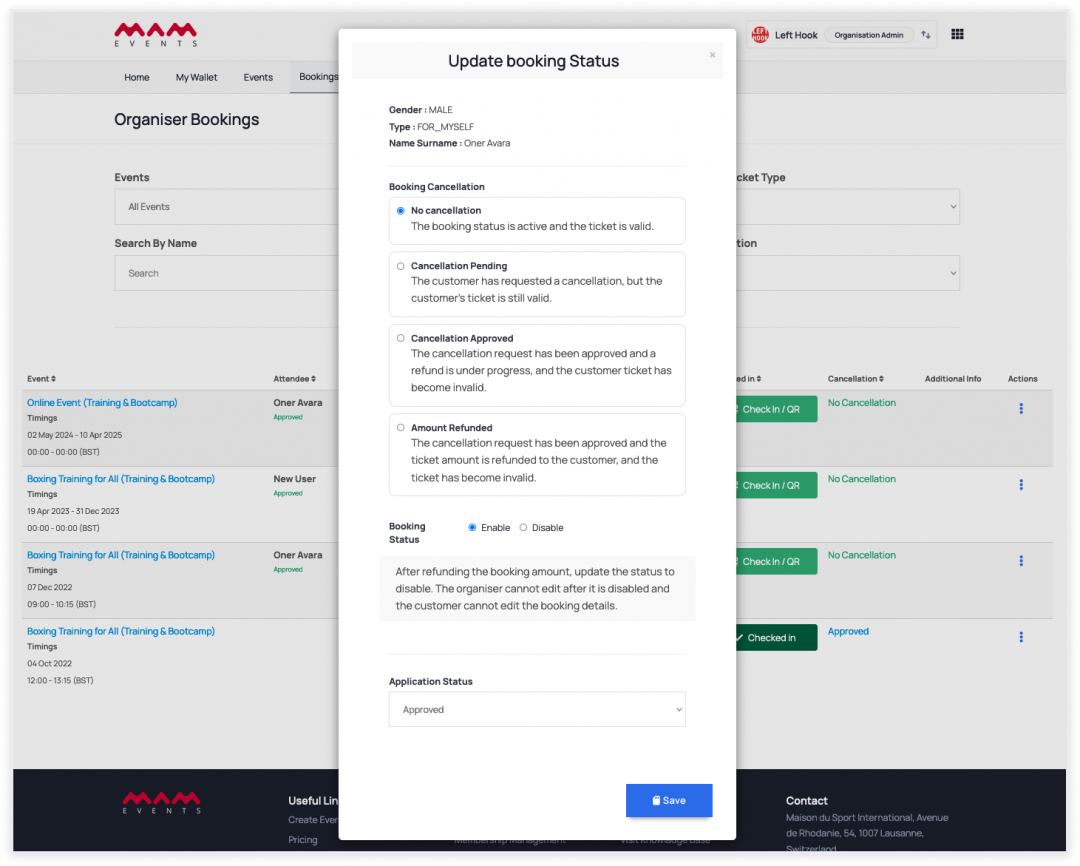
- View booking details via View. You can review and approve/decline a booking on this page.
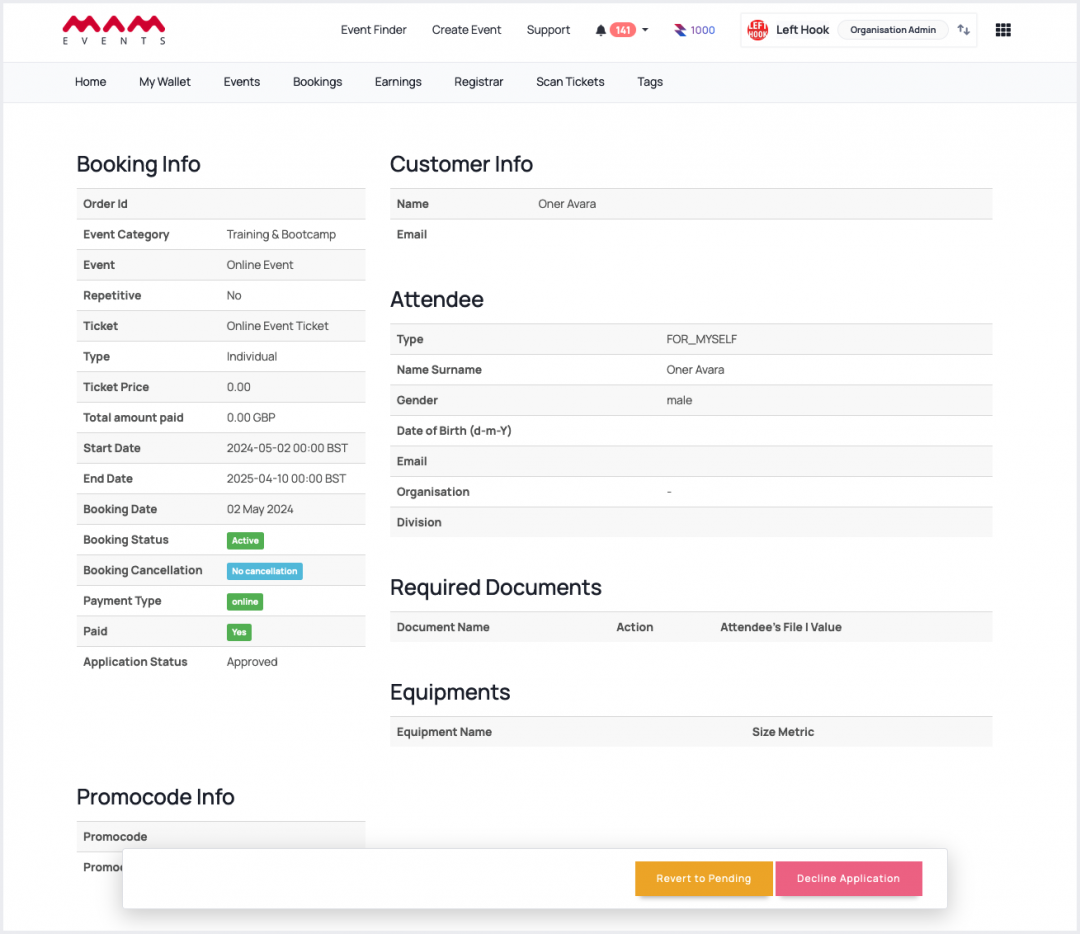
Reminder: In addition to being able to approve attendees one by one, you can also select pending attendees collectively and approve their applications. You can use this option to move the approved status to pending status.
1. On the Manage Booking page, click the Events filter and select one event.
2. Select all events or specific events from the table and click the "Approve Applications" button.
3. To move all on pending, click the "Revert to Pending" button.
Now, you can easily manage your attendee's applications.
Last Update: 20 November 2023
